Practical Malware Analysis: The Hands-On Guide to Dissecting Malicious Software
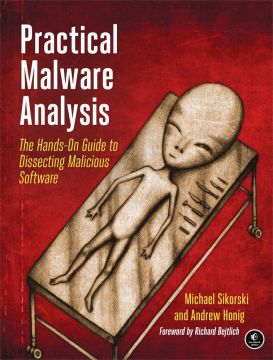
|
<p>For those who want to stay ahead of the latest malware, <i>Practical Malware Analysis</i> will teach you the tools and techniques used by professional analysts. With this book as your guide, you'll be able to safely analyze, debug, and disassemble any malicious software that comes your way.</p>
Автор: Michael Sikorski and Andrew HonigКатегория: Компьютерная литература
Страниц: 274
1. Practical Malware Analysis: The Hands-On Guide to Dissecting Malicious Software
3. Warning
4. About the Authors
5. About the Technical Reviewer
6. About the Contributing Authors
7. Foreword
8. Acknowledgments
9. Individual Thanks
10. Introduction
11. What Is Malware Analysis?
12. Prerequisites
13. Practical, Hands-On Learning
14. What’s in the Book?
15. 0. Malware Analysis Primer
16. The Goals of Malware Analysis
17. Malware Analysis Techniques
18. Types of Malware
19. General Rules for Malware Analysis
20. I. Basic Analysis
21. 1. Basic Static Techniques
22. Antivirus Scanning: A Useful First Step
23. Hashing: A Fingerprint for Malware
24. Finding Strings
25. Packed and Obfuscated Malware
26. Portable Executable File Format
27. Linked Libraries and Functions
28. Static Analysis in Practice
29. The PE File Headers and Sections
30. Conclusion
31. Labs
32. 2. Malware Analysis in Virtual Machines
33. The Structure of a Virtual Machine
34. Creating Your Malware Analysis Machine
35. Using Your Malware Analysis Machine
36. The Risks of Using VMware for Malware Analysis
37. Record/Replay: Running Your Computer in Reverse
38. Conclusion
39. 3. Basic Dynamic Analysis
40. Sandboxes: The Quick-and-Dirty Approach
41. Running Malware
42. Monitoring with Process Monitor
43. Viewing Processes with Process Explorer
44. Comparing Registry Snapshots with Regshot
45. Faking a Network
46. Packet Sniffing with Wireshark
47. Using INetSim
48. Basic Dynamic Tools in Practice
49. Conclusion
50. Labs
51. II. Advanced Static Analysis
52. 4. A Crash Course in x86 Disassembly
53. Levels of Abstraction
54. Reverse-Engineering
55. The x86 Architecture
56. Conclusion
57. 5. IDA Pro
58. Loading an Executable
59. The IDA Pro Interface
60. Using Cross-References
61. Analyzing Functions
62. Using Graphing Options
63. Enhancing Disassembly
64. Extending IDA with Plug-ins
65. Conclusion
67. 6. Recognizing C Code Constructs in Assembly
68. Global vs. Local Variables
69. Disassembling Arithmetic Operations
70. Recognizing if Statements
71. Recognizing Loops
72. Understanding Function Call Conventions
73. Analyzing switch Statements
74. Disassembling Arrays
75. Identifying Structs
76. Analyzing Linked List Traversal
77. Conclusion
78. Labs
79. 7. Analyzing Malicious Windows Programs
81. The Windows Registry
82. Networking APIs
83. Following Running Malware
84. Kernel vs. User Mode
85. The Native API
86. Conclusion
87. Labs
88. III. Advanced Dynamic Analysis
89. 8. Debugging
90. Source-Level vs. Assembly-Level Debuggers
91. Kernel vs. User-Mode Debugging
92. Using a Debugger
93. Exceptions
94. Modifying Execution with a Debugger
95. Modifying Program Execution in Practice
96. Conclusion
97. 9. OllyDbg
98. Loading Malware
99. The OllyDbg Interface
100. Memory Map
101. Viewing Threads and Stacks
102. Executing Code
103. Breakpoints
104. Loading DLLs
105. Tracing
106. Exception Handling
107. Patching
108. Analyzing Shellcode
109. Assistance Features
110. Plug-ins
111. Scriptable Debugging
112. Conclusion
114. 10. Kernel Debugging with WinDbg
115. Drivers and Kernel Code
116. Setting Up Kernel Debugging
117. Using WinDbg
118. Microsoft Symbols
119. Kernel Debugging in Practice
120. Rootkits
121. Loading Drivers
122. Kernel Issues for Windows Vista, Windows 7, and x64 Versions
123. Conclusion
124. Labs
125. IV. Malware Functionality
126. 11. Malware Behavior
127. Downloaders and Launchers
128. Backdoors
129. Credential Stealers
130. Persistence Mechanisms
131. Privilege Escalation
132. Covering Its Tracks—User-Mode Rootkits
133. Conclusion
135. 12. Covert Malware Launching
136. Launchers
137. Process Injection
138. Process Replacement
139. Hook Injection
140. Detours
141. APC Injection
142. Conclusion
143. Labs
144. 13. Data Encoding
145. The Goal of Analyzing Encoding Algorithms
146. Simple Ciphers
147. Common Cryptographic Algorithms
148. Custom Encoding
149. Decoding
150. Conclusion
152. 14. Malware-Focused Network Signatures
153. Network Countermeasures
154. Safely Investigate an Attacker Online
156. Combining Dynamic and Static Analysis Techniques
157. Understanding the Attacker’s Perspective
158. Conclusion
159. Labs
160. V. Anti-Reverse-Engineering
161. 15. Anti-Disassembly
162. Understanding Anti-Disassembly
163. Defeating Disassembly Algorithms
164. Anti-Disassembly Techniques
165. Obscuring Flow Control
166. Thwarting Stack-Frame Analysis
167. Conclusion
168. Labs
169. 16. Anti-Debugging
170. Windows Debugger Detection
171. Identifying Debugger Behavior
172. Interfering with Debugger Functionality
173. Debugger Vulnerabilities
174. Conclusion
175. Labs
176. 17. Anti-Virtual Machine Techniques
177. VMware Artifacts
178. Vulnerable Instructions
179. Tweaking Settings
180. Escaping the Virtual Machine
181. Conclusion
182. Labs
183. 18. Packers and Unpacking
184. Packer Anatomy
185. Identifying Packed Programs
186. Unpacking Options
187. Automated Unpacking
188. Manual Unpacking
189. Tips and Tricks for Common Packers
190. Analyzing Without Fully Unpacking
191. Packed DLLs
192. Conclusion
193. Labs
194. VI. Special Topics
195. 19. Shellcode Analysis
196. Loading Shellcode for Analysis
197. Position-Independent Code
198. Identifying Execution Location
199. Manual Symbol Resolution
200. A Full Hello World Example
201. Shellcode Encodings
202. NOP Sleds
203. Finding Shellcode
204. Conclusion
205. Labs
206. 20. C++ Analysis
207. Object-Oriented Programming
208. Virtual vs. Nonvirtual Functions
209. Creating and Destroying Objects
210. Conclusion
211. Labs
212. 21. 64-Bit Malware
213. Why 64-Bit Malware?
214. Differences in x64 Architecture
215. Windows 32-Bit on Windows 64-Bit
216. 64-Bit Hints at Malware Functionality
217. Conclusion
218. Labs
219. A. Important Windows Functions
220. B. Tools for Malware Analysis
221. C. Solutions to Labs
222. Lab 1-1 Solutions
223. Lab 1-2 Solutions
224. Lab 1-3 Solutions
225. Lab 1-4 Solutions
226. Lab 3-1 Solutions
227. Lab 3-2 Solutions
228. Lab 3-3 Solutions
229. Lab 3-4 Solutions
230. Lab 5-1 Solutions
231. Lab 6-1 Solutions
232. Lab 6-2 Solutions
233. Lab 6-3 Solutions
234. Lab 6-4 Solutions
235. Lab 7-1 Solutions
236. Lab 7-2 Solutions
238. Lab 9-1 Solutions
239. Lab 9-2 Solutions
240. Lab 9-3 Solutions
241. Lab 10-1 Solutions
242. Lab 10-2 Solutions
243. Lab 10-3 Solutions
244. Lab 11-1 Solutions
245. Lab 11-2 Solutions
246. Lab 11-3 Solutions
247. Lab 12-1 Solutions
248. Lab 12-2 Solutions
249. Lab 12-3 Solutions
250. Lab 12-4 Solutions
251. Lab 13-1 Solutions
252. Lab 13-2 Solutions
253. Lab 13-3 Solutions
254. Lab 14-1 Solutions
255. Lab 14-2 Solutions
256. Lab 14-3 Solutions
257. Lab 15-1 Solutions
258. Lab 15-2 Solutions
259. Lab 15-3 Solutions
260. Lab 16-1 Solutions
261. Lab 16-2 Solutions
262. Lab 16-3 Solutions
263. Lab 17-1 Solutions
264. Lab 17-2 Solutions
265. Lab 17-3 Solutions
266. Lab 18-1 Solutions
267. Lab 18-2 Solutions
268. Lab 18-3 Solutions
269. Lab 18-4 Solutions
270. Lab 18-5 Solutions
271. Lab 19-1 Solutions
272. Lab 19-2 Solutions
273. Lab 19-3 Solutions
274. Lab 20-1 Solutions
275. Lab 20-2 Solutions
276. Lab 20-3 Solutions
277. Lab 21-1 Solutions
278. Lab 21-2 Solutions
279. Index
280. Updates
281. About the Authors
282. Copyright







