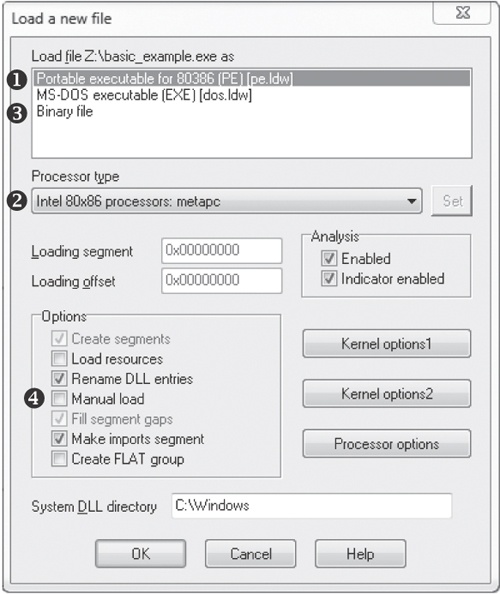displays the first step in loading an executable into IDA Pro. When you load an executable, IDA Pro will try to recognize the file’s format and processor architecture. In this example, the file is recognized as having the PE format ❶ with Intel x86 architecture ❷. Unless you are performing malware analysis on cell phone malware, you probably won’t need to modify the processor type too often. (Cell phone malware is often created on various platforms.)
When loading a file into IDA Pro (such as a PE file), the program maps the file into memory as if it had been loaded by the operating system loader. To have IDA Pro disassemble the file as a raw binary, choose the Binary File option in the top box, as shown at ❸. This option can prove useful because malware sometimes appends shellcode, additional data, encryption parameters, and even additional executables to legitimate PE files, and this extra data won’t be loaded into memory when the malware is run by Windows or loaded into IDA Pro. In addition, when you are loading a raw binary file containing shellcode, you should choose to load the file as a binary file and disassemble it.
PE files are compiled to load at a preferred base address in memory, and if the Windows loader can’t load it at its preferred address (because the address is already taken), the loader will perform an operation known as rebasing. This most often happens with DLLs, since they are often loaded at locations that differ from their preferred address. We cover rebasing in depth in . For now, you should know that if you encounter a DLL loaded into a process different from what you see in IDA Pro, it could be the result of the file being rebased. When this occurs, check the Manual Load checkbox shown at ❹ in , and you’ll see an input box where you can specify the new virtual base address in which to load the file.
By default, IDA Pro does not include the PE header or the resource sections in its disassembly (places where malware often hides malicious code). If you specify a manual load, IDA Pro will ask if you want to load each section, one by one, including the PE file header, so that these sections won’t escape analysis.