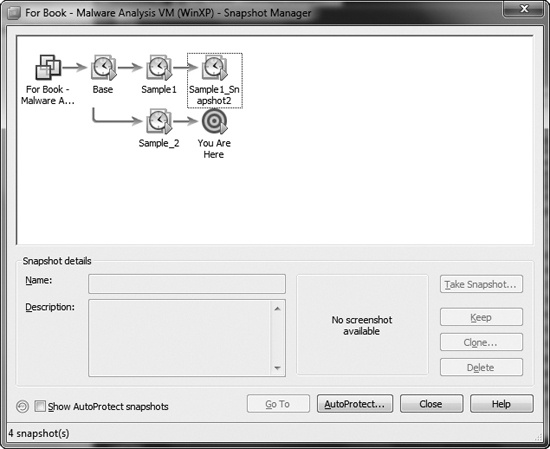Книга: Practical Malware Analysis: The Hands-On Guide to Dissecting Malicious Software
Назад: Creating Your Malware Analysis Machine
Дальше: The Risks of Using VMware for Malware Analysis
illustrates how taking snapshots works. At 8:00 you take a snapshot of the computer. Shortly after that, you run the malware sample. At 10:00, you revert to the snapshot. The OS, software, and other components of the machine return to the same state they were in at 8:00, and everything that occurred between 8:00 and 10:00 is erased as though it never happened. As you can see, taking snapshots is an extremely powerful tool. It’s like a built-in undo feature that saves you the hassle of needing to reinstall your OS.. The two machine states are completely independent, and you can save as many snapshots as you have disk space.One drawback of using snapshots is that any work undertaken on the virtual machine is lost when you revert to an earlier snapshot. You can, however, save your work before loading the earlier snapshot by transferring any files that you want to keep to the host OS using VMware’s drag-and-drop feature. As long as VMware Tools is installed in the guest OS and both systems are running Windows, you should be able to drag and drop a file directly from the guest OS to the host OS. This is the simplest and easiest way to transfer files.
Another way to transfer your data is with VMware’s shared folders. A shared folder is accessible from both the host and the guest OS, similar to a shared Windows folder.
One drawback of using snapshots is that any work undertaken on the virtual machine is lost when you revert to an earlier snapshot. You can, however, save your work before loading the earlier snapshot by transferring any files that you want to keep to the host OS using VMware’s drag-and-drop feature. As long as VMware Tools is installed in the guest OS and both systems are running Windows, you should be able to drag and drop a file directly from the guest OS to the host OS. This is the simplest and easiest way to transfer files.
Another way to transfer your data is with VMware’s shared folders. A shared folder is accessible from both the host and the guest OS, similar to a shared Windows folder.
Назад: Creating Your Malware Analysis Machine
Дальше: The Risks of Using VMware for Malware Analysis