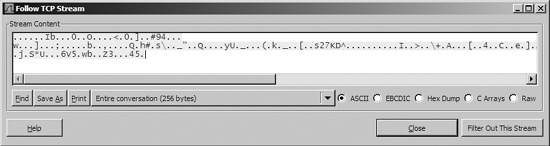shows a diagram of a virtual network that can be set up for malware analysis. This virtual network contains two hosts: the malware analysis Windows virtual machine and the Linux virtual machine running INetSim. The Linux virtual machine is listening on many ports, including HTTPS, FTP, and HTTP, through the use of INetSim. The Windows virtual machine is listening on port 53 for DNS requests through the use of ApateDNS. The DNS server for the Windows virtual machine has been configured to localhost (127.0.0.1). ApateDNS is configured to redirect you to the Linux virtual machine (192.168.117.169).
If you attempt to browse to a website using the Windows virtual machine, the DNS request will be resolved by ApateDNS redirecting you to the Linux virtual machine. The browser will then perform a GET request over port 80 to the INetSim server listening on that port on the Linux virtual machine.
, we see CreateFile and WriteFile (sequence numbers 141 and 142) operations for C:\WINDOWS\system32\winhlp2.exe. Upon further investigation, we compare winhlp2.exe to msts.exe and see that they are identical. We conclude that the malware copies itself to that location.
Evil1 ❶. We discuss mutexes in depth in , but you should know that msts.exe likely created the mutex to ensure that only one version of the malware is running at a time. Mutexes can provide an excellent fingerprint for malware if they are unique enough.Review the INetSim logs for requests and attempted connections on standard services. The first line in the INetSim logs (shown next) tells us that the malware communicates over port 443, though not with standard Secure Sockets Layer (SSL), as shown next in the reported errors at ❶.
, shows random ACSII data, which is often indicative of a custom protocol. When this happens, your best bet is to run the malware several more times to look for any consistency in the initial packets of the connection. (The resulting information could be used to draft a network-based signature, skills that we explore in .)