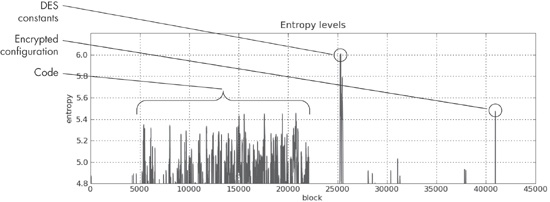is a screenshot from IDA Pro showing some cryptographic imports that provide services ), which searches the program body for any of the constants known to be associated with cryptographic algorithms. This works well, since most cryptographic algorithms employ some type of magic constant. A magic constant is some fixed string of bits that is associated with the essential structure of the algorithm. shows the IDA Pro output window with the results of running FindCrypt2 on a malicious DLL. As you can see, the malware contains a number of constants that begin with DES. By identifying the functions that reference these constants, you can quickly get a handle on the functions that implement the cryptography.) and has a wider range of constants (though as a result, it may tend to produce more false positives). In addition to constants, KANAL also recognizes Base64 tables and cryptography-related function imports. shows the PEiD window on the left and the KANAL plug-in window on the right. PEiD plug-ins can be run by clicking the arrow in the lower-right corner. When KANAL is run, it identifies constants, tables, and cryptography-related function imports in a list. shows KANAL finding a Base64 table, a CRC32 constant, and several Crypt... import functions in malware.
) is one tool that implements this technique for PE files. You can load the plug-in into IDA Pro by placing the ida-ent.plw file in the IDA Pro plug-ins directory.Let’s use as our test case the same malware that showed signs of DES encryption from . Once the file is loaded in IDA Pro, start the IDA Entropy Plugin. The initial window is the Entropy Calculator, which is shown as the left window in . Any segment can be selected and analyzed individually. In this case, we are focused on a small portion of the rdata segment. The Deep Analyze button uses the parameters specified with the results returned in the deep analysis results window in , you will see that the same addresses around 0x100062A4 are highlighted. The IDA Pro Entropy Plugin has found the DES constants (which indicates a high degree of entropy) with no knowledge of the constants themselves!
(chunk size of 64 with maximum entropy of 5.95) is actually a good generic test that will find many types of constants, and will actually locate any Base64-encoding string as well (even ones that are nonstandard).A 64-byte string with 64 distinct byte values has the highest possible entropy value. The 64 values are related to the entropy value of 6 (which refers to 6 bits of entropy), since the number of values that can be expressed with 6 bits is 64.
Another setting that can be useful is a chunk size of 256 with entropy above 7.9. This means that there is a string of 256 consecutive bytes, reflecting nearly all 256 possible byte values.
The IDA Pro Entropy Plugin also has a tool that provides a graphical overview of the area of interest, which can be used to guide the values you should select for the maximum entropy score, and also helps to determine where to focus. The Draw button produces a graph that shows higher-entropy regions as lighter bars and lower-entropy regions as darker bars. By hovering over the graph with the mouse cursor, you can see the raw entropy scores for that specific spot on the graph. Because the entropy map is difficult to appreciate in printed form, a line graph of the same file is included in to illustrate how the entropy map can be useful.
The graph in was generated using the same chunk size of 64. The graph shows only high values, from 4.8 to 6.2. Recall that the maximum entropy value for that chunk size is 6. Notice the spike that reaches 6 above the number 25000. This is the same area of the file that contains the DES constants highlighted in and .
A couple of other features stand out. One is the plateau between blocks 4000 and 22000. This represents the actual code, and it is typical of code to reach an entropy value of this level. Code is typically contiguous, so it will form a series of connected peaks.
A more interesting feature is the spike at the end of the file to about 5.5. The fact that it is a fairly high value unconnected with any other peaks makes it stand out. When analyzed, it is found to be DES-encrypted configuration data for the malware, which hides its command-and-control information.
Назад: Simple Ciphers
Дальше: Custom Encoding
shows the IDA Pro output window with the results of running FindCrypt2 on a malicious DLL. As you can see, the malware contains a number of constants that begin with DES. By identifying the functions that reference these constants, you can quickly get a handle on the functions that implement the cryptography.) and has a wider range of constants (though as a result, it may tend to produce more false positives). In addition to constants, KANAL also recognizes Base64 tables and cryptography-related function imports. shows the PEiD window on the left and the KANAL plug-in window on the right. PEiD plug-ins can be run by clicking the arrow in the lower-right corner. When KANAL is run, it identifies constants, tables, and cryptography-related function imports in a list. shows KANAL finding a Base64 table, a CRC32 constant, and several Crypt... import functions in malware.
) is one tool that implements this technique for PE files. You can load the plug-in into IDA Pro by placing the ida-ent.plw file in the IDA Pro plug-ins directory.Let’s use as our test case the same malware that showed signs of DES encryption from . Once the file is loaded in IDA Pro, start the IDA Entropy Plugin. The initial window is the Entropy Calculator, which is shown as the left window in . Any segment can be selected and analyzed individually. In this case, we are focused on a small portion of the rdata segment. The Deep Analyze button uses the parameters specified with the results returned in the deep analysis results window in , you will see that the same addresses around 0x100062A4 are highlighted. The IDA Pro Entropy Plugin has found the DES constants (which indicates a high degree of entropy) with no knowledge of the constants themselves!
(chunk size of 64 with maximum entropy of 5.95) is actually a good generic test that will find many types of constants, and will actually locate any Base64-encoding string as well (even ones that are nonstandard).A 64-byte string with 64 distinct byte values has the highest possible entropy value. The 64 values are related to the entropy value of 6 (which refers to 6 bits of entropy), since the number of values that can be expressed with 6 bits is 64.
Another setting that can be useful is a chunk size of 256 with entropy above 7.9. This means that there is a string of 256 consecutive bytes, reflecting nearly all 256 possible byte values.
The IDA Pro Entropy Plugin also has a tool that provides a graphical overview of the area of interest, which can be used to guide the values you should select for the maximum entropy score, and also helps to determine where to focus. The Draw button produces a graph that shows higher-entropy regions as lighter bars and lower-entropy regions as darker bars. By hovering over the graph with the mouse cursor, you can see the raw entropy scores for that specific spot on the graph. Because the entropy map is difficult to appreciate in printed form, a line graph of the same file is included in to illustrate how the entropy map can be useful.
The graph in was generated using the same chunk size of 64. The graph shows only high values, from 4.8 to 6.2. Recall that the maximum entropy value for that chunk size is 6. Notice the spike that reaches 6 above the number 25000. This is the same area of the file that contains the DES constants highlighted in and .
A couple of other features stand out. One is the plateau between blocks 4000 and 22000. This represents the actual code, and it is typical of code to reach an entropy value of this level. Code is typically contiguous, so it will form a series of connected peaks.
A more interesting feature is the spike at the end of the file to about 5.5. The fact that it is a fairly high value unconnected with any other peaks makes it stand out. When analyzed, it is found to be DES-encrypted configuration data for the malware, which hides its command-and-control information.
Назад: Simple Ciphers
Дальше: Custom Encoding
shows the PEiD window on the left and the KANAL plug-in window on the right. PEiD plug-ins can be run by clicking the arrow in the lower-right corner. When KANAL is run, it identifies constants, tables, and cryptography-related function imports in a list. shows KANAL finding a Base64 table, a CRC32 constant, and several Crypt... import functions in malware.
Let’s use as our test case the same malware that showed signs of DES encryption from . Once the file is loaded in IDA Pro, start the IDA Entropy Plugin. The initial window is the Entropy Calculator, which is shown as the left window in . Any segment can be selected and analyzed individually. In this case, we are focused on a small portion of the rdata segment. The Deep Analyze button uses the parameters specified with the results returned in the deep analysis results window in , you will see that the same addresses around 0x100062A4 are highlighted. The IDA Pro Entropy Plugin has found the DES constants (which indicates a high degree of entropy) with no knowledge of the constants themselves!
A 64-byte string with 64 distinct byte values has the highest possible entropy value. The 64 values are related to the entropy value of 6 (which refers to 6 bits of entropy), since the number of values that can be expressed with 6 bits is 64.
Another setting that can be useful is a chunk size of 256 with entropy above 7.9. This means that there is a string of 256 consecutive bytes, reflecting nearly all 256 possible byte values.
The IDA Pro Entropy Plugin also has a tool that provides a graphical overview of the area of interest, which can be used to guide the values you should select for the maximum entropy score, and also helps to determine where to focus. The Draw button produces a graph that shows higher-entropy regions as lighter bars and lower-entropy regions as darker bars. By hovering over the graph with the mouse cursor, you can see the raw entropy scores for that specific spot on the graph. Because the entropy map is difficult to appreciate in printed form, a line graph of the same file is included in to illustrate how the entropy map can be useful.
The graph in was generated using the same chunk size of 64. The graph shows only high values, from 4.8 to 6.2. Recall that the maximum entropy value for that chunk size is 6. Notice the spike that reaches 6 above the number 25000. This is the same area of the file that contains the DES constants highlighted in and .
A couple of other features stand out. One is the plateau between blocks 4000 and 22000. This represents the actual code, and it is typical of code to reach an entropy value of this level. Code is typically contiguous, so it will form a series of connected peaks.
A more interesting feature is the spike at the end of the file to about 5.5. The fact that it is a fairly high value unconnected with any other peaks makes it stand out. When analyzed, it is found to be DES-encrypted configuration data for the malware, which hides its command-and-control information.