Sketch Engine
Create brushes that have a rough and sketchy feel to them. This can make excellent pen brushes or anything else that might need a “leaky” feel to it. In addition to the leaky feel, there are also some behaviors that will affect the brush’s appearance when it is close to other strokes. The settings that are unique to the Sketch engine are the following:
- Brush size – Controls the area of effect for the brush. This is normally done with the Brush Tip setting. The Brush Tip setting is ignored for the Sketch engine. You will need to go into the brush editor to change the brush size. The Size slider on the toolbar will usually have little effect.
- Line width – Sets the thickness of each brush stroke. There is another size setting that is usually used for this.
- Offset scale – When your brush strokes curve, this determines how the connection lines are placed. This works in relation to the Offset scale slider in the Brush size area.
The other property is Density (illustrated below). By density, Krita means the density of the connection lines. As with everything, you can modify the curve to get the result you are looking for.
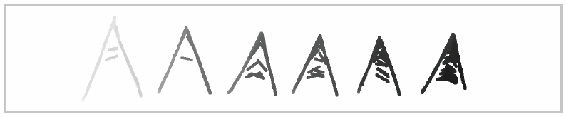
The quick examples below use different brush settings in the Sketch engine. You have to be careful when using the Density setting when drawing. The density creates a hatching effect. This can be unwanted when you are trying to do line work.
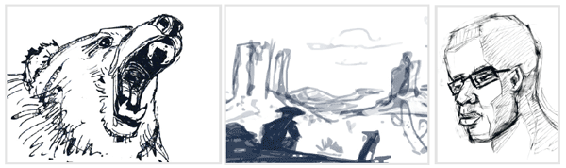
Because sketching is usually done with small brush sizes, you will notice it becomes troublesome when you try to erase. This is because the eraser brush size is the same size as the brush size. This draw/erase workflow problem can be alleviated by enabling the Eraser switch size option in the brush editor and making the eraser larger. This workflow improvement allows you to quickly go back and forth between sketching and erasing without having to change the brush size constantly.
Brush Size Properties
In addition to the line width that we discussed, there are a few additional options.
- Offset scale – How long the hatching lines will be.
- Use distance density – The hatching effect will only work when lines are closer together.
- Magnetify – Turn on the hatching effect when the lines get closer.
- Random RGB – Randomizes the hue as you are drawing. Even though it says random, it usually stays close to the original hue. For example, blue will only expand to greens and purples.
- Random opacity – Each brush sample that is applied will have a random opacity.
- Distance opacity – When you move your pen fast when painting, there will be gaps.
- Simple mode – If you turn this off, the magnetify effect will stop working.
- Paint connection line – A line that follows your brush stroke. If you have this and magnetify turned off, the brush will not output anything.
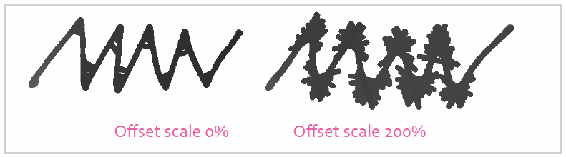
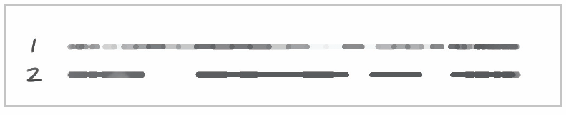
1. Random opacity effect 2. Distance opacity effect

