Filters
Filters are classified as any image processing effects that happen to your layer. These effects range from blurring and sharpening to completely changing the style of your artwork. The adjustment examples we just went over are also considered filters.
Filters can be accessed two ways. The first is from the Filter main menu. All of the filters are organized by category. The second way to add a filter layer is from the Layer menu. All filters can be previewed on the canvas with a checkbox. It can be fun going through all of the filters.
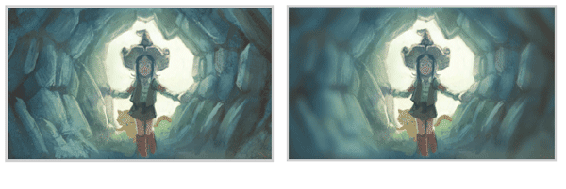
Artwork by David Revoy
The Lens Blur filter softens the edges. The effect is applied with a filter mask. The mask allows the center to be removed from the effect.
Slow-Running Filters and Processes
Some filters can take a long time to process. If you applied a filter and it doesn’t look like it did anything, Krita might be in the middle of processing it. There are two places where this progress is shown. The first place is to the right of each layer on your Layers docker. The second place is on the status bar on the bottom right. This progress will appear for filters as well as other large operations such as resizing and moving content.

