Tool Options
Most of the tools in the toolbox have additional options you can change. These options will all appear in the Tool Options docker. This docker might be hidden behind a tab when you first start Krita. It is often grouped with the Layers tab, depending on the workspace that is used.
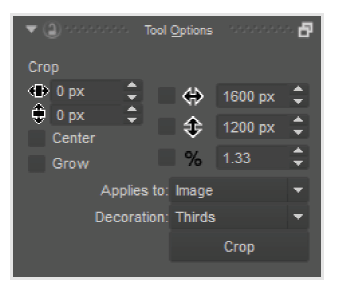
Almost all of the tools have their own options. The amount of options varies for each tool. This example shows the options for the Crop Tool.
In the previous screenshot, you have the ability to constrain your cropping to a specific pixel amount, resize the crop rectangle based off the center, or constrain the proportions. Some of the options only have icons. You might have to hover over the icon if you can’t figure out what they are for. Some tools such as the Multibrush Tool contain a lot of options. If a tool doesn’t seem to be working correctly, make sure you take a look at the Tool Options.

