Книга: Digital Painting with KRITA 2.9: Learn All of the Tools to Create Your Next Masterpiece
Назад: Dockers
Дальше: Tool Options
Toolbox
When Krita creates a document, it selects the Freehand Brush Tool by default. If you aren’t sure what a tool is on the interface, you can hover over it and a tooltip will appear. The shortcut will also appear in the tooltip if it exists. Don’t worry about understanding what all of these tools do right now. We will visit these tools in greater detail throughout the book. You can resize the toolbox if you want to change how many columns are shown. This lets you change how many columns are displayed. You can also right-click inside the toolbox to change the icon size.
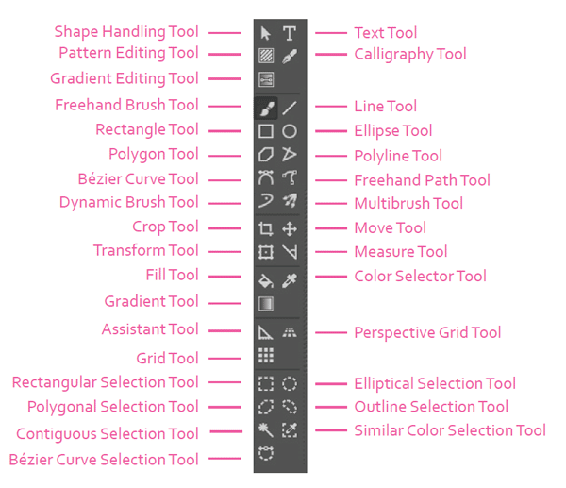
Назад: Dockers
Дальше: Tool Options

