Chapter 15
Behind the Scenes with Sintel
The third installment in the Blender Open Movie Project, the short movie Sintel, premiered in September 2010 after a year of production and more than a year of planning. Sintel is by far the most ambitious and fully realized project the Blender Foundation has carried out to date. In this chapter, you’ll learn about what the project entailed and hear directly from some of the creators of the movie.
- From Durian to Sintel
- The Sintel Open Content
- Sintel Artists in Their Own Words
) is without a doubt a major milestone in the evolution of Blender and the Blender community.
Scales the dragon from Sintel

From the beginning, the intention was to have a movie that was heavy on action, that featured fire and smoke, and that had a broad appeal. The recently coded volumetric smoke and flame effects figured into the early decision to move in this direction. At the same time, the previous Blender Foundation projects Elephants Dream and Big Buck Bunny had demonstrated the importance of planning and a solidly written story by an experienced screenwriter.
The project began in May 2009 when producer Ton Roosendaal brought together the core creative team of director Colin Levy, concept artist David Revoy, writer/cartoonist Martin Lodewijk, and composer and open movie veteran Jan Morgenstern. Soon after, screenwriter Esther Wouda took over the development of the screenplay. She worked from Lodewijk’s original concept to create the final story for the movie. The remainder of the creative team was mostly established by the end of the summer of 2009, with a few more artists coming in at later points in the production.
The other members of the core team included Nathan Vegdahl, character rigger; Angela Guenette, modeler; Ben Dansie, 3D artist; Soenke Maeter, 3D artist; Lee Salvemini, character animator; Brecht van Lommel, software developer; Campbell Barton, technical director; Pablo Vazquez, 3D artist; Beorn Leonard, character animator; William Reynish, character animator; Jeremy Davidson, character animator; and Dolf Veenliet, 3D artist. Contributions and assistance also came in from outside sources, including the Argentine team at Licuadora Studio in Buenos Aires and the Hand Turkey studios in the United States, among others.
All in all, the core budgeted project involved ten artists working for ten months, two full-time developers working for approximately twelve months, and a full-time producer working for twelve months. In contrast, the previous Blender Foundation open movie, Big Buck Bunny, took seven months with five artists and two developers, with twelve months of a producer working half-time and seven months of a production assistant.
In terms of computational resources, Sintel was also more intensive than Big Buck Bunny. Render time for Sintel averaged 20 minutes per frame over 888 seconds of screen time, while Big Buck Bunny averaged 10 minutes of rendering per frame over 600 seconds.
Other aspects of the production such as the script, music composition, studio rental, computer system maintenance, and DVD production also were more demanding on Sintel than previous projects.
shows the .blend file for the Sintel rig, the main character of the movie.
You can study the .blend files directly to learn about creating complex environments like the breathtaking city of Ishtar with its central ziggurat shown in or the intimately modeled and lit bedroom shown in .
The Sintel rig
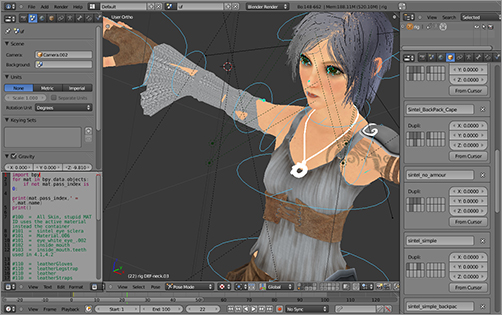
The main city set
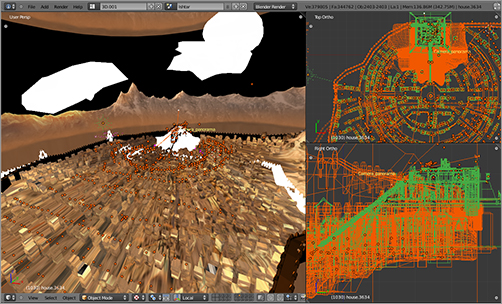
Sintel’s bedroom
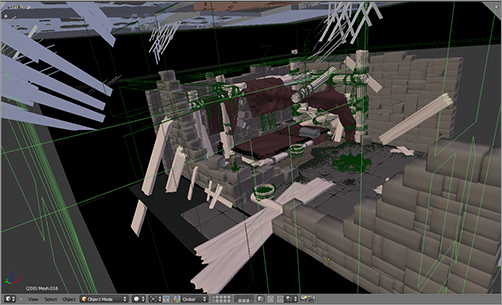
Background matte paintings like the one shown in are an important part of creating 3D environments, and studying these images and the .blend files they appear in is a terrific way to learn about how they are incorporated into a scene. Textures and matte paintings are also great resources to reuse in your own work.
Several alternate poster scenes are also included on the DVD, such as the one shown in . Using the render branch of Blender included in the Sintel package, you can experiment with rendering your own Sintel posters.
A matte painting for the city of Ishtar

An alternate scene for a movie poster
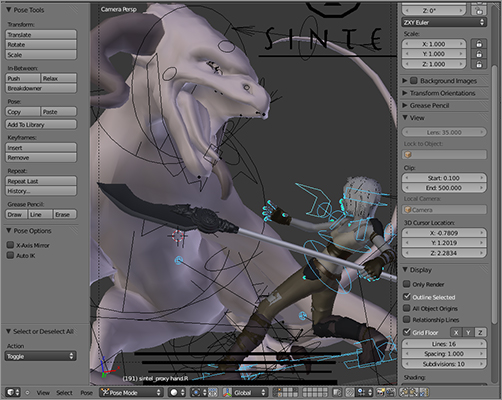
3D assets and textures aren’t the only interesting things included. The screenplay and shot-by-shot outline is also included. Study the shot breakdown spreadsheet shown in to learn how to plan your own projects down to seconds of screen time before diving into production. You can even find out exactly how the team used its time by looking at the included production schedules (). If you’re planning a slightly larger-scale or multiperson project, these are great references to learn exactly what you’re getting into.
Shot-by-shot outline
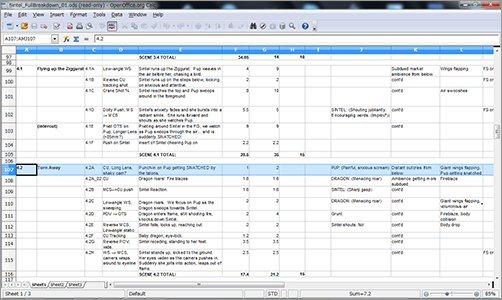
A production schedule
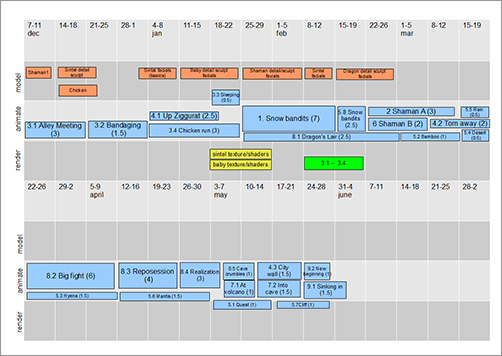
Tutorials
In addition to the production files, the DVD set includes dozens of video tutorials and specifically created tutorial .blend files, created by members of the Durian team such as Angela Guenette’s series of modeling videos about how the Sintel rig’s facial topology created an expressive and lively character (). All aspects of the production of Sintel and crucial information about the new features of Blender 2.5 are presented here by the artists who know them best. You’ll learn about environment creation, texturing, sculpting, rigging, character animating, compositing, planning shots, and more.
Facial topology for the Sintel rig
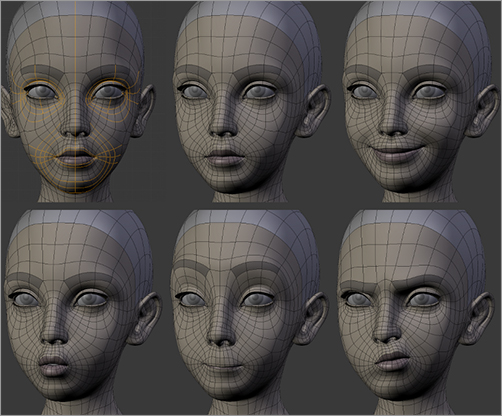
). Is this kind of animation much different from other animation you’ve done in the past? Is it much different to animate a fantasy creature like a dragon than it is to animate humans or real animals?
The dragons were especially a challenge as most of my training at Animation Mentor had been based on biped animation. I had rigged and animated a lizard for a previous job on a TV ad, but the thing about dragons is that there is nothing in nature quite like them. In fact, after doing research, I found out that no animal that big has ever flown.
The reference we ended up using for the baby dragon’s flight was various fruit bats and slow-motion footage of finches and sparrows. When on the ground, the baby dragon behaved more like a puppy. For the flight of the adult dragon, I looked at birds of prey such as eagles and slowed down the action to give it a sense of weight. It was interesting that even though something like this has never existed, people seem to “know” how a dragon should move.
The dragon rig
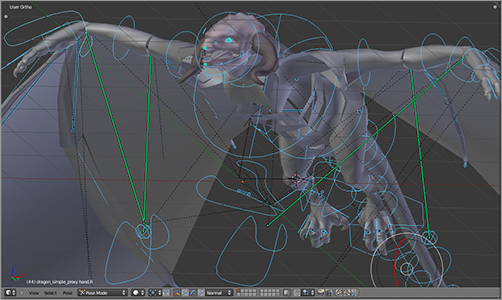
From the perspective of a character animator, what are Blender’s biggest strengths and weaknesses? Are there any developments you are particularly looking forward to?
Much like its modeling tools, Blender’s biggest strength is its speed. This is especially the case with the 2.5x series we used for Durian. I have done extensive character animation in both 3D max and Maya, but neither come close the ease of use of Blender.
Also, a lot of the tools that are standard in Blender—for example, the motion paths tool for refining arcs, the Push and Relax Pose tools, and the Mirror Pose tool—are available in other programs only through plug-ins and custom scripts. All of these tools I find essential to a fast character animation workflow, and they are there in Blender as standard.
It’s hard to discuss Blender’s weaknesses in the context of Sintel, as it was constantly being developed the whole time we were working on the movie. I will say, however, that I’ve never been a big fan of the NLA and its use in good character animation. I used it sparingly, mainly to block out the flight animations of the birds and dragons, but I find the NLA to be one of the weakest parts of the animation tool set. NLA animations are very hard to refine, are difficult to append into other scenes, and in general should be avoided unless you really have to use them.
Also, the fact that you can’t use more than one instance of a linked character is quite frustrating and defeats half the purpose of having a proxy system in my opinion. When animating the flock of birds in Sintel, we actually made many duplicates of the bird model to be linked into the scenes. This was inefficient and was basically a workaround for a bigger problem in the proxy system. I really hope it can be fixed in future releases.
Are there any particular features of Blender or techniques that you think are underused or not widely enough known about?
The Push and Relax Pose tools (Ctrl+E and Alt+E) are very useful and were unknown even to some of the Durian animators at the start of the project. They can be very useful when you are blocking out a shot to get breakdowns and extremes. But remember, you must always tweak; never let the computer do the art for you!
What are your tips for improving as a character animator?
1. Start simple: If you are starting out at character animation, start simple. There is a reason most animation courses start you off on a bouncing ball. When dealing with a full rig with facial controls, it’s easy to get lost in the many details. The best thing you could do is start on a really basic task and master that before moving on to a more complex setup.
2. Open yourself to critique: Animation is an intrinsically collaborative process. It is always beneficial to have someone else check out your work at every stage of its development. Don’t wait until you have finished your animation to get comments from others, and don’t be offended when people point out the problems they see. Use their critique to improve your skills. I cannot stress this enough. Even the top animators at Pixar, Dreamworks, and so on, ask their colleagues for critiques on a daily basis.
3. Observe life, not just other animation: If you draw inspiration only from other animation, your work will start to look derivative. Character animation is essentially acting, and the best actors draw their inspiration from real life and don’t just copy other actors.
4. Focus on technique, not technology: As much as I love using Blender, it is essentially just another tool. It is possible to do brilliant animation with a pencil and a stack of paper, so don’t be too focused on the software. Software changes over time, but good animation is timeless. The essence of good animation is good observation, not good software.
If you could dream up some plausible new Blender feature for a version 10 years in the future, what would it be?
Well, 10 years in software development pretty much puts us in the realms of science fiction, but off the top of my head...I have been dreaming of an extremely flexible multipurpose biped rig. This would be a blank character that you could mold into almost any human shape and change clothes and hair at any time through a layer of special controllers within the rig. This is a similar idea to Animation Mentor’s recently released Bishop 2.0 rig but would be even more flexible. Basically, I envisage having the entire appearance of the character being able to be saved as a set of keyframes in an action. In production it could be really useful in crowd scenes. It would also be a great tool for animation students who don’t want to have make their own rigs or use the same old existing ones.
I guess this isn’t really a Blender feature; in fact, it can largely be done with the existing tools. It would be cool, though.
Apart from that, most of the new features I’m looking forward to are in the area of compositing, which I understand is the main goal for Project Mango.
Campbell Barton (Technical Director)
You’re a longtime Blender developer and were technical director for both Big Buck Bunny and Sintel. What exactly does a technical director do in an animation project? Specifically, in a Blender Foundation open movie environment, can you describe the relationship between yourself and the artists who are using the software?
These open projects show up lots of challenges for the team on a technical level. This means someone needs to investigate how to approach a problem, what we can expect of Blender, what we have to work around, and how much time some feature might take to add into Blender.
Just because we have software developers on the project doesn’t mean artists get all the features they like. Sometimes after discussions with artists we’d find what they wanted wasn’t reasonable; other times I could write a script to automate it for them.
I also had to manage day-to-day studio problems so the artists could stay productive, do some server admin work, and set up render farms.
Blender’s development team is spread out throughout the world. Nevertheless, for the open movies there is always a core team of artists and developers who work together in Amsterdam. How important is physical proximity in projects like Sintel or Big Buck Bunny?
Working together is really important; as a developer, you can get caught up in hypothetical problems, spending time in areas that aren’t so useful. Having artists around using the software means you really know about it when things don’t work right! It’s very motivating and helps with prioritizing what’s important.
Part of it is very practical too, though. The artists manage to have problems with large file sets that take time to bundle and upload. Sometimes the problem happens only on their system.
So, being in the same studio is just very convenient; we don’t have to download gigs of files for something that may be a user error. We can start working on it quickly and look over the artist’s shoulder if it was hard to re-create.
What is your own background as a developer? What advice would you give to people starting out who would like to develop their own features in Blender or to become serious Blender developers?
As an artist I used Blender for automating tasks for military simulations, but I became increasingly interested in the technical aspect and eventually got into Blender development after using Blender for some years. Blender has a history of users becoming developers, so starting with no background in software development isn’t as unusual as you might expect.
As for becoming a Blender developer, firstly, Blender is a big application with many different areas, so the skills you need depend a lot on what area you want to work on; don’t assume specific skills are needed before doing any Blender development. Pick a general area you’d like to investigate, and try making small changes, reading the source, and generally learning how it works; this way, you don’t get bogged down by the fact Blender has thousands of files or all this code you don’t understand!
I recommend you start on the easier tasks so at least you learn the process of making a change and submitting a patch and don’t feel like you wasted a lot of time if your patch is rejected for some reason. In most cases, I suggest starting with Python. Even if you end up using C/C++ ultimately, Python is great for prototyping and learning how Blender works.
Blender 2.5 is the result of a massive overhaul of the software. The completely rewritten user interface is well-known and making a lot of waves among users of other applications who have been reluctant to make the change to Blender. Another major change that isn’t quite as high profile is the rewriting of the Python API. What motivated this rewrite, and how do you think the user experience will be improved by the new Python API?
The primary reason for the Python API rewrite was data access. In 2.4x we basically had to write three different ways to access the same data: buttons, animation, and Python. Our Python API ended up being more than 100,000 lines mostly for access to settings; it was hard to maintain, and bugs would inevitably slip through. We also have unified tool system operators, which gives Python access to the same tools the users have. This allows users to create their own macros.
From our API rewrite, we also decided to have our user interface written in Python; for the user, this means it’s a lot easier to extend the interface for their own workflow and integrate tools into Blender.
Are there any particular features that you think are especially underused? What are some of your favorite features that you think intermediate users might not know about?
View Port: Local view, view locking, fly mode, and preferences such as autodepth with mouse position zoom.
Mesh Editing: Automerge editing, rotating around the active vert/edge/face with normal orientation.
Transform: Numeric input, Shift+clicking the manipulator for two-axis constraint.
As a Blender developer, what do you find are the most frustrating and the most gratifying parts of the job?
Improving Blender without upsetting existing users is a balancing act, and we can’t keep everybody happy. Each developer maintains their own areas, so mostly it runs smoothly, but from time to time controversial topics come up where the conservative decision is usually wins. Although I can’t say this is always a bad thing, I worry we lose opportunities to innovate because of this tendency.
But I do this because it’s fun, right? Improving Blender for different workflows I find very satisfying, especially when a clever solution can meet the needs of different users.
Sometimes users submit bug reports, and it’s nice to be able to fix it the same day, occasionally adding important features users request. Of course, it can’t always work like this, but this is one of the things that originally attracted me to open source.
Thinking about the future, are there any interesting graphics techniques or technologies out there that you’d like to see incorporated into Blender some day (even if there are no plans to do so at the moment)? In what ways do you think the Blender of 10 years from now might look different?
There are of course very cool technologies out there that would be great to have—GPU-based rendering/compositing is probably the main one, and camera tracking is another; however, these are not areas I’m involved with.
Personally I’d like to see Blender’s modeling tools improve, with ngons and a new mesh structure as well as rewritten Decimator and Boolean modifiers.
Since I work on Python integration, I’m interested in the possibility of compiling RPython (restricted Python) to achieve close to C speed, which could allow Python to be used for plug-ins such as modifiers, textures, compositor nodes, and possibly shaders.
I think Blender development will move away from open projects to having development funded by companies and universities, with the Blender Foundation employing only a few developers to manage contributions and keep Blender stable.
Esther Wouda (Screenwriter)
As the script writer, you had a special role to play in the making of Sintel. Although it’s only tangentially related to the type of 3D software used, a quality screenplay is crucial to the quality of the resulting movie. Sintel was the first Blender Foundation open movie to use a script writer outside the core Blender user team, and it clearly benefitted a lot from that decision. In your view, what do you think is the most important contribution of an experienced, dedicated script writer?
Well, my personal opinion set aside, I’d like to think that the value proves itself in the audience response—the number of views and downloads in little time and the numerous positive reactions and requests for “more of Sintel.” I guess people sense the quality poured into the work, in both visuals and story. As writer and script consultant, I of course have to believe that story is the very backbone of a film. It is stories that ultimately touch people’s hearts. So, the script is the basis on which all other elements of the film will be built. If that basis isn’t strong, the whole structure can easily start to wobble. However skillfully actors play a scene, if it doesn’t interest you, move you, or make sense to you, you will lose interest quickly. But everybody, whatever age or culture, likes to be told a story. I really believe and value this, and I love the whole storytelling process and the magic it can do. For Sintel I just tried to tell the best possible story within the boundaries and aims Blender had at the start, for that specific audience, within that limited time. It was a challenge, but I think a lot of it worked because of, as you say, dedication and experience in this area. Quite apart from the “magic” of that creative process, screenwriting is a craft, like carpentry (or rigging or animating!). So, you could build a chair with three legs or with four legs. The three-legged chair will still be a chair, but the four-legged one will probably “sit better.” So, I guess I tried to build a very compact sofa.
On Sintel, you worked within some pretty rigid constraints. Some story ideas were offered by Martin Lodewijk, the famous cartoonist, and your task was to assess these and create a story and fully fleshed out screenplay. On the other hand, there were budgetary constraints limiting how long the film could be and how many characters, effects, and scenes it could contain. How did all these constraints influence your work?
It would go a bit far to call it a blessing and a curse, but it does paint the picture: with the goal that Blender had set for this “showcase,” within that limited time (not just the minutes of screen time but also their planning schedule), it seemed near impossible. So much to achieve in so little time! But mostly, I quite enjoyed that. I quite like production and time constraints, as I feel there is more space for creativity if boundaries are clear. I just talked and worked with Ton and Colin, listened to what seemed possible and what would be too expensive or time-consuming (things like glow-worms in the dragon cave, the variety of landscapes in the traveling scenes, the number of man-to-man combats), and kept that in mind. Then I would go back to the drawing table and think of another way to show the same thing yet keeping the essence and emotion of the scene.
Also, when I was asked on board, it was pretty crystal what the limits were: the length was to be eight minutes, the Blender aims were clear, and the script had to be finished yesterday. This was because a lot of time had already passed trying to make a strong, rounded script out of that variety of fun yet loose ideas that were on the table. It was my initial task to bring clarity to this, assess the possibilities, and find the red thread. So, with Ton and Colin, I went through all the snippets of ideas and different suggestions for characters and arena and “simply” chose that very basic idea of “girl befriends baby dragon.”
When I set out to write the new screenplay, with just that starting point, it was still our intention to use as much of the other original ideas too and incorporate them into the script somehow, but in practice this proved hard to do. More importantly, it did not serve the story. I had to make clear decisions—and defend them too. But I was certain it’s better to take one very strong and simple core and grow the story from there, “inward out,” rather than straining to make a coherent story out of all kinds of different (not necessarily compatible) story snippets. You can’t really make it coherent, put in a “heart,” in retrospect. We had to avoid that horse-behind-the-cart situation. So if you ask about constraints, I would say this for me was a tricky one: there were high goals and so many voices, and the team was used to a (sometimes overly) democratic process of decision making. But we did need a compact and coherent script, one rounded story, and so on. And it needed to be well told. So, however interesting other variations and perceptions were, we had to tell one story, not 12, and I had to make that happen on the page. Luckily, Colin and I were very much in sync and worked well together to choose one central theme and take it from there. That made it possible to assess feedback and old and new ideas so I could make well-informed decisions on what would and what would not make it into the script. But in short, it was a process of sticking (sometimes quite fiercely) to that core story, which in the beginning took quite a bit of time and energy.
After creating the basic story structure and building it out into a first-draft script, all I did was condense, condense, and condense—without losing sight of our goal to tell an epic, three-act, structured hero’s tale packed with action and emotion. Of course, this proved impossible in eight minutes, and there were several anxious moments in which we considered cutting (and sometimes did cut), for example, friendship/bonding scenes between Sintel and Scales, fight scenes, the whole shaman scene in the middle, and even a complete story act!
Thankfully, with Ton bringing more people on the team, this last bit of ruthlessness was not needed, and we gained a few more minutes to tell the full tale.
What kind of working relationship did you have, if any, with the animators and other Blender artists during the production of the movie? Was it simply a matter of them interpreting what you’d written, or was there any kind of feedback loop where parts of the script would be rewritten to reflect their work?
While writing the screenplay, I worked closely together with Colin, especially in the first development phase. At the start we had several brainstorming sessions; later when I was structuring and writing everything out, I would first send him a draft and discuss, soon enough also with Ton, and essentially talk at length about the essence of the story and therefore also about the smallest of details and whether they fit that essence. Both Colin and I proved rather perfectionist in that regard. (I had the same experience with Jan, the composer, for whom I wrote the lyrics for the theme song. He is very particular about his work, as am I). So we had very long discussions, sent each other revisions, and had many nightly Skype chats, for example, when one of us would be “stuck” or had a sudden stroke of inspiration. They all fed into the story, and I feel it enhanced it a lot. In the beginning I would also take time to come to the Blender office for a few hours, present my ideas, see the animation progress, and listen to the ideas of the team. I would then go back and try to incorporate these, if they enhanced and fit the story.
I believe every scene and every element of the story should be meaningful and in this case even more so because we had to tell everything in only a few minutes. If we chose to show a certain part of Sintel’s character or of her life, it had to be essential to the understanding and the experience of the story. We considered all of these choices quite carefully.
After the script was final, there were a few more late script polishes done, but I believe a lot of those were eventually “condensed out” again because we needed to keep the story compact. It was more about cutting even more. And I consciously wrote in very little dialogue, because I wanted to keep the film as accessible and international as possible and tell the story in images rather than words. Extra dialogue was written when recording the voices with the actors, but a lot of that was quite naturally cut again in the final edit. We just didn’t need or want anything superfluous, having hammered out that core of the story so clearly.
Later in the process I viewed a couple of edits and spoke with Colin on how to convey certain emotions (for example, on Sintel’s face or in movements) best and how to save time while still staying true to the story. Those discussions were very helpful as well, I believe, and we both would have liked to do those reviews even more regularly. In any case, I didn’t find it too hard to “kill darlings,” because we both very much agreed on that core theme. It remained a good horizon—both during writing and later in the process.
Do you feel that there are differences between writing for CG animation and live action? Would you have approached writing a similar fantasy story differently if it were going to be filmed in live action?
For animation, I believe it is best if you (not just the director but also the writer) know quite clearly and specifically what you want to show, in detail. If you write a story for live action, at a certain moment the actors will come in and interpret that story for you, which means they will exclude and include things, sometimes giving you “gifts”—unexpected extras. In animation, this is of course not possible. You have to have decided beforehand what story you want to tell and how exactly it is conveyed best. These are endless choices: facial expression, gestures, movement of the characters, movement of the camera, close or long shot, and cross fade or cut to—mostly directorial (or acting) choices but also art direction, editing, and lighting choices. The bottom line is, when writing for animation, it is useful to be aware that all these choices are or need to be made before you even start visualizing things. Especially when the animation process is expensive, you’d rather decide on a certain shot or scene a long way ahead, before you unnecessarily lose money creating it and then having to weed it out later in the edit. Preferably, the animation writer realizes this. And it can be helpful if the writer writes his script as detailed as possible, because every shot is considered beforehand—not decided or stumbled upon on set. Depending on the type of animation and format, this will be expected of the writer.
I think this is the most important difference. Of course, it very much depends on the director’s preference, whether he or she wants to interpret for him/herself the scenes the writer has written or whether he or she wants to see each shot prepared as much as possible already in the script. In that case, the writer is well off with knowledge of camera and editing techniques. In the case of Sintel, I had not written the script much more detailed than I usually would, only the first few drafts so as to draw out the arena of, for example, the city of Ishtar. And Colin made excellent choices in conveying the emotion of the scenes in the characters, even the dragon(s), in the way he used camera movement in the action scenes but also the smallest moments of relative “peace and quiet” in the film. Those really carry the emotion and make the atmosphere.
Another difference for me (from writing for live action) was that I had a lot of freedom in my writing, maybe more because of the genre than specifically because of it being for animation. The epic fantasy genre meant I could come up with all kinds of less realistic, more symbolic, and fantastical details for the arena as well as for the characters. I had to get used to that in the beginning, but once that opened up, it was quite interesting. And the stunning art direction did the rest, of course.
What determines whether a short film will work well? For readers who are interested in making their own short movies, what tips do you have for how to make the story effective? What are some common pitfalls?
Especially after Sintel, where time was of the essence and I had so much to tell, I would advise this: know what your story is really about. In one word, no more. And then work outward from there, but stick to that core, because you will need it to keep focus while writing (and filming). For a short film, it is especially important to know that everything you show needs to have meaning. Otherwise, why show it? And for the audience, why watch it? This works the other way around too: everything that you do decide to show becomes meaningful simply because you have chosen to show it to the viewers. Therefore, they will take it as meaningful. So if that then does not pay off—if that scene, dialogue, or sequence doesn’t really make sense or have a connection or meaning in light of your core theme—get rid of it. You have no time to waste. This essentially goes for feature films too but even more so for a short. So, use your screen time well, every moment, to convey that meaning.
Everything is valuable.
Nathan Vegdahl (Character Rigger)
If there’s anyone who knows the Blender rigging system inside and out, it’s you. How did your interest in rigging, specifically, develop?
Frustration, mostly. And I mean that really seriously. For me, rigging is mostly motivated by frustration as an animator. Most of the rigging that I do stems from wanting to animate and getting frustrated with rigs (often my own) that get in my way rather than get out of my way.
The first rigging I did was actually in XSI in college, and later a bit in Maya, also in college. In our animation classes we were often given pretty terrible rigs, so me and a friend of mine started covertly creating and distributing alternative rigs for the assignments, geared specifically to the exercise. These weren’t character rigs but more like bouncing ball rigs or spinning top rigs, and so on. And it was really cool to see that almost without exception the people who used our rigs produced better animation. And there wasn’t anything magical about the rigs. They just got out of the way and allowed people to focus on the animation instead of the rigs.
I did a bit of Blender rigging in college, the most notable being a rig I made for my dive animation in one of the BlenderArtists.org animation challenges. That rig was a very primitive predecessor to my simple biped rig. But most of my time was taken up by school, and we used XSI and Maya there.
For the beginners reading this, could you describe how you went from the level of being a complete newbie to being a top professional Blender user? How did you train yourself?
I’m rather proud to have been using Blender since 1998, pretty much right after it was first released online. So, a big part of it is just time spent doing 3D and time spent using Blender. I think it was really helpful that I got into it at such a young age, because then I wasn’t so concerned with making things “good,” and I didn’t feel bad if I didn’t finish projects. And that was really conducive to just exploring and learning.
My training in college was also extremely valuable. It didn’t really matter that I wasn’t using Blender in college. All the important concepts and techniques transfer between software packages. In fact, the most valuable animation class I took was a 2D hand-drawn animation class taught by Tony White. Software wasn’t even relevant in that case. If you really want to learn animation, I highly recommend studying 2D animation. You don’t even have to be good at it. I suck at it. But it really opened my eyes to a lot of things that I didn’t expect, especially in terms of thought process and technique.
Big Buck Bunny was also huge for me. I think of it as my “lucky break.” I honestly don’t know where I would be right now without that project. Pretty much the only reason the Blender community even knows about me is because of that. I was really lucky to get on it, and I am forever grateful to Ton and Sacha for selecting me as part of the Peach team. I learned so much on that project, especially rigging. Big Buck Bunny was pretty much the first time I did any serious rigging at all. It was extremely scary, but somehow I pulled through without letting everyone down, and I came out the other end much better for it. And thanks to the fantastic reel material, it also really launched my career.
What do you think Blender’s strongest and weakest points are in terms of rigging and animation, at present? Are there any areas left that you think need a complete overhaul, or is it now just a matter of debugging, tidying up features, and making incremental improvements in usability?
I think my biggest frustration with Blender is the armature system. It’s kind of a cool concept, but I think in practice bones would be a lot better as objects than as data within an armature object. The reasoning for this is subtle and controversial. But as one minor example, you can’t key controls from two characters at once. Thus, I feel really lucky that I haven’t had to animate a swing-dancing scene in Blender. There are other things that the armature system makes inconvenient too.
Related to that is the limitation that actions can contain animation from only a single object/ID block. I think that’s a big weakness in Blender’s animation system right now. But it’s also not easy to fix until the dependency graph system gets a big update. So, we’ll see if it pans out at some point. But allowing arbitrary collections of animation data within a single action would make Blender’s NLA system far more powerful and easy to work with, and I think would perhaps even allow some streamlining of the animation interfaces (we could drop the distinction between the DopeSheet and Action Editor, for example, which right now is subtle and confusing even to experienced Blender users).
But I think one of Blender’s biggest strengths (at least, post-2.5) is its animation system actually. I’ve worked pretty extensively in both Maya and XSI, and in my experience Blender is generally better. For the most part, it’s not due to a single major thing, but rather it’s due to a lot of little things. Blender has always dealt with quaternion rotations far better than any other package I’ve used, for example. Quaternions are pretty much useless in Maya and XSI, but in Blender they just work, which is fantastic for things like ball-and-socket joints, where gimbal lock is a big issue in other packages. And Blender’s Graph Editor does a lot of things right that many packages get wrong.
Are there any particular features that you think are especially underused? What are some of your favorite features that you think intermediate users might not know about?
Honestly, I’m not really sure. I don’t know what other people do or don’t use.
I think one of my favorite features for animating is hitting R twice to get trackball rotation. I often use that to pose a rig control without having to change the orientation of my view. I also hold down Shift a lot when moving rig controls, which slows down the transformation allowing for more precise positioning.
Blender 2.5’s DopeSheet/Action Editor allows you to mark keys as primary keys, breakdowns, or in-betweens. And that can really help keep your animation organized, especially for someone like me who primarily animates in the DopeSheet editor (I pretty much use the Graph Editor only for polishing).
How can users find out more about advanced rigging theory, methods, and tools in Blender?
As with most aspects of 3D, I think the best resources tend to be pretty package-neutral. The basic rigging concepts between packages are pretty similar. They just have different names.
So, probably a lot of books on rigging in XSI or Maya or Houdini or whatever would be applicable to Blender. Though, you would have to know enough to be able to translate the concepts and techniques, which might not always be trivial. And some features won’t transfer, of course (although they can still give ideas).
As far as Blender-specific resources go, I don’t know if there’s really much out there for advanced rigging. There are books that cover the basics but nothing I know of that covers advanced topics.
I’m toying with the idea of starting a video series. It’s not for sure. But it’s something I’d like to do.
If you could dream up some plausible new Blender feature for a version 10 years in the future, what would it be?
Node-based modifiers and node-based constraints.
I have very particular ideas about how I would want these to work, though. Maya’s node system has some nasty limitations inherent in its design that I would like to avoid, for example.
Python modifiers would be great, too—slow, perhaps, but it would provide a great deal of flexibility.
I would also love to see Blender represent rotations internally with quaternions instead of with transform matrices. That may sound minor, but it would allow Blender to track 720 degrees of rotation in arbitrary spaces instead of just 360, which could be useful for both constraints and modifiers.
What advice do you have for people who want to seriously pursue rigging?
Animate. If you want to rig, you really should learn to animate. A rigger who doesn’t animate is like a chair designer who doesn’t have a butt. It can be done, but knowing what makes a rig good is going to be a lot harder if you don’t use rigs yourself.
And whenever you’re animating with a rig (especially your own!), take note of what pisses you off or frustrates you when you use it, because those are the areas that need to be improved. Don’t just accept it. Get pissed off, and use that as motivation to figure out something better.
Also, don’t get too caught up in being clever. I’ve had times before where I came up with a really clever solution to a problem, only to discover when using the rig that a simple FK chain is a lot easier to animate with. It’s awesome to explore clever solutions and new ideas, but you have to be honest with yourself about whether they’re actually improvements or not.
William Reynish (Character Animator)
Tell me a little bit about your animation and Blender background. Were you trained in traditional animation?
No, I did start with 3D. I’ve used Blender on and off since 2000. The real reason I started using it was because of its (for the time) unique game engine, which would let you piece together quite advanced logic and graphics without hiring a programmer.
As time passed, I got more interested in moviemaking and animation, so I took a hiatus and did some 2D animation at the Danish Film School. This turned out to be invaluable—I can recommend anyone interested in 3D animation to try doing a 2D project. It really helped me get a deeper understanding of how timing, spacing, framing, and acting works to create a finished animation.
I still love doing 2D, but it’s really hard! First of all, you need to, like, draw and stuff. I like doing things really rough to get the feeling of movement right, but cleanup and in-betweening just isn’t very fun in 2D.
On the other hand, there are times when I’m doing 3D where I just wish I could just draw the damn thing, instead of going through lengthy modeling, texturing, and rigging processes. In 3D character animation, deformations can drive you crazy, but you never have to consider that when doing 2D—you simply draw it. I’d love to be able to do certain deformations in a more fluid way in Blender, as part of the animation process rather than the rigging process.
Did you start out with other software tools, or did you develop your animation skills and Blender knowledge side by side?
Yes to both! In the 1990s I used a bunch of apps, such as Macromedia Director, which was an awesome multimedia tool. I used several Mac 3D apps such as Infini-D (used to create Rustboy), Strata 3D (Myst), Pixels 3D, and eventually Cinema 4D. As an animator, I’ve also always had a soft spot for Softimage, which I’ve used on a number of occasions. I usually think to myself that if I wasn’t using Blender I’d probably use Softimage XSI with its awesome NLA.
I’ve never cared much for Max and Maya—both have always seemed unnecessarily clunky, complicated, and slow to use. I’m aware that they are extremely powerful tools, but they require too much setup and maintenance for my taste.
You’ve been a lead animator on two Blender Foundation open movies, and both of them have had a heavy emphasis on character animation, even while representing quite different animation styles. How much did the stylistic differences between Big Buck Bunny and Sintel influence the practical side of animating the characters?
It makes all the difference. The style of animation is interconnected with the visual style of the film. Big Buck Bunny, being colorful and silly looking, calls for some wacky animation. Sintel is more realistic, more subtle. Many conflicts are internal. There’s lip sync.
I think doing something like Sintel is a good experience to have because it’s harder to hide bad animation with such realistic characters. It forces you to be really careful about how you animate things like eyes, fingers, necks and so on. Everything had to be done more carefully.
In honesty, I’d have to say that I enjoy doing cartoony animation more. The Sintel style is almost too close to motion capture to be worth it. And when you do less realistic things, you can take more advantage of the unique things that animation can offer.
In what other ways did your experiences on the two projects differ?
Big Buck Bunny was a huge learning opportunity for me. I admit it was very daunting at first when I arrived in Amsterdam. I was (more or less) the only animator there. Nathan did some great animation, but most of his time was dedicated to rigging. Sacha did some, but he was constantly directing, storyboarding, and so on.
So, I just went with it and was determined to figure out how to animate this movie. It’s incredible how quickly you can learn things when you feel like your life depends on it. And when you are the only one responsible for it, there’s no one else to fall back on. So, I learned an incredible amount of stuff.
Sintel was different. First, I was asked to join the team six months into production. They already had worked for many months on the movie, and Lee Salvemini had done some awesome animation. It was more relaxed for me because I didn’t have to carry the whole weight on my shoulders. And then Beorn and Jeremy arrived, and Nathan had some time to do animation too. It felt like being on a large team compared to Big Buck Bunny.
What were the biggest challenges of animating in Sintel? How did you solve the problems that arose?
I guess complicated body dynamics and facial animation were the biggest things. For whatever reason, I ended up with the bulk of the facial animation in the film, so that became my “thing” on Sintel. I did everything on the rooftop where Sintel meets the dragon, everything in the shaman hut, and the Sintel “realization” scene at the end. All these things were much more about acting than action.
In my experience, some of the hardest things to do in animation is where characters don’t move a lot, because what then do they do? You can’t hide them in fast-motion blur, and the viewers can see every detail. For the acting scenes, I ended up using video reference a whole lot, sometimes even importing into the Blender Sequencer to match timing from my video. I also did some video reference of interacting with director Colin Levy to get a feel for the scene. Some of these videos are quite embarrassing but helped a whole lot.
Are there any particular features of Blender or techniques that you think are underused?
Oh, yes! For animation I think the video sequencer, motion paths, and DopeSheet Extend (e-key) are underused. I also love using autokeying because it saves me hitting the I key every time I want to insert a key. Too few people use motion paths to track bones in 3D space. Use it to see if your arcs are nice and if your timing is off or jerky.
I think proxies are underused too. This is something quite unique to Blender, where you can define a character in a .blend file and then reference it in for every scene you need it. If you make a change to the character, it is automatically updated in all the scenes.
What are some of your favorite features or techniques that you’d like more intermediate users to know about?
For me, one of the most important and useful features to have been added in a long time is Rigify. Rigify is a fantastic autorigging system that creates incredibly powerful rigs for you, built into Blender 2.5. They can match up with any proportions you have and any number of limbs and features. Strangely, few people seem to know about Rigify’s existence, but it really is great. For me, it’s incredibly valuable. I like animation, but I’m always tired by rigging, which can take forever and is very technical and not that rewarding. Rigify makes rigging super fast and fun.
Some of those who know the feature exists don’t know how to properly use it. Let me quickly explain. What you do is that you simply hit Shift+A and add a meta-rig. Go into Edit mode, and match that rig up with your character’s proportions. Then, go to Armature properties and find the Meta-Rig Templates panel. Hit Generate, and Rigify generates a new armature complete with advanced constraints and controls. Then just parent your character mesh to this armature and use autoskinning. Done! Now you have attached a professional rig to your character, ready for animation.
How can users find out more about character animation and the animation tools in Blender?
Well, shamelessly I’ll plug my training DVD I did a few years back called Learn Character Animation with Blender. There seems to be so many animation tools and workflows that too few know of, so I think there is a great need for more info on this. There really is missing a lot of training material here.
Every animator I know has a copy of the Richard Williams’ Animators Survival Kit. If you’re an animator and don’t have it, then shame on you! Really, it’s full of great tips and info.
If you could dream up some plausible new Blender feature for a version 10 years in the future, what would it be?
I’d start with a good NLA. The current one in 2.5 has the foundation to be really nice, but it’s too limiting to be useful. It doesn’t work correctly with rotations, which is a pretty basic requirement. I’d also love to have a good motion transformation system to transform motion from one character to another, even if bone names don’t match and proportions are different. Softimage XSI has MOTOR for this, and it’s really quite excellent.
In general, though, I feel that Blender’s animation tools are under-appreciated. Blender has weak spots in modeling and rendering, but the animation tools are pretty darn great. Some of its features, such as proxies, motion paths, F-Curve modifiers, make users of other apps envious.

