Interface Basics
The interface is broken into functional areas. The blank area in the middle is called the canvas area. When you create or open a document, the canvas area will be filled with your working document.
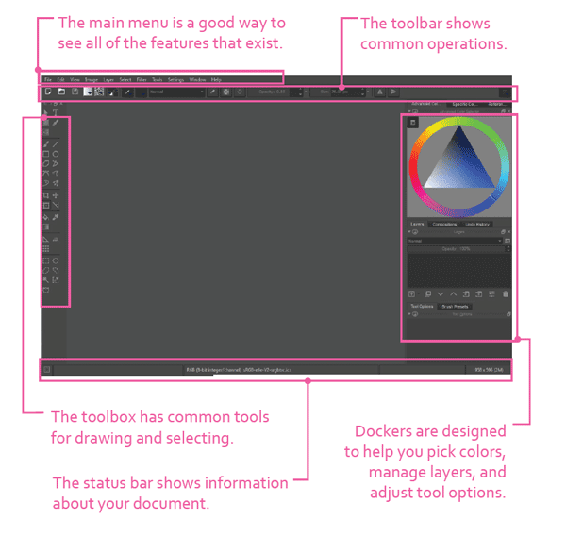
Creating a New Document
When you launch Krita, most of the buttons and options will be disabled. You will need to have a document open for these tools to be available. To create a new document, go to the main menu and select File > New. Shortcut: Ctrl + N. A dialog will appear and give you options to choose from.
In the New dialog, the left panel has different options on how to start.
- Recent Documents – Open a previously opened document.
- Create from Clipboard – Create a new document based off what is stored in your clipboard data.
- Comic Template – Contains common templates for creating comics or manga.
- Design Templates – Contains film and web design templates.
- DSLR Templates – Contains common camera templates.
- Texture Templates – Contains templates used by texture artists.
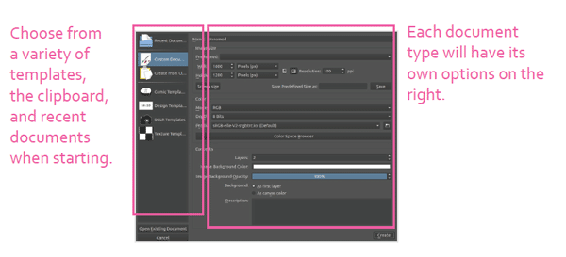
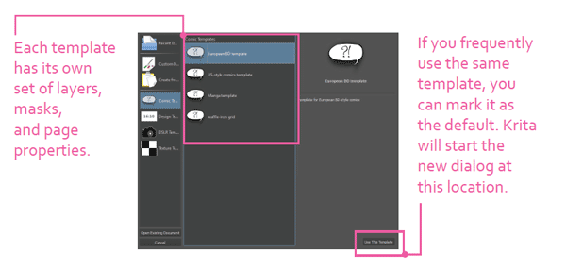
For now, go to the Custom Document type. Leave all of the settings alone. We can change these at any time. Click the Create button on the bottom right. You will see all of the buttons and menus on the application become enabled. Before we go deeper with all of the buttons, let’s learn how to move around the canvas.

