Curve Engine
Create strokes made with connected lines with this engine. It is best to show a few examples to get the idea. The left example below shows the strokes as they are made. The right example shows the Curve engine being used for line work. The Cazu Brush Collection has an excellent curve brush. You can download the entire brush set for free from the Resources area on krita.org.
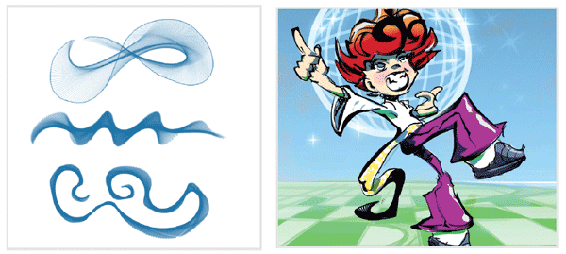
There are two elements that make up the brush stroke: the connection line and the curve line. The connection line is the line that you draw with your pen. The curve line is all of the extra lines that are automatically generated. One of the options on the bottom is Paint Connection Line. If you turn that off, all you will get is the curve lines.
- Line width – How thick the line should be.
- History size – Distance between curve lines.
- Curves opacity – How visible the curve lines will be.
The History size property will be the key to achieving a more dramatic curve effect. High values will produce more extreme and exaggerated lines.

