Grid Engine
It is easiest to think of this as sort of high-definition (HD) pixel art. This will take a shape, such as a square or circle, and create a grid of shapes. Your strokes will always be locked to this grid, so you cannot completely fill everything. The grid will change whenever you change the brush size.
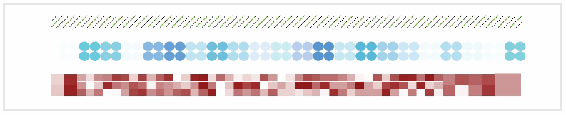
Brush Size
The Brush size setting contains a few options that deal with the grid sizing.
- Grid height & width – Specify the height and width elements in pixels for the brush.
- Division level – Make the shape smaller and divide it up evenly. Higher numbers will give you smaller shapes.
- Division by pressure – Divide the pattern into smaller chunks. The effect will change depending on the pressure from your pen.
- Scale – Scales the overall brush size. This keeps the aspect ratio the same.
- Vertical and Horizontal border – Spacing that will be created between each grid shape.
- Jitter borders – Adds randomness to the height and width for every brush stroke.
You are limited with what brush shapes you can use. These shapes are found in the Particle type setting. The two most common shapes are ellipse and rectangle.
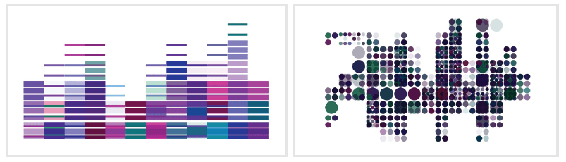
These two examples demonstrate what grid brushes can accomplish.
Color Options
The last unique setting is the Color options. These add variability to each brush dab.
- Random HSV – This checkbox enables the ability to randomize hue, saturation, and value properties. Setting each property to zero will have no effect on your brush. Higher values will add more variability.
- Random opacity – Each particle will have a random opacity.
- Color per particle – When Division by pressure is on, each particle can potentially have different colors.
- Sample Input layer – Only paints on areas that have color information on them.
- Fill background – The area behind each particle will be filled with white.
- Mix with background color – Using a low pen pressure will add more of the background color to each particle.

