Sharing Custom Brush Presets
Krita allows you to share brushes that you have created. Brushes use a native format called KPP. This format saves the preset thumbnail as well as all of the settings. When you save new brushes, they will be added to your paintoppresets folder on your computer. The easiest way to get to this location is through the resource manager. This is accessed through the main menu Settings > Manage Resources. Click the Open Resource Folder button and navigate to the paintoppresets folder.
If you have created any brush tips, those will be located in the brushes folder in the same location. When people share their brushes, they usually compress (zip) their brushes and paintoppresets folder. Of course they only include their new files and not the default presets.
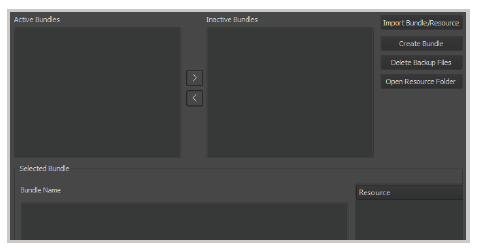
Manage brushes and assets through the resource manager. You can also activate bundles that you want to use. Inactive bundles will not appear in the application.
An alternate way to share your files is to use the resource manager. You can click the Create Bundle button and start adding brushes, pattern, presets, and more. When creating a bundle, the area on the left adds meta data for things like the name and description. Everything will be saved to the bundles folder in the resource folder.
Bundle files are just compressed zip files. If you download a bundle and it isn’t working for some reason, you can manually extract the brush and preset files out to your resource folder. You might have to rename the extension to .zip for your compression program to recognize it.
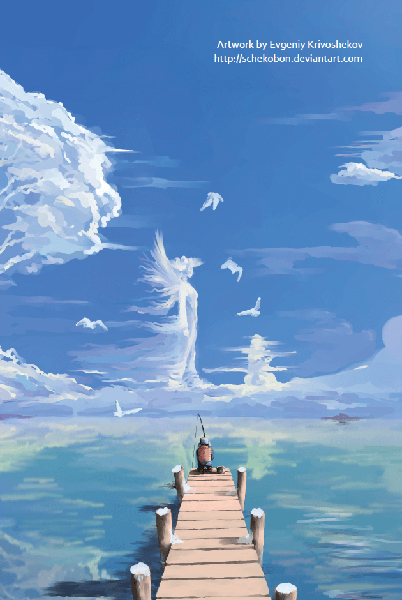
Artwork by Evgeniy Krivoshekov

