Layer Styles
Layer styles apply effects to a layer nondestructively. This is similar to applying effects with layer filter masks but with a couple of differences. First, you can apply multiple effects at a time with layer styles. Second, there is no masking ability with layer styles. They have to be applied to an entire layer. This feature is a carryover from Adobe Photoshop.
You can add a layer style by going through the main menu Layer > Layer Style. You can also access it by right-clicking a layer and clicking the Layer Style option.
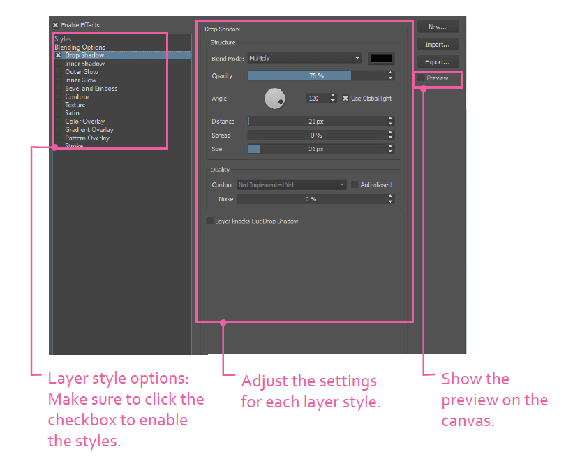
When the Layer Styles dialog comes up, you are presented with a few options. The left side contains effects you can apply. If a setting is not checked, it means the effect will not do anything. As long as the Preview checkbox is enabled, you can see a live preview of the effects on the canvas. Press OK when you are done.

You can quickly create comic book or other interesting effects by adding layer styles.
Layer styles are frequently used to create text effects. In the example above, I drew text and applied Gradient and Stroke effects as the layer style. The effects are seen immediately as the styles are edited.
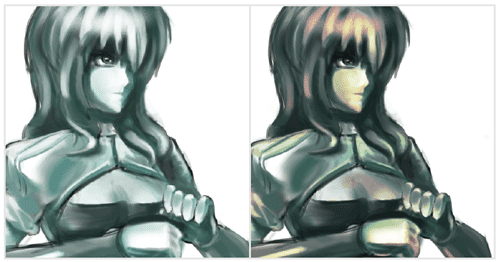
Don’t limit yourself to only using layer styles with text. Effects like gradients can add a lot of energy to your artwork. With the example above, I added a Gradient style to the shading. I also selected the Burn blending mode to blend the colors into the values. I could easily adjust the Gradient layer style if I wanted to shift the colors.
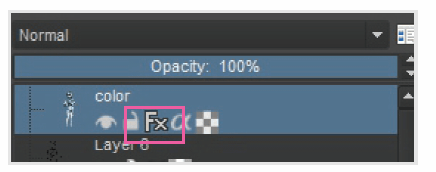
When you add a layer style, there will be an Fx icon that appears on the layer. You can toggle the effect on and off.

Tip
If you find bugs in Krita or have ideas, talk with the Krita community in the chat room or forum. The community is active, helpful, and can point you in the right direction.
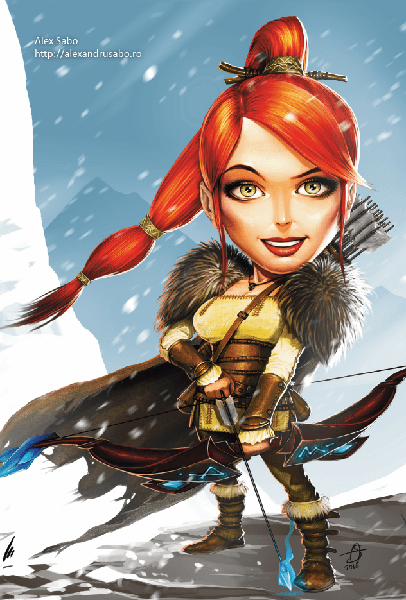
Artwork by Alex Sabo

