Книга: Digital Painting with KRITA 2.9: Learn All of the Tools to Create Your Next Masterpiece
Назад: Grid Tool
Дальше: Chapter 6 - Adjustments, Filters, and Effects
Rulers
See how large your image will be in different dimensions. Access the rulers from the main menu View > Show Rulers. Once activated, you can right-click on the ruler to change the units of measurement. This can be useful when working in print when you need to know where your margins and bleeds are going to happen.
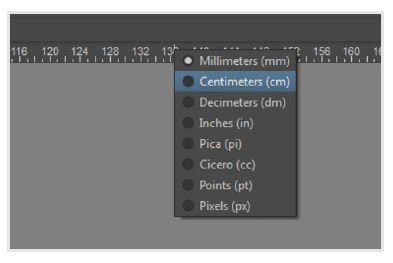
The rulers include some useful, and not-so-useful, measurements. You cannot have a different unit of measurement for the horizontal and vertical rulers.
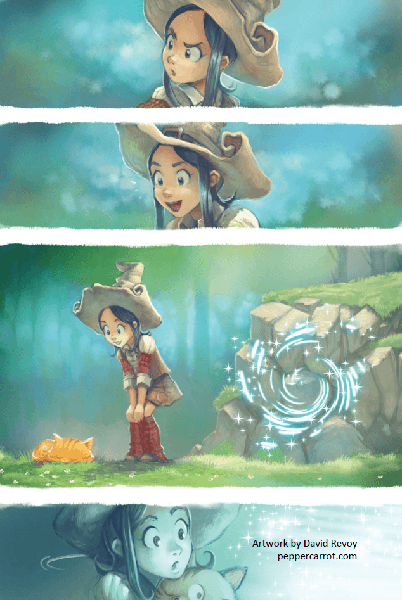
Artwork by David Revoy
Назад: Grid Tool
Дальше: Chapter 6 - Adjustments, Filters, and Effects

