Книга: Digital Painting with KRITA 2.9: Learn All of the Tools to Create Your Next Masterpiece
Назад: Brush Dab vs. Brush Stroke
Дальше: Crop Tool
Resizing the Image
Change the size of the image by growing or shrinking it. This will resize all of your layers, including the canvas. You can resize the image through the main menu. Go to Image > Scale Image To New Size.
In the dialog, the top area deals with the image in pixels. The bottom area deals with options for how the image will look when printed. Changing the pixel dimensions will automatically update the print dimensions. You will need to check the Adjust print size separately option to have different values. If you do not constrain the proportions when resizing the image, your image may look distorted.
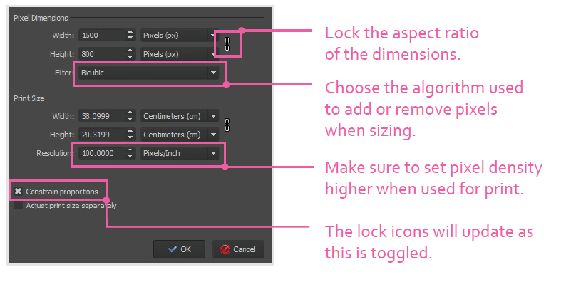
Назад: Brush Dab vs. Brush Stroke
Дальше: Crop Tool

