Книга: Digital Painting with KRITA 2.9: Learn All of the Tools to Create Your Next Masterpiece
Назад: Status Bar
Дальше: Configuring Shortcuts
Themes
Krita comes installed with a few different color themes for the interface. By default, the interface uses the dark theme. Some artists prefer dark themes, while others prefer lighter themes.
Changing Themes
There are a number of predefined themes you can select. To change the default theme, go into the main menu and click Settings > Themes, then select a theme. As soon as you select the theme, the selected theme will be applied across the entire application.
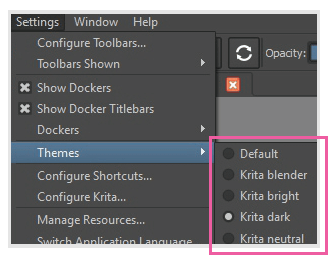
Select from a few different color themes for the interface.
Назад: Status Bar
Дальше: Configuring Shortcuts

