The project has different stages for managing the tasks. The task has the state in each stage that is used to give the signal to the team of the project.
This has to be managed individually at each stage. Click on the setting button beside the stage name. Click on the Edit Stage menu. A popup will appear to configure the stage:
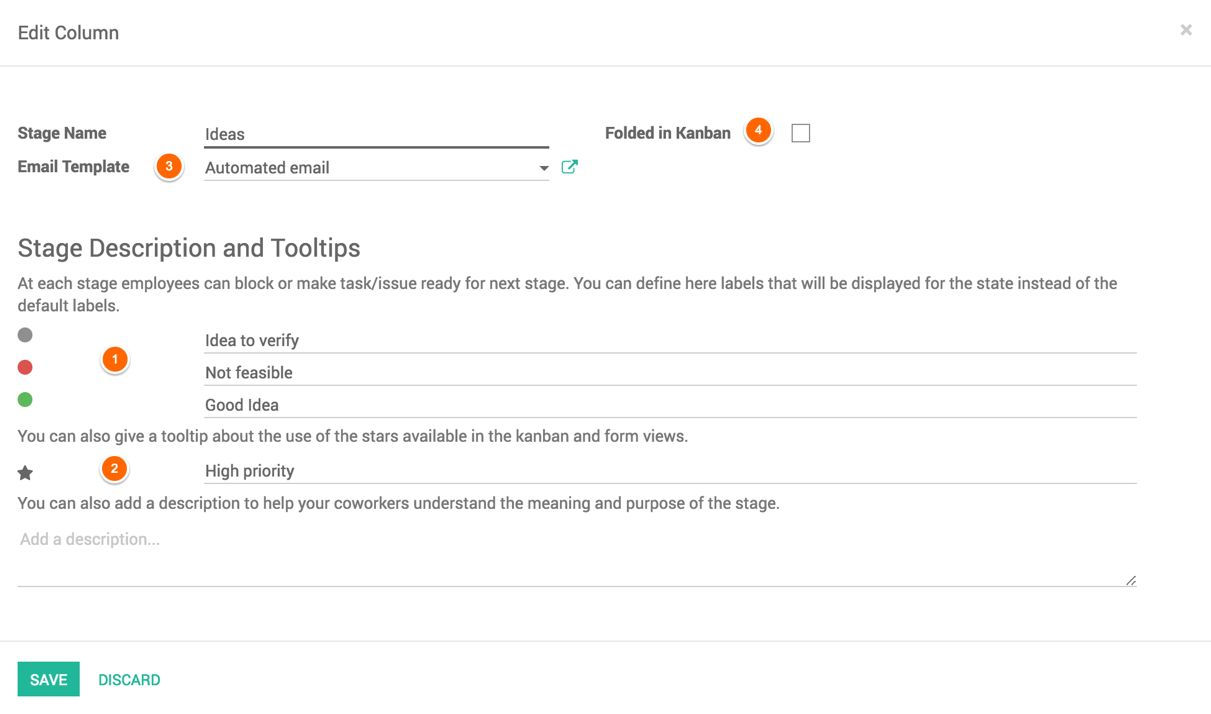
There are three different states, Gray, Green, and Red. We can define the meanings of each state for each stage. We can define the text for high priority. We can define Email Template that will be sent to all the followers of the task when the task comes to the Ideas stage. Select the Folded in Kanban checkbox if you would like to fold this stage in the Kanban view:
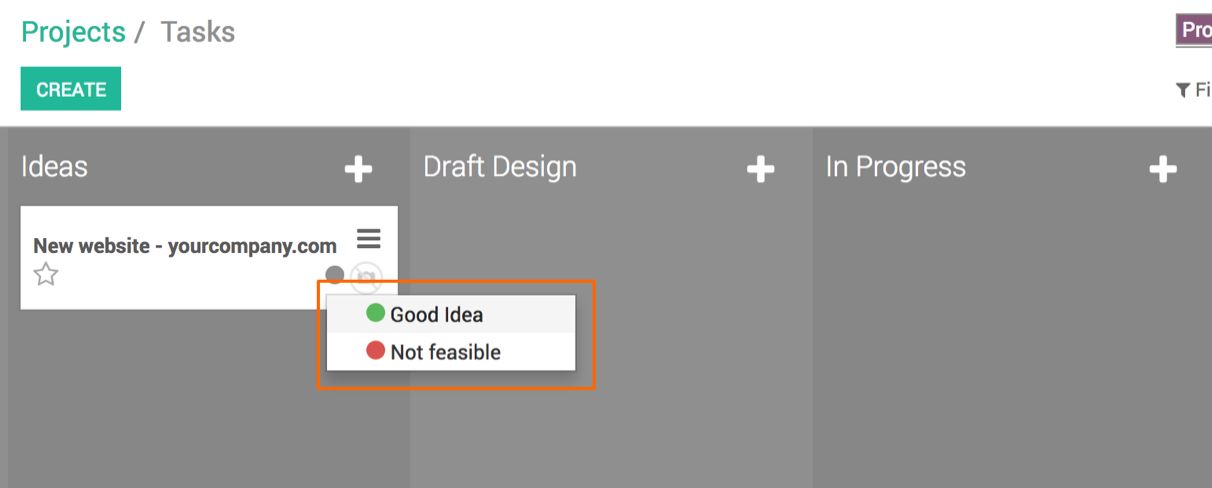
Look at the preceding screenshot, which is how it looks like after setting the meaning of each state on the Ideas stage.

