Projects can be created for internal use or they can be a customer-specific external project. We can create a customer project by setting a customer on the project and setting the correct Privacy on the project. Let's create a customer project and set the Customer and Privacy field:
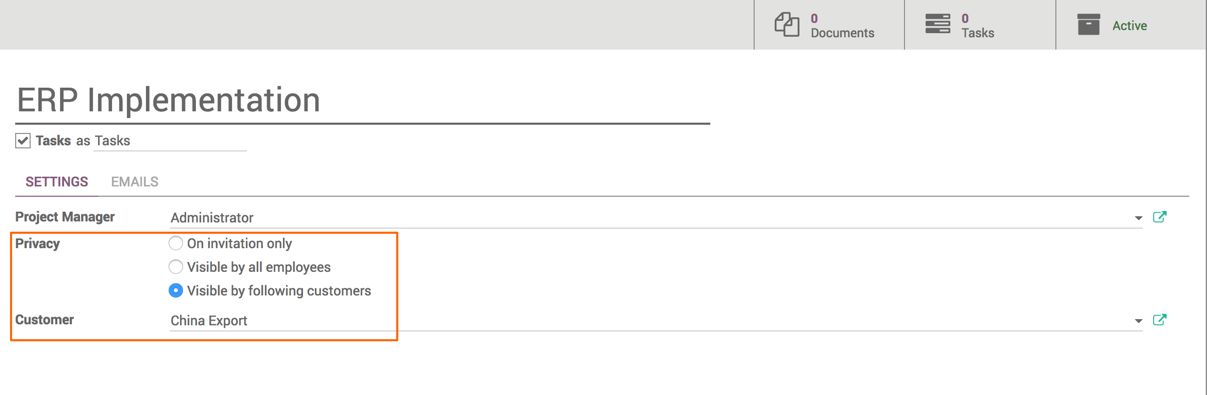
Privacy can be managed for the accessibility of the project and its task. We can choose the Privacy by setting who can view this project, in terms of an employee of the organization or customer if it is a customer project.
- On invitation only: If an employee is the follower of the project, only they can they view this project in their dashboard.
- Visible by all employees: This option is selected by default. It means as soon as the project is created, it is visible to all employees in the organization (no restriction).
- Visible by following customers: If it is a customer-dedicated project, then you can give access to the customer to see the tasks/issues of the project and give their ratings. In Odoo, it is called giving a portal user access to the customer (in this option also, all employees can see this project).
Select Visible by following customers on the Privacy field and select the customer in the Customer field. On the EMAILS tab, it is advisable to set Authenticated Partners on the Accept Emails From field. Now, the project is ready to accept the tasks from a customer through e-mails in our organization. In our case, Administrator is a project manager who will manage the project and project members. The project manager will add team members who will actually work on the task by adding the followers on the project.

