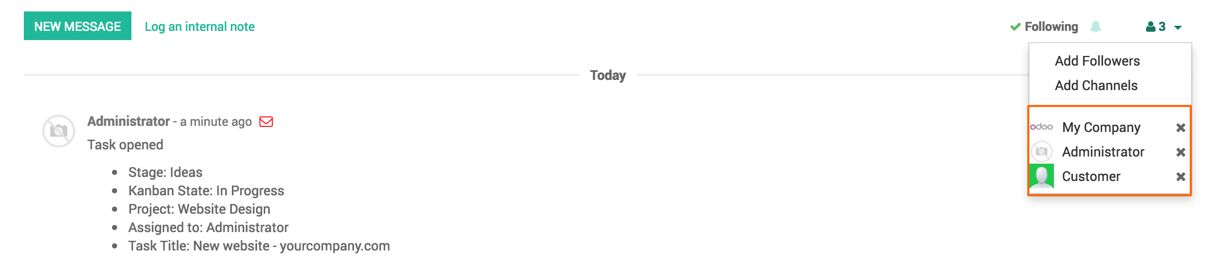Odoo allows you to create a task either manually or from an incoming e-mail. We have seen how to create a task manually and manage through the project stages. In Odoo, we can set up an e-mail alias for each project. As a project manager, we can configure a project alias. Open the project setting and go to the EMAILS tab:

To configure the setting for an incoming e-mail, we can configure it either to create a task or an issue from an incoming e-mail.
Enter Email Alias. To define the e-mail alias, visit [email protected]. It is a Website Design project only. Select the Tasks in the Incoming Emails create field to create a task from the e-mail. We can set the security on the e-mail address in the Accept Emails From field by setting any one of the following values:
- Everyone: Anyone can mail at the e-mail address that will create a task/issue
- Authenticated Partners: Only authenticated partners of Odoo, usual customers in project management, will mail at an e-mail address that will create a task/issue
- Followers only: Only employees who are assigned to the tasks of this project can send an e-mail that will create a task/issue
The task will be created from an incoming e-mail arrived at the [email protected] alias. All the followers will be added automatically to the new task created: