Quality check in Manufacturing
, Advance Warehouse Management in recipe Quality control in warehouse. Quality can be checked at any inventory operation: either at the reception or at the delivery order. Let's see how we can implement quality check during the manufacturing operation.Create a quality point in the Manufacturing operation, select the product you would like to check, and apply the quality parameters. You can create multiple quality points to be checked for the Manufacturing operation for the same product:
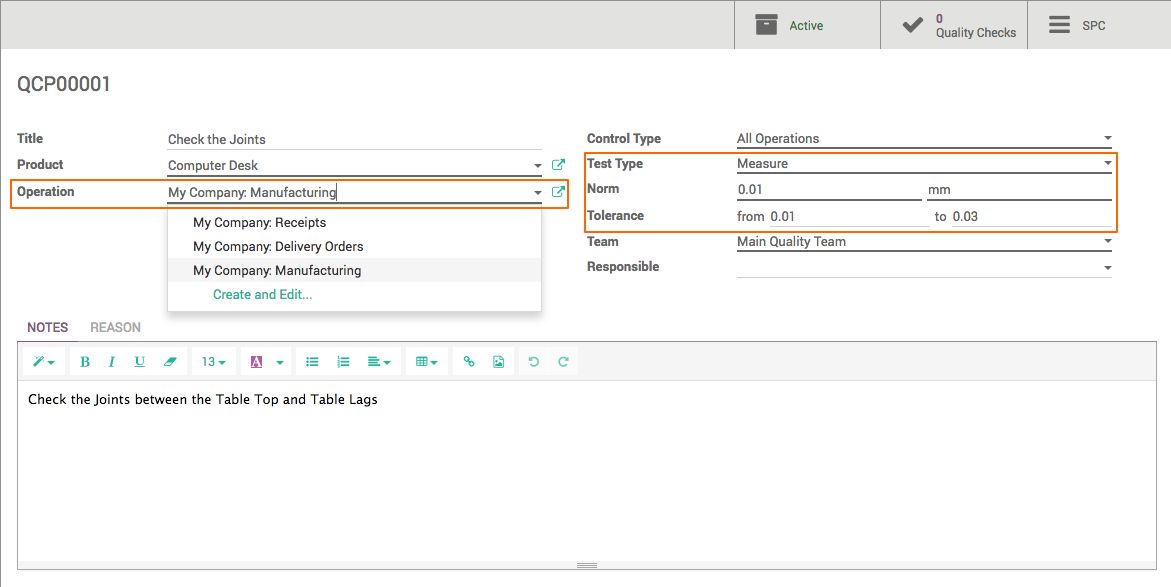
As soon as the material is available and the manufacturing process begins, the QUALITY CHECK button will appear in the Manufacturing order:
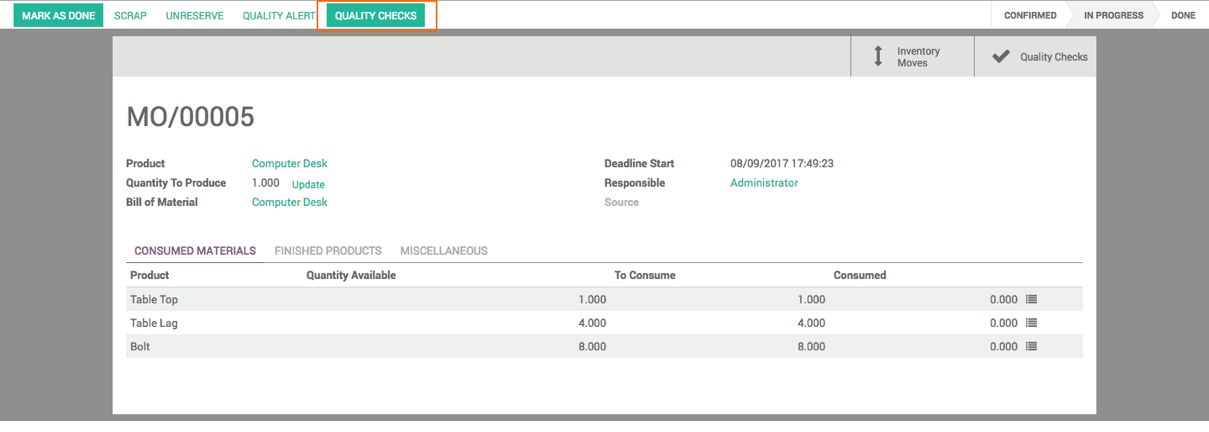
Click on the QUALITY CHECK button to process the quality operation. Depending on the parameters set for the quality point, you will be asked to enter the measurement or simply mark the quality check as PASS or FAIL:
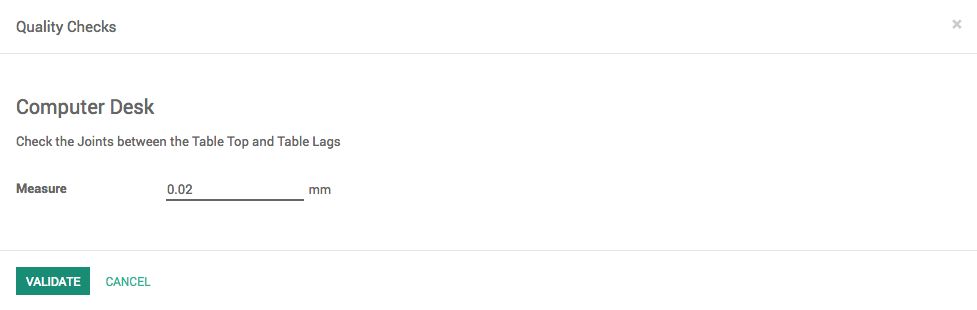
If the quality point is configured to check the measurement, the result will be computed and the quality check attached to the manufacturing order. Look at the following screenshot of a quality check and its result:
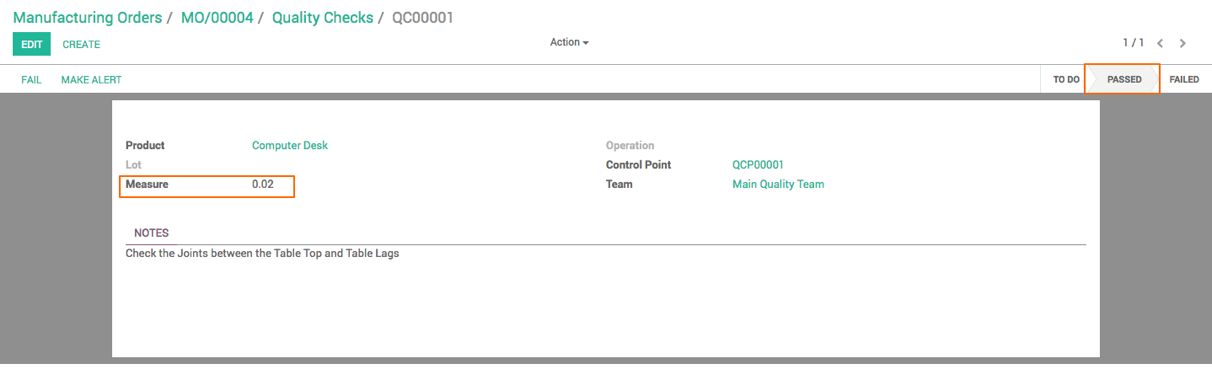
The quality alert can be created by the worker by clicking on the QUALITY ALERT button if any critical issue is found in production.

