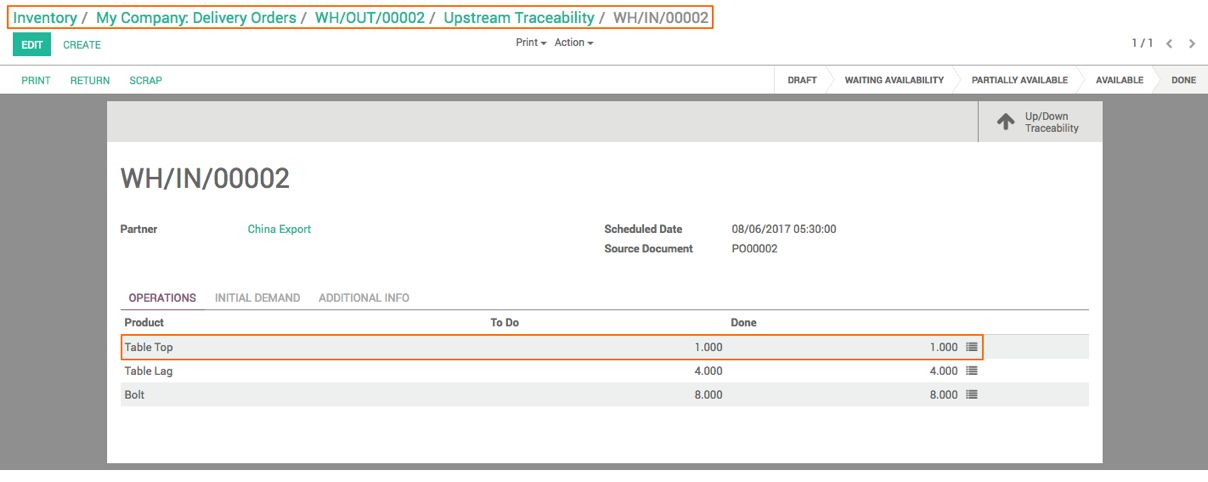Traceability in manufacturing
, Warehouse and Inventory Management, and the recipe Traceability tracking serial, lots and packs to understand how serial and lot numbers can be traced in Inventory.Assuming that each Computer Desk procured has a unique serial number, and the components used to produce the Computer Desk are tracked by the purchase lots, we can have traceability from the purchase of components to consumption in manufacturing, and delivery of the final product to the customer.
To see the full traceability, let's create a sales order and sell a Computer Desk. It is configured to be produced on demand by setting the routes to Manufacturing and Make to Order on the Computer Desk product:
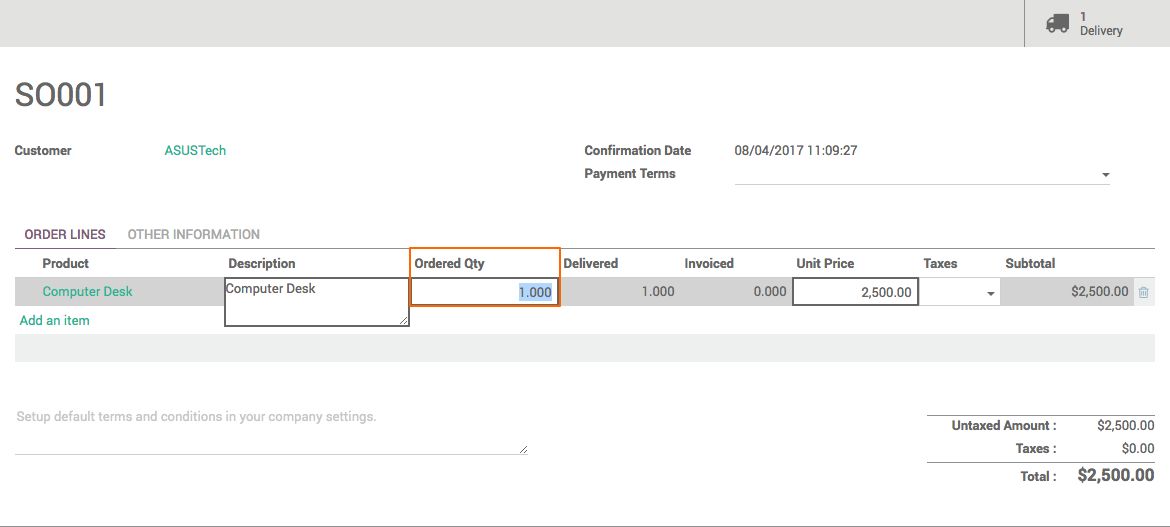
As soon as the order gets confirmed, it will trigger procurement to procure the Computer Desk, which will result in a manufacturing order producing the desk. Complete the procurement cycle starting from purchasing the components, assign it to the manufacturing order, and produce the order.
At each inventory operation, you will be asked for either a serial number or lot number. At the reception and at production, you have to create a lot for the incoming component products and a serial number for the finished product, Computer Desk.
Let's consume that the components assigned to the manufacturing order produce the Desk. The serial or lot numbers for the components are proposed based on the removal strategy. However, you can change it at the time of assigning the component in the manufacturing order if you plan to assign a component other than the proposed serial or lot number. Look at the following screenshot, which assigns the Table Top from the available lot in the inventory:
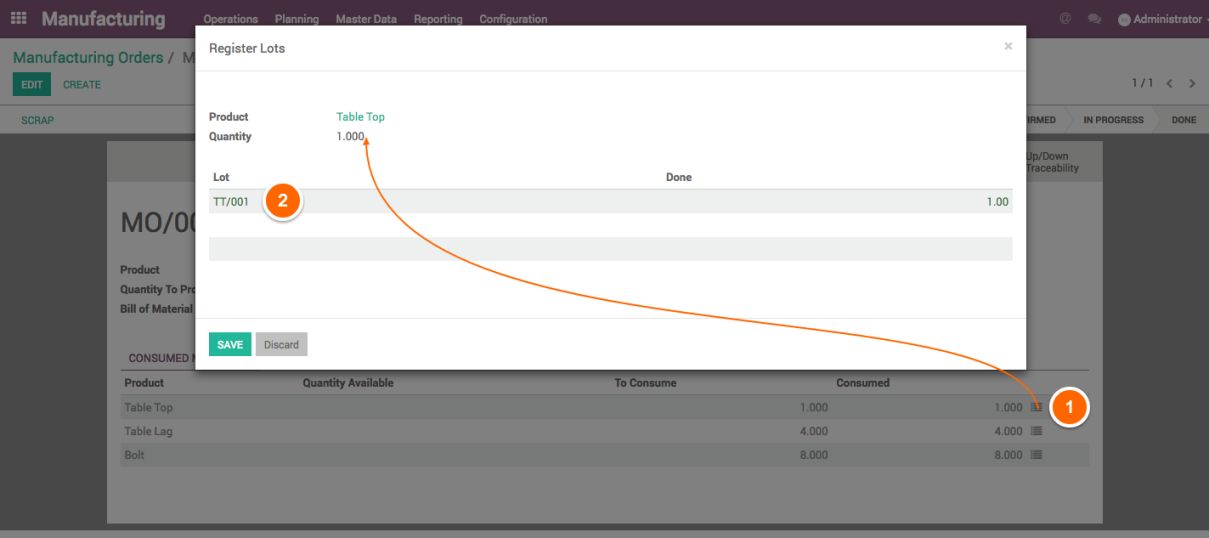
Click on the Serial/Lot icon visible on the right-side of the product quantity; a popup will appear with the proposed lot number, so click on the plus sign to consume it into the manufacturing order.
When all the components are assigned to the order, the order is ready to produce the final product. You can start producing the Computer Desk by clicking on the PRODUCE button. You will be asked for the Serial/Lot number for the finished product, as shown in the following screenshot:
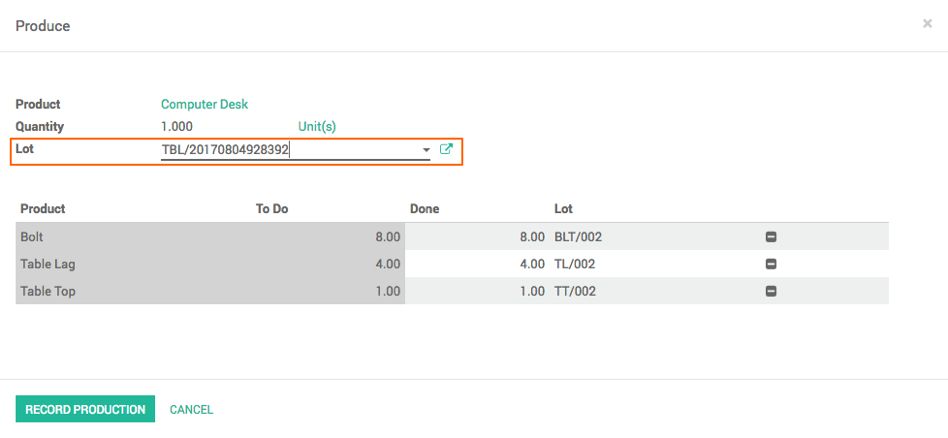
Produce the Desk and transfer it to the warehouse by clicking on the MARK AS DONE button in the manufacturing order:
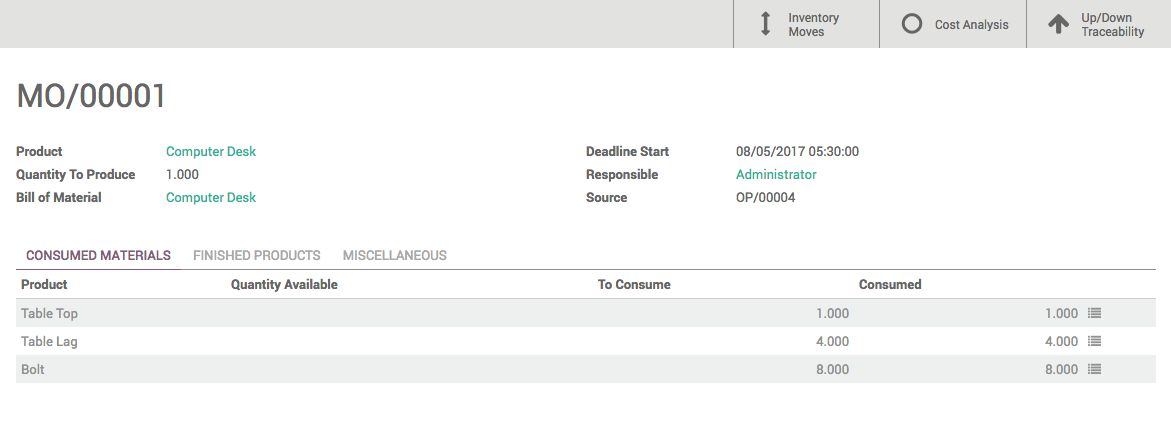
The Computer Desk is now available for delivery. Assign it from the warehouse based on the serial number, and process the delivery order:
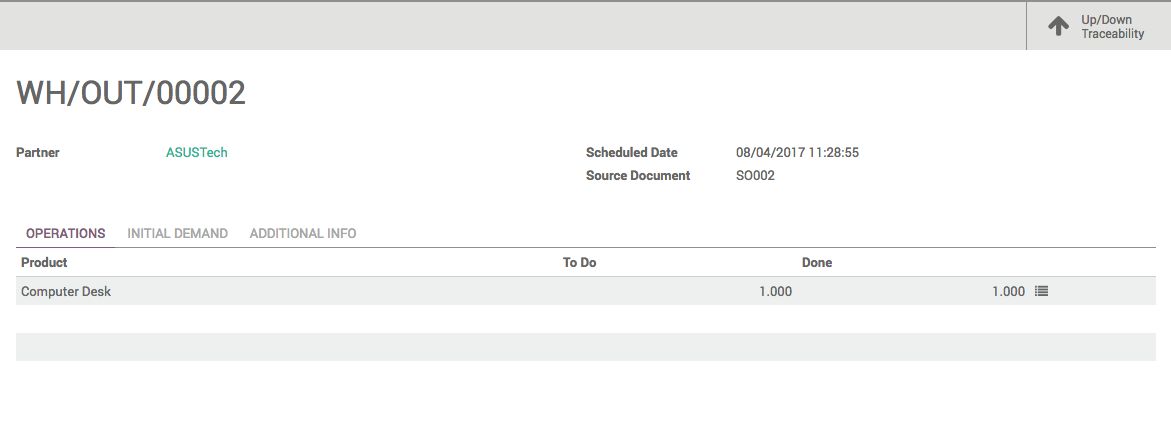
By clicking on the Up/Down Traceability button available in the delivery order, you will be able to trace which components are used in the manufacturing of the Computer Desk and from where the component arrived into the warehouse.
Traceability will give you complete details of every inventory movement for the component used in the manufacturing of the finished product-Computer Desk:
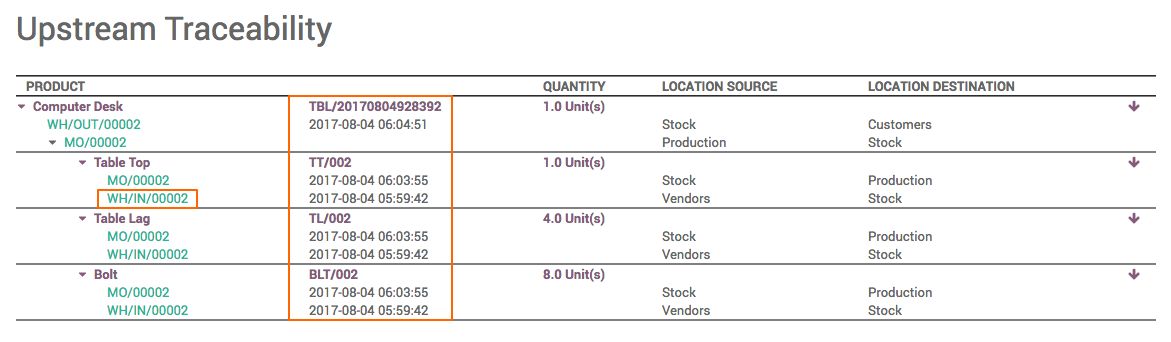
When a customer comes up with an issue in the product or parts, you can have the full trace based on the serial and lot number to identify which part comes from which vendor, so that you can improve the quality checking for that vendor. In case the root cause of the issue lies with the manufacturing process, the engineering manufacturing department can improve it.
The document that does the component movement can be viewed by clicking on the document number link, for example, by clicking on WH/IN/00002, you will be redirected to the incoming shipment which received the Table Top, along with the other raw materials, as seen in the following screenshot: