As soon as the barcode is set for all the locations, you are ready to transfer the product stock from one location to an other location using the barcode interface. Here are the steps to perform an internal transfer:
- Scan the source location barcode from the home screen of the barcode application.
- Scan the barcode of the product you want to transfer, scanning multiple times the same product to increase the quantity.
Scan the serial/lot number, if the product has to be tracked using the serial or lot number:
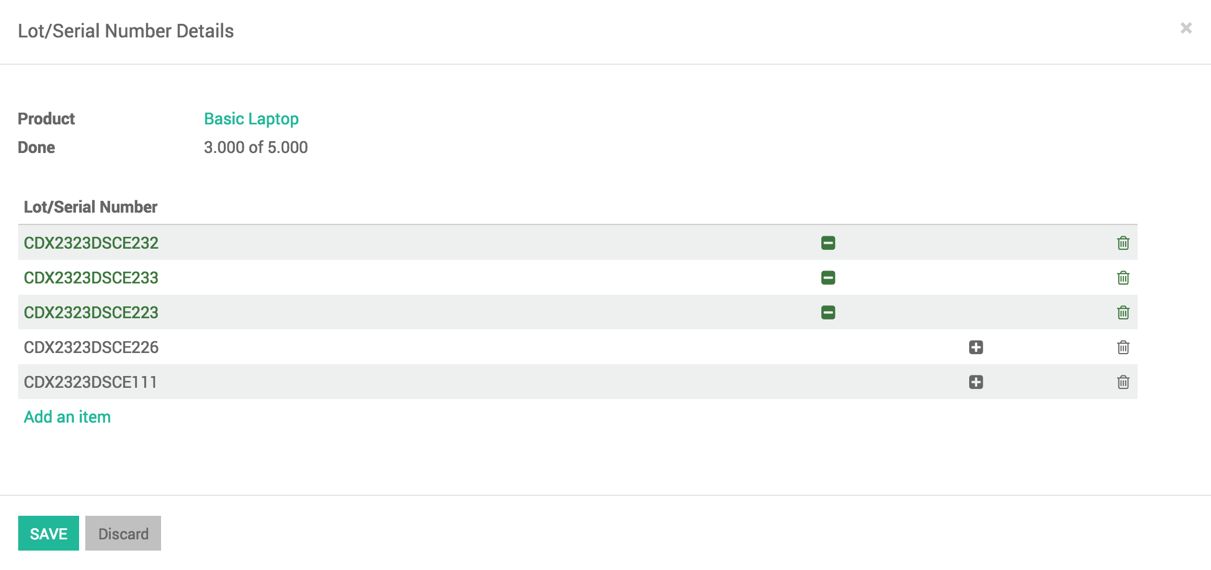
- Scan the destination location, once the product scanning completes:
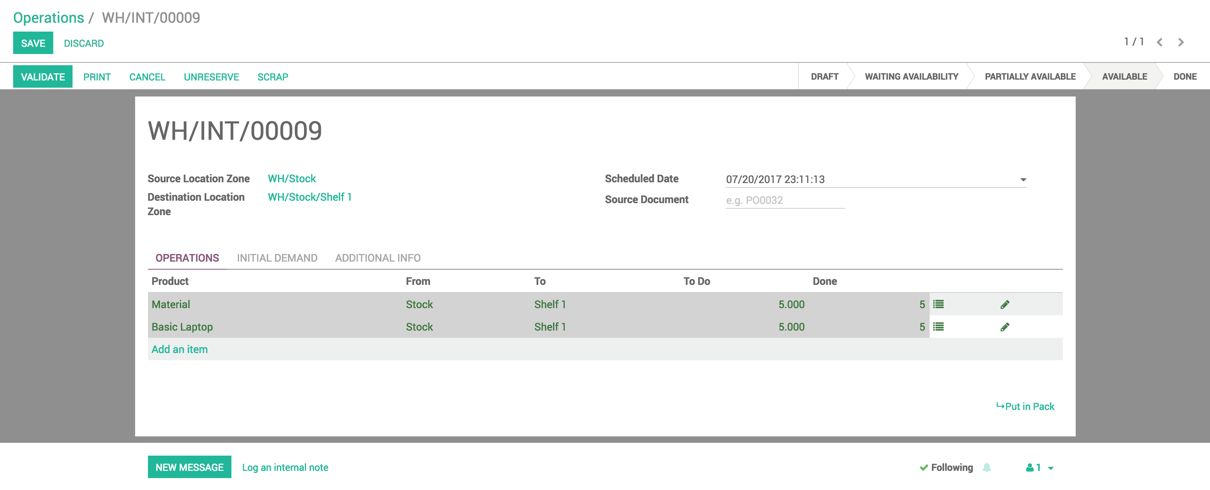
- Scan the VALIDATE command from the list of barcode commands.

