The inventory initialization or adjustment can be done from the barcode interface by performing the following steps:
- Click on the INVENTORY button from the main screen of the barcode interface.
- Start scanning the product barcode, if you have more than one quantity, scan multiple times or use the keyboard to change the quantity, scan the serial/lot number:
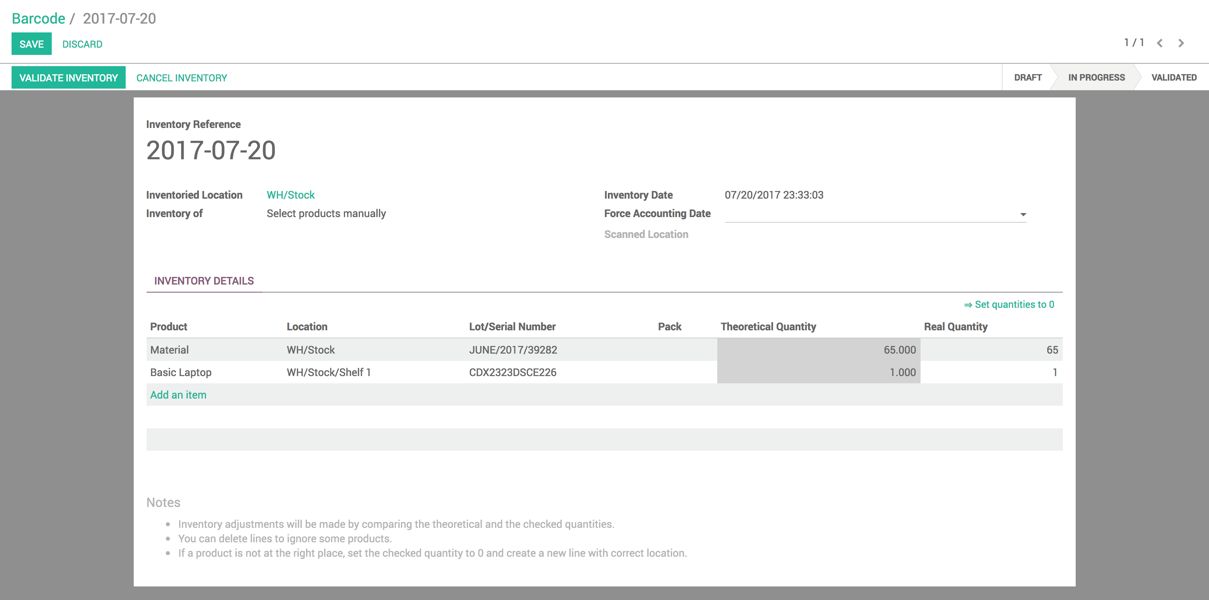
- When you've scanned all the products of the location, validate the inventory manually or by scanning the VALIDATE barcode command.

