A small shop processes deliveries order by order. Take the order, prepare the products to be delivered from the warehouse, pack them and deliver them. Odoo calls this operation a Ship only or Ship directly from stock, or sometimes this is called one-step delivery. Assume that you have a big warehouse and you have a team to perform an internal operation such as picking, packing, and delivery of an order.
Picking is an operation that refers to the collecting of products from their location to the packing zone. Packing refers to the packing of the products and at the end, delivery refers to sending the order for delivery. This is usually called three-steps delivery or pick-pack-ship.
Odoo supports the three-step delivery, it can be activated on the warehouse. Before we activate the three-step delivery make sure that advance routes are activated in the Inventory settings page:
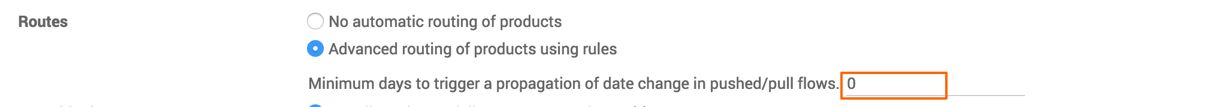
Go to the list of warehouses in Configuration | Warehouses in the Inventory application. Open the warehouse on which you would like to activate the three-step delivery and select the option Make packages into a dedicated location, then bring them to the output location for shipping (Pick + Pack + Ship) in the Outgoing Shippings field and click on the SAVE button to activate it. Look at the following screen for the other options available for the delivery and incoming shipments:
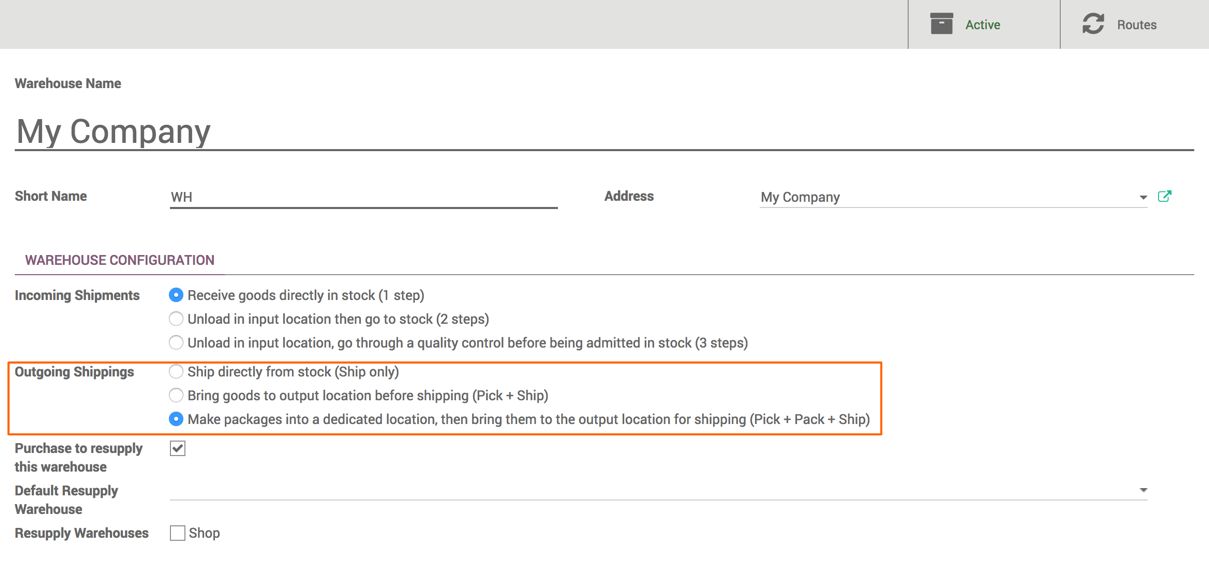
As soon as the Pick + Pack + Ship option is activated for the warehouse, you will find two new Internal Locations. Packing Zone and Output added to the list of locations. Also, two new picking operations are available on the Inventory dashboard for the My Company warehouse:
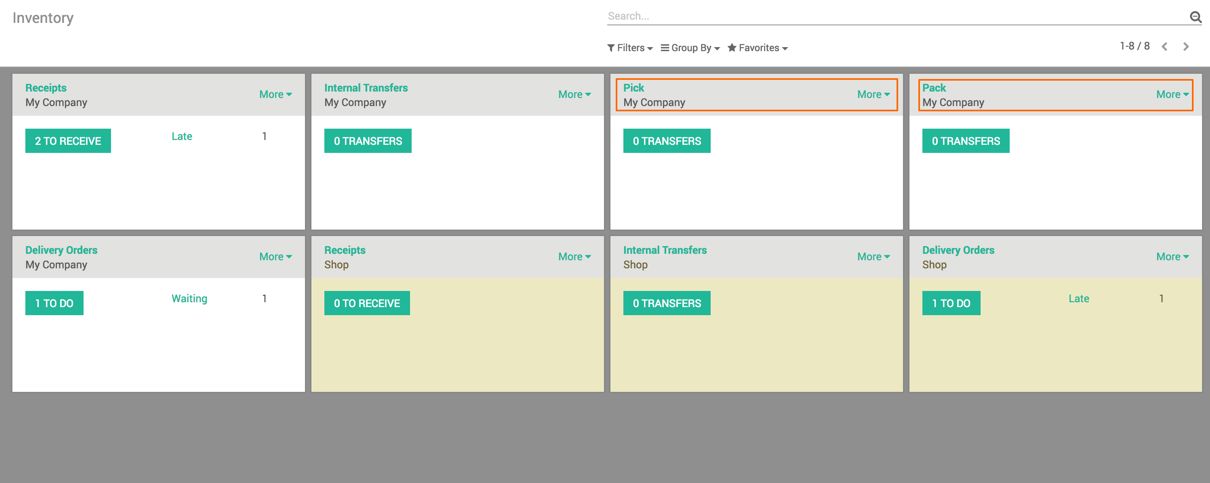
Let's see, with an example how the Pick + Pack + Ship operation works. To test the flow, create a sales order of five units of material and confirm the Sales Order. Look at the following screenshot of the confirmed Sales Order:
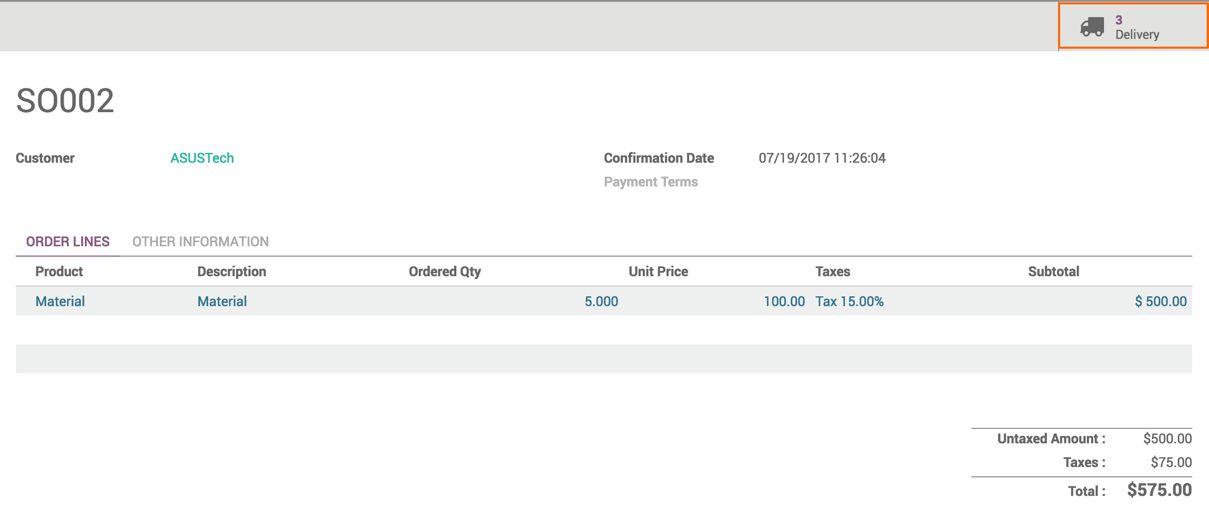
Look at the action button 3 Delivery closely, it shows 3 instead of 1 Delivery Order. Out of 3 transfers, two are internal transfers which transferred from Picking Order (Stock | Packing) and Packing Order (Picking Zone | Output). The Picking Order is marked as Available as the material was assigned from the stock:
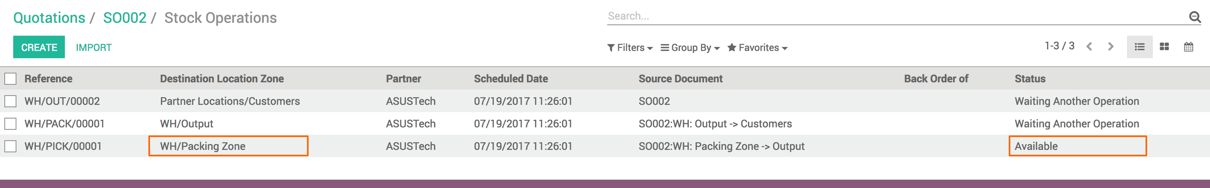
The Packing Order will be marked as available as soon as you process the Picking order. It means that someone has transferred the material from stock to the packing zone:
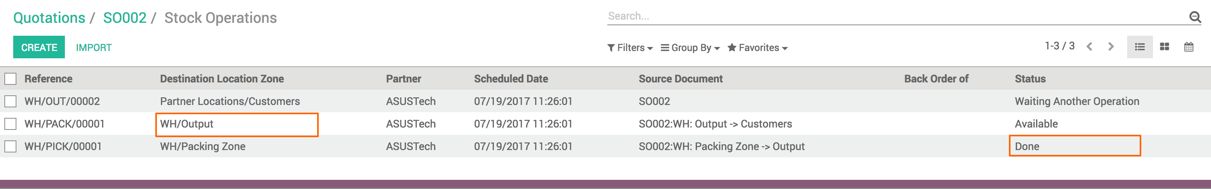
Process the Packing Order, it will trigger the Delivery Order and the Delivery Order will be marked as available and ready to process which actually transfers the material from Output location to Customer location:
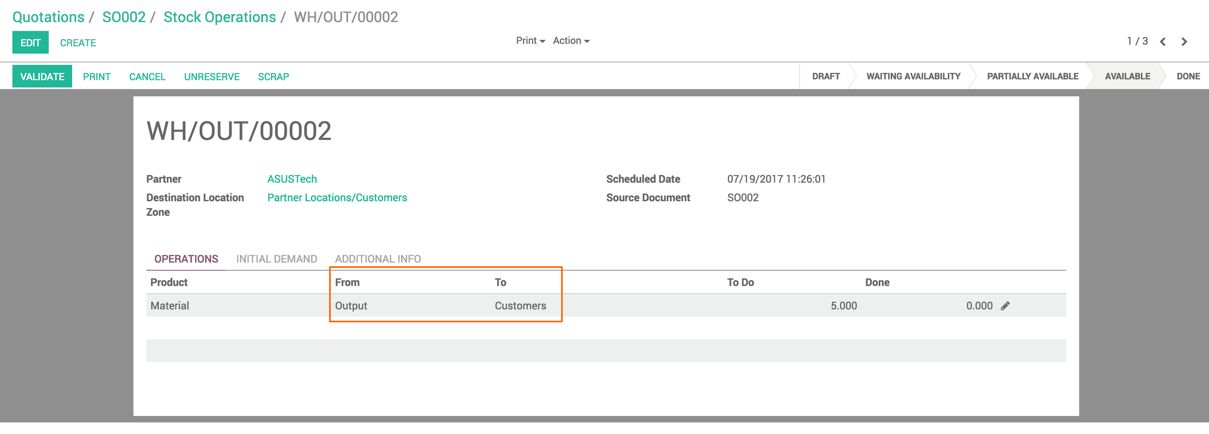
So, the delivery will be completed as soon as you process the Delivery Order. This is called three-step delivery or Pick + Pack + Ship delivery. Look at the following table to see how Pick + Pack + Ship options executes in Warehouse:
| Seq | Operation | Source Location | Destination Location |
| 1 | Picking | Stock | Packing Zone |
| 2 | Packing | Packing Zone | Output |
| 3 | Shipping | Output | Customers |

