You can add your Odoo contacts to your mobile address book using the Odoo mobile application. To add a contact to your mobile, click on the Contacts app and open the contact you would like to add to mobile. You will get the Add to Contact button beside the Active button:
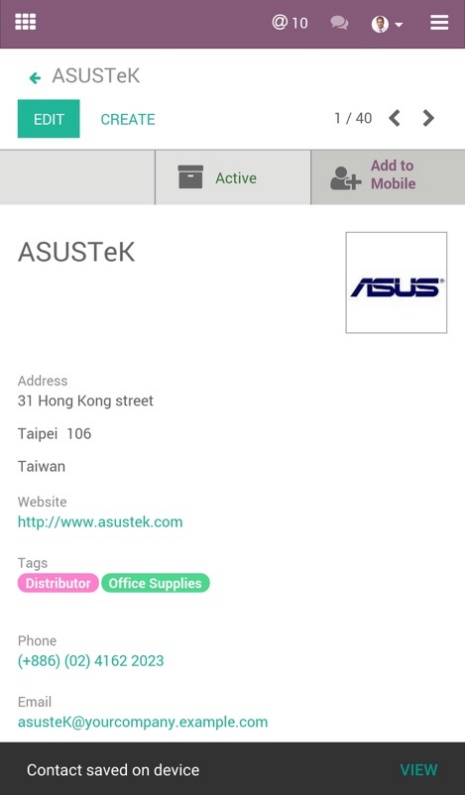
Click on the Add to Mobile button; on successful contact creation on mobile, you will be notified below the screen. Click on View to open the created contact in your mobile phone book.

