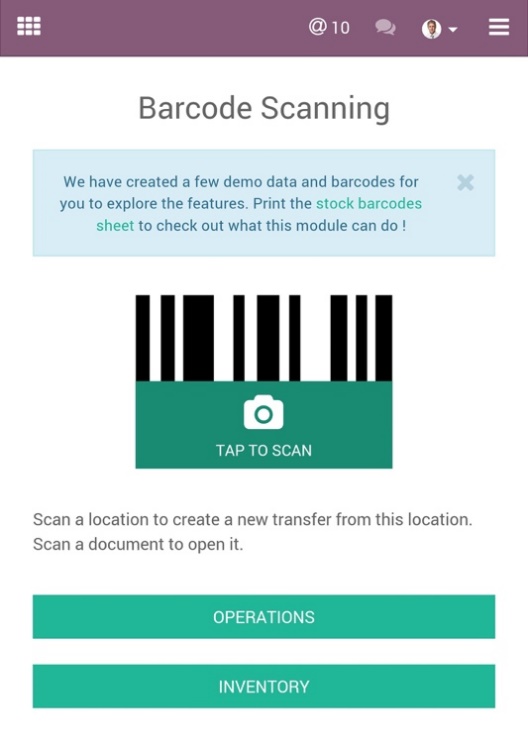Odoo mobile supports scanning barcodes on picking lists. The barcode scanning works for the Warehouse Management Barcode Scanning apps; it manages your inventory movement using a barcode scanner.
Click on the barcode app icon and you will be able to get the barcode scanning interface. This screen is based on the device from which it is accessed. It is different on desktops - on mobile you will get the button to TAP TO SCAN. By clicking on that, the camera will be activated and you can scan barcodes on the picking list; the same picking operation will be open on mobile: