Purchase order in Odoo is super flexible; you can increase the quantity after confirmation of the purchase order, even if the receipt or vendor bill is processed for the order. To test the flexibility of the purchase order, let's execute the following business case:
- Create and confirm the purchase order for the material of 5 quantity. Look at this screenshot:
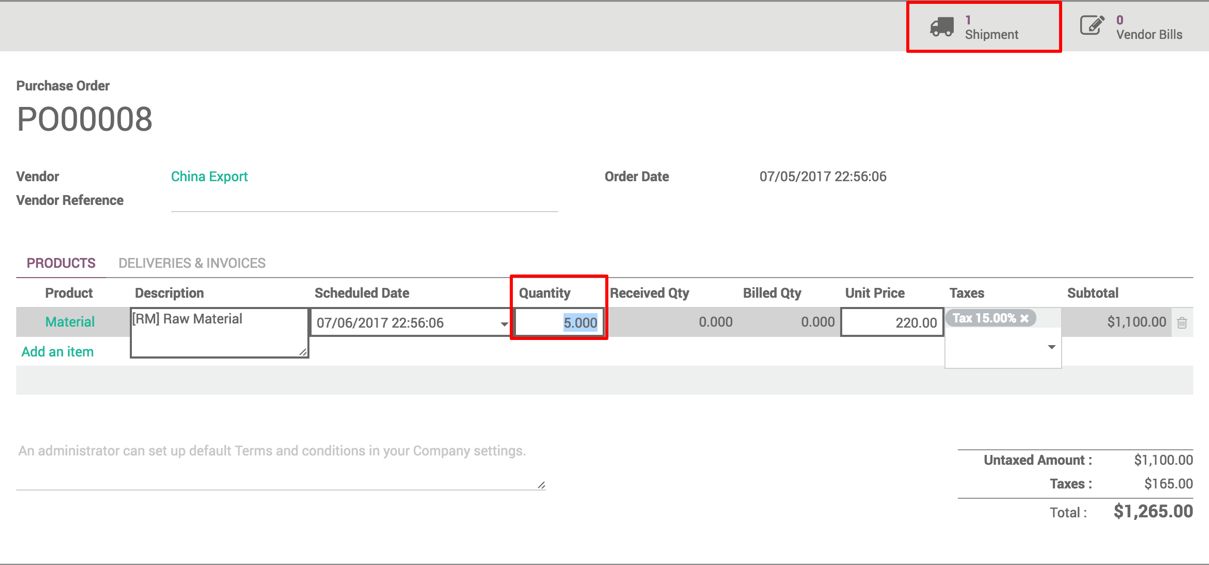
- Receive 5 quantity of the material. Process the reception of the 5 quantity of material:
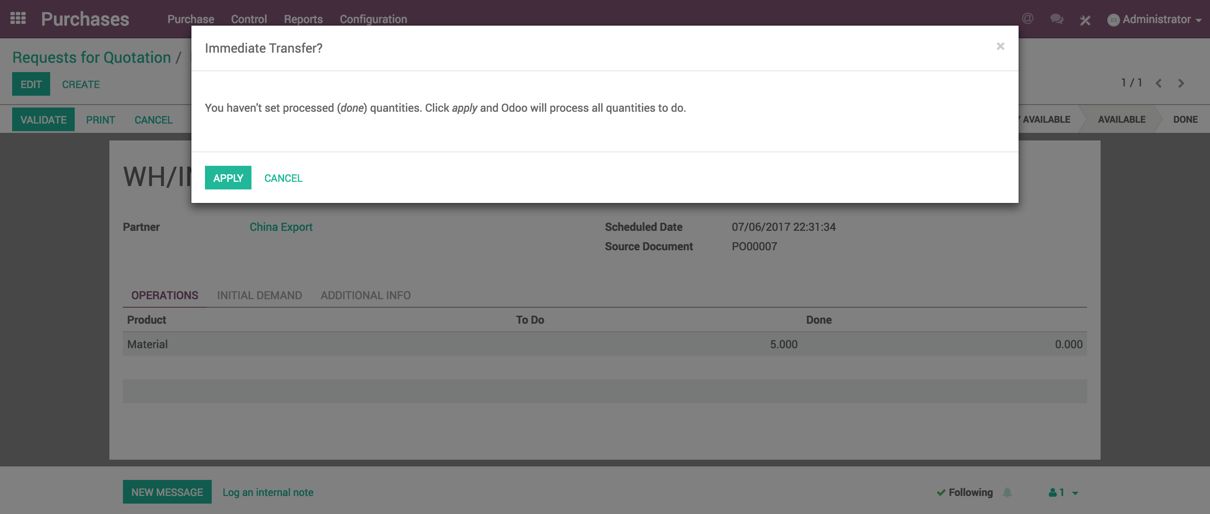
- Open the same purchase order and change the quantity field from 5 to 10 as the quality of the material seems good:
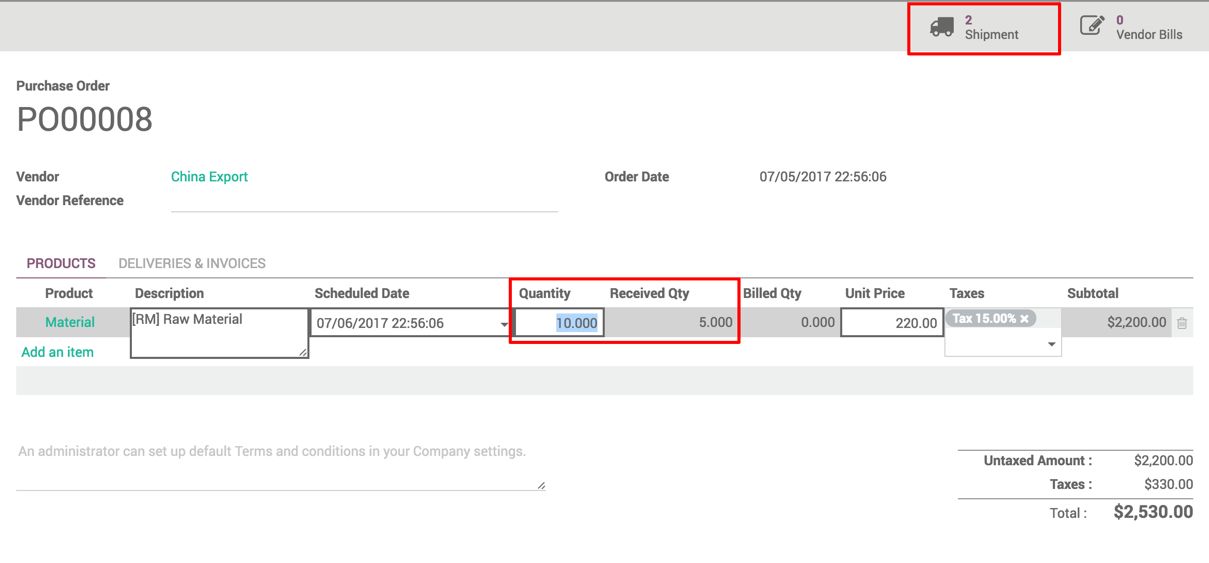
The new incoming shipment for 5 quantity of material is created automatically by clicking on the SAVE button after setting the quantity from 5 to 10. Process the incoming shipment when the material is received in the warehouse.
- Let's assume that we receive a vendor bill of 10 quantity, it can be created from the vendor bill by going to Control | Vendor Bills under the Purchase application:
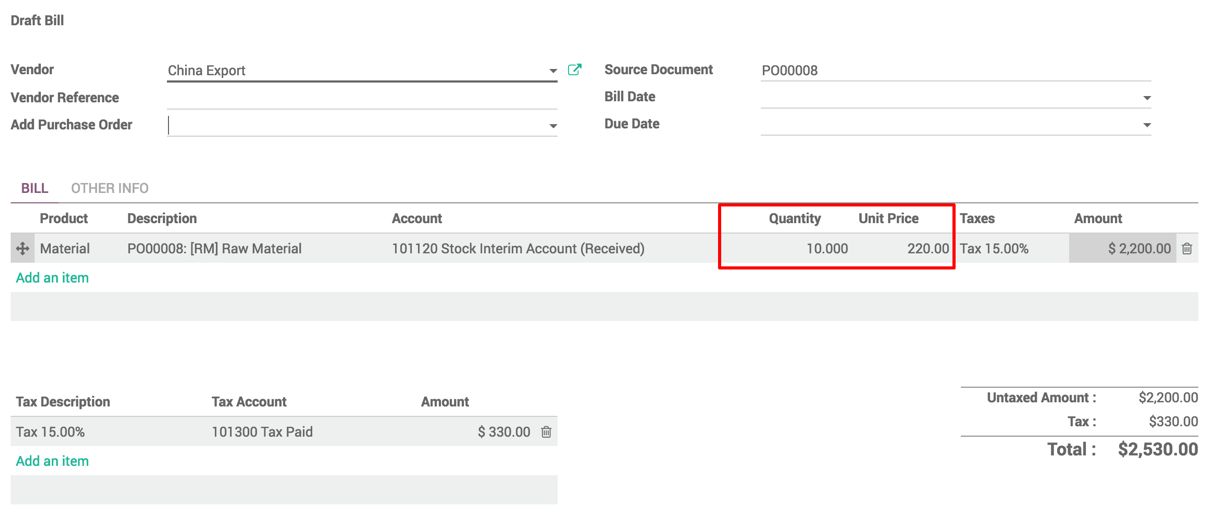
When the vendor bill has been created, the invoiced quantity on the purchase order is set to 10. Check on the purchase order.
- If you don't want to allow the modification of the purchase order as soon as the purchase order is confirmed, it has to be set to the Confirmed purchase orders are not editable option for the Purchase Order Modification field under the Settings page of the Purchase application, look at the following setting page:
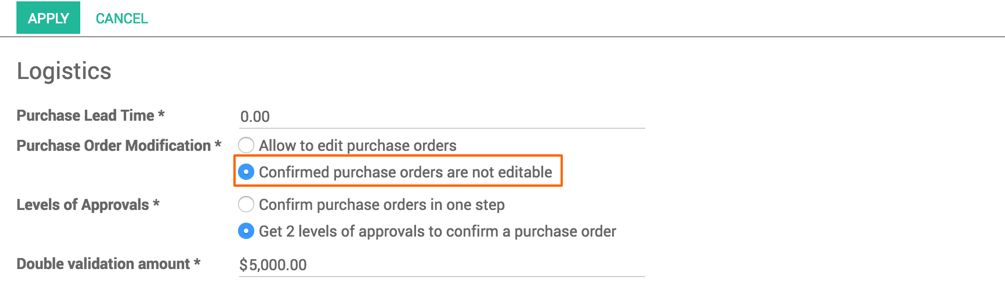
As soon as the Confirmed purchase orders are not editable option is selected, you cannot modify the purchase order once it is confirmed.

