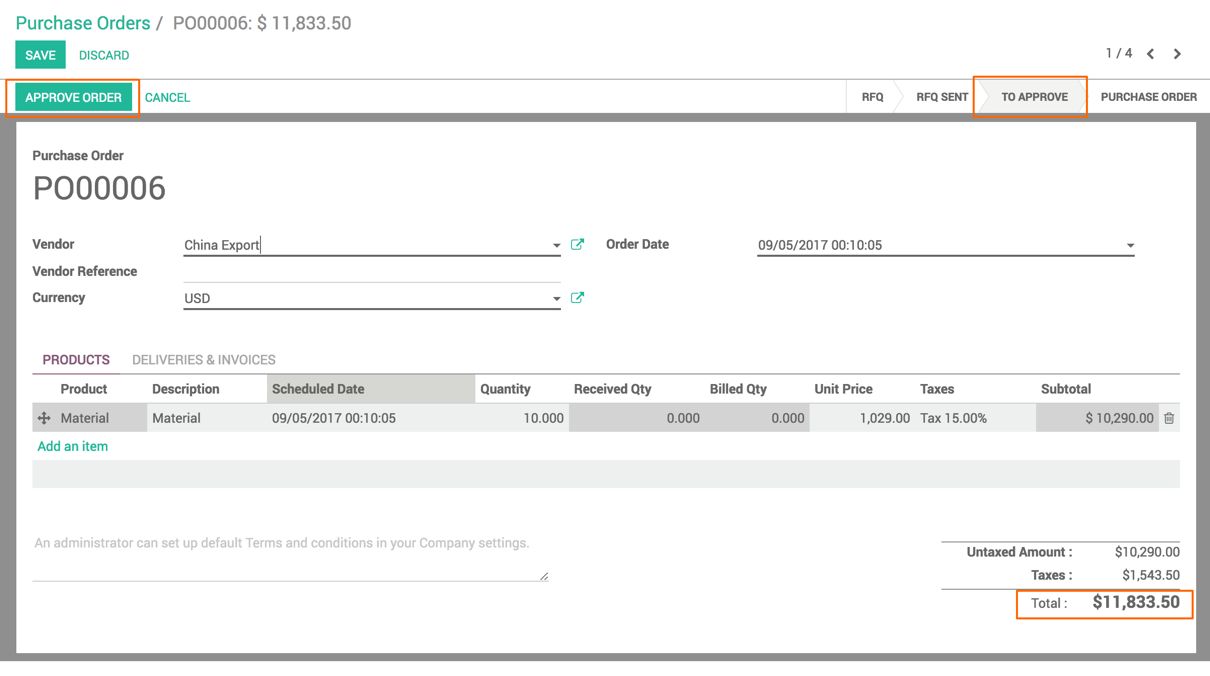Purchase is a critical process; some companies need a double validation before they confirm the order. By default, the Odoo Purchase application is configured to have the single level of validation, but the double validation can be activated to have two levels of validation before confirmation from RFQ to purchase order.
The feature can be activated by going to Configuration | Settings under the Purchase application. Look at the following screen for the setting:
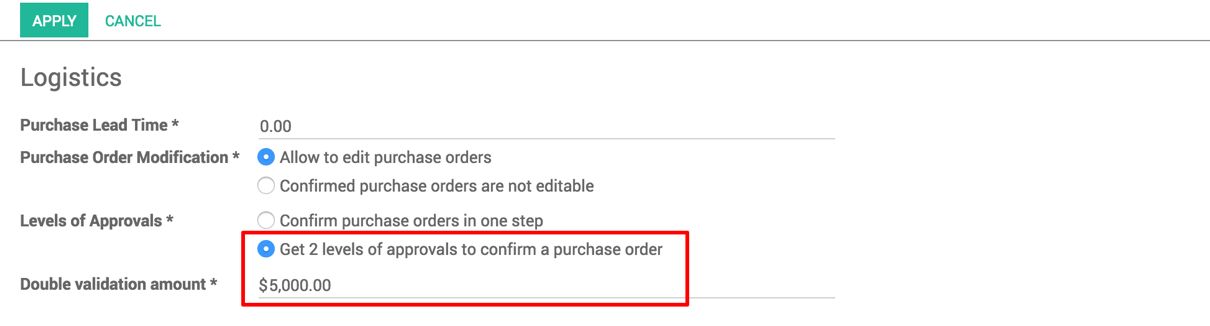
The default option selected was the Confirm purchase order in one step. Change that selection to Get 2 level of approvals to confirm a purchase order. As soon as this option is selected, the double validation amount field appears. Enter an amount. If the purchase order is greater than amount configured on the Settings page, that is, in our case, it is 5000, the order requires the double validation; otherwise, it can be confirmed with single validation.
Let's create the RFQ for having an amount of more than $5000. Assume that Purchase officer confirms the order by clicking on the CONFIRM ORDER button for the first approval. Look at the following screen:
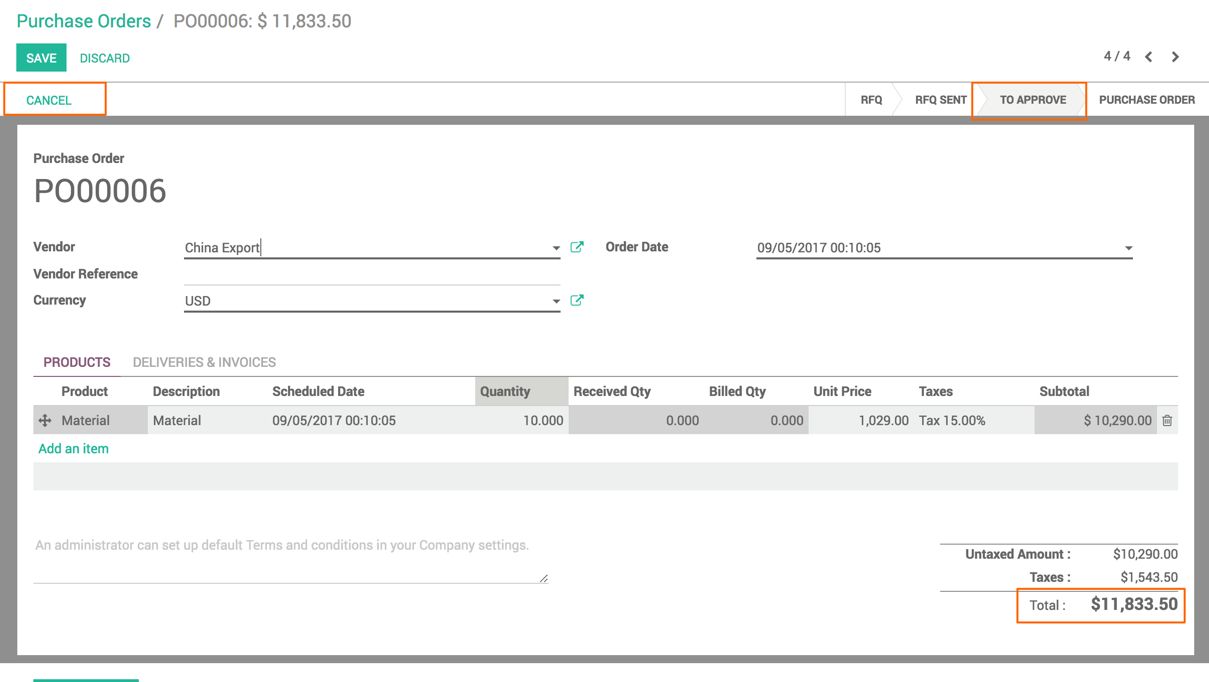
The APPROVE ORDER button will appear to the Purchase manager waiting for the second approval; see the following screenshot