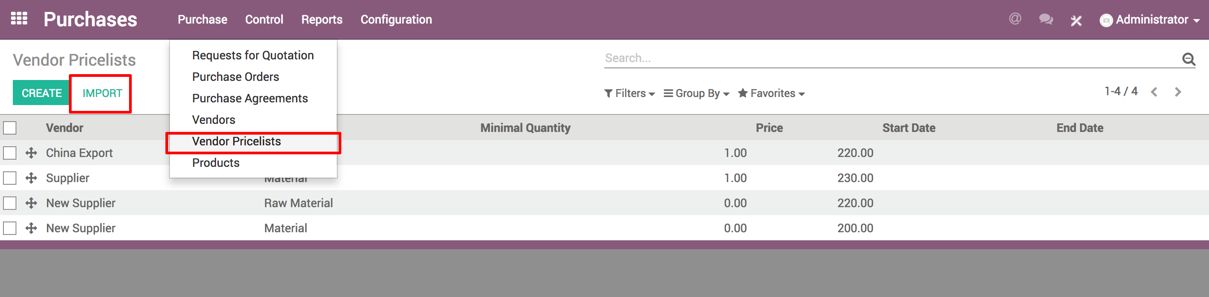The Purchase application in Odoo has a great feature to manage the price by product or by the supplier that allows you to keep track of product price just on the product itself in terms of vendors. You can define the vendors with their criteria to supply the goods. Look at the following sample rule:
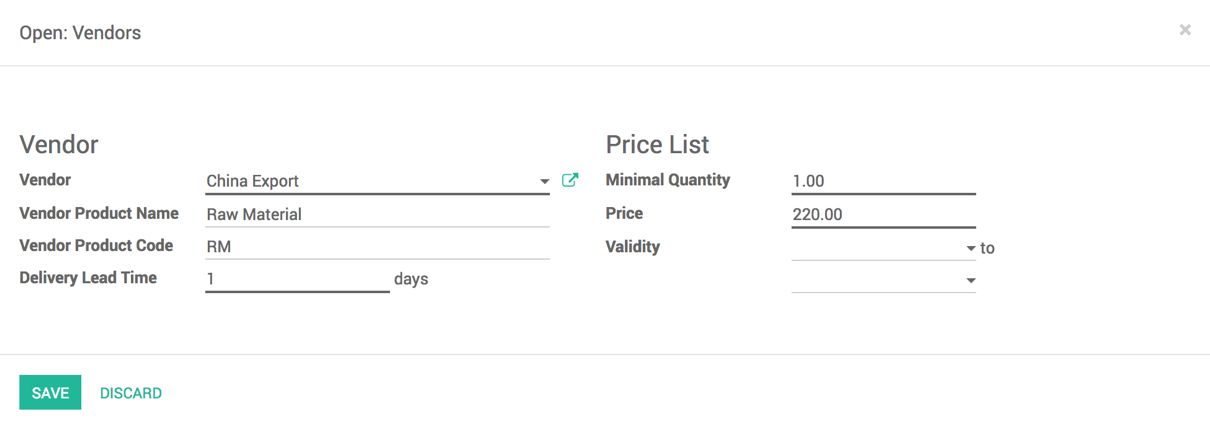
The vendor price list includes the following criteria:
- Vendor Product Name: It is the name given by the vendor in their inventory
- Vendor Product Code: It is the product code given as per the vendor inventory
- Delivery Lead Time: It is the time required by the vendor to supply the goods
- Minimal Quantity: It is the order that cannot be accepted below the stated quantity or may be at different price
- Price: It shows the price at which the order for minimal quantity can be accepted
- Validity: It is the date range between which this price is valid
Let's create an RFQ to get the price for material (as per our inventory specification). For China Export, they named it as [RM] Raw Material. The price will be set based on the supplier pricelist:
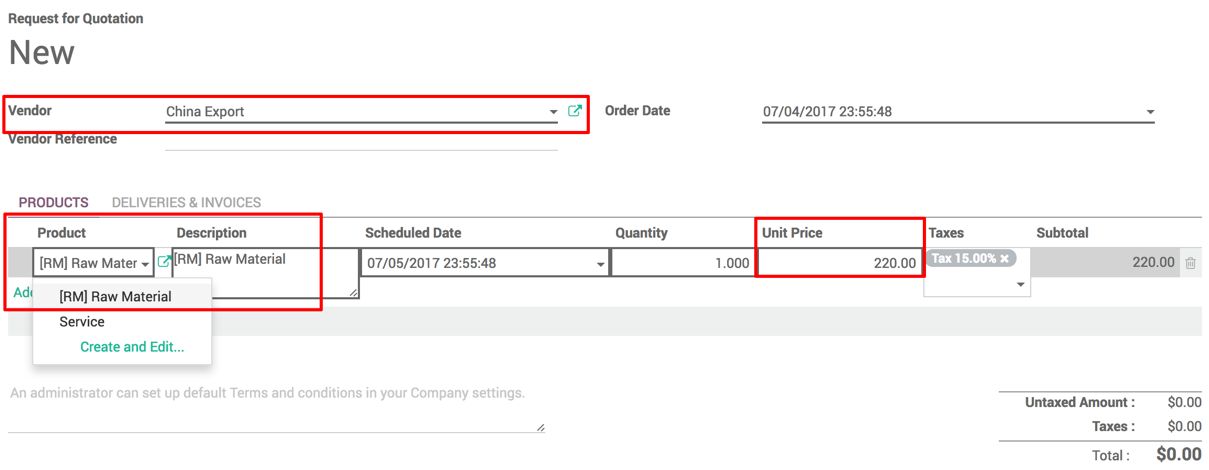
Assuming that we are going to confirm the order for a new supplier, which is not listed on the product vendor list, the price at which the order is confirmed, the details will be automatically added to the Vendor list under the INVENTORY tab. This is the only way to remember the last purchase price for a Material product.
Vendor price list can be imported in Odoo using two different file formats; they are Comma Separate Values or XLS. Activate the feature to import the vendor pricelist in Odoo by going to Configuration | Settings under the Purchase application. Search for the Vendor Pricelists options and choose Allow using and importing vendor pricelists. Click on APPLY to save the settings. As soon as the feature has been activated, you will get the menu by going to Purchase | Vendor Pricelists under the Purchase application. Look at the following screen of Vendor Pricelists: