The most exciting field for the customer is to apply the discount or coupon code in the shopping cart. Many of the online shopping websites announce schemes to attract the customers. The customer will have a code. They will apply it to the cart that internally computes the discount on the order or specific products within the order.
Odoo simply uses the Pricelist to compute and apply the discount on the order. You have to create a Pricelist that computes the special price with a fixed or percentage of discount. Enter the code that you would like to announce as an offer:
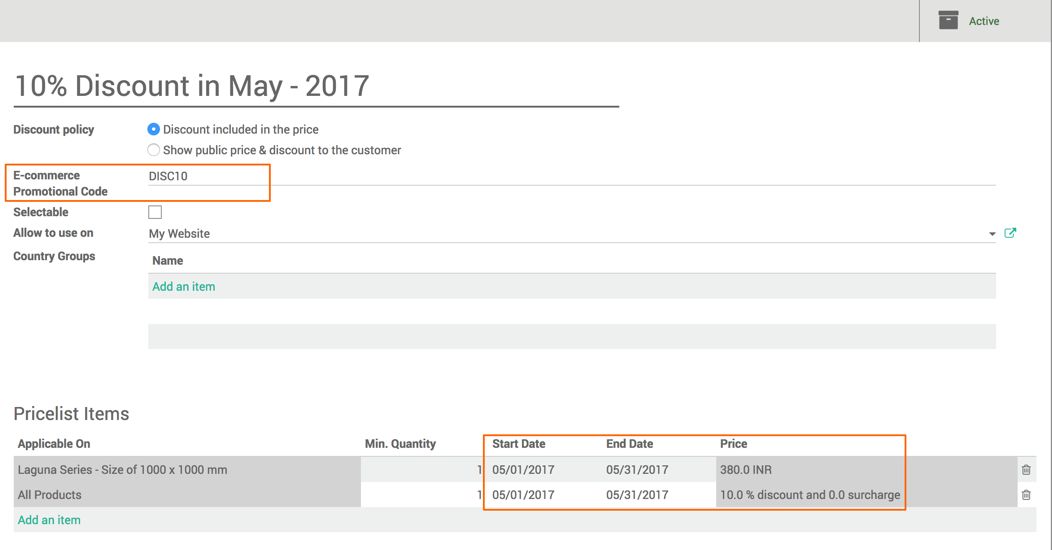
Set the E-commerce Promotional Code option. It is text fixed. Define the marketable easy-to-remember code. The best part of using the price list is you can set the price for the product template, category, or specific variants of products. You can set the fixed price or compute the percentage. The Start Date and End Date values are used to limit the offer period.
On the eCommerce frontend, you just need to activate the Coupon Code feature where customers can apply the code. This feature can be activated on the cart page. Go to the cart page and activate the Coupon Code feature from the Customize menu:
Assuming that, as a customer, we have a coupon code to get the 10 percent discount during the month of May 2017:
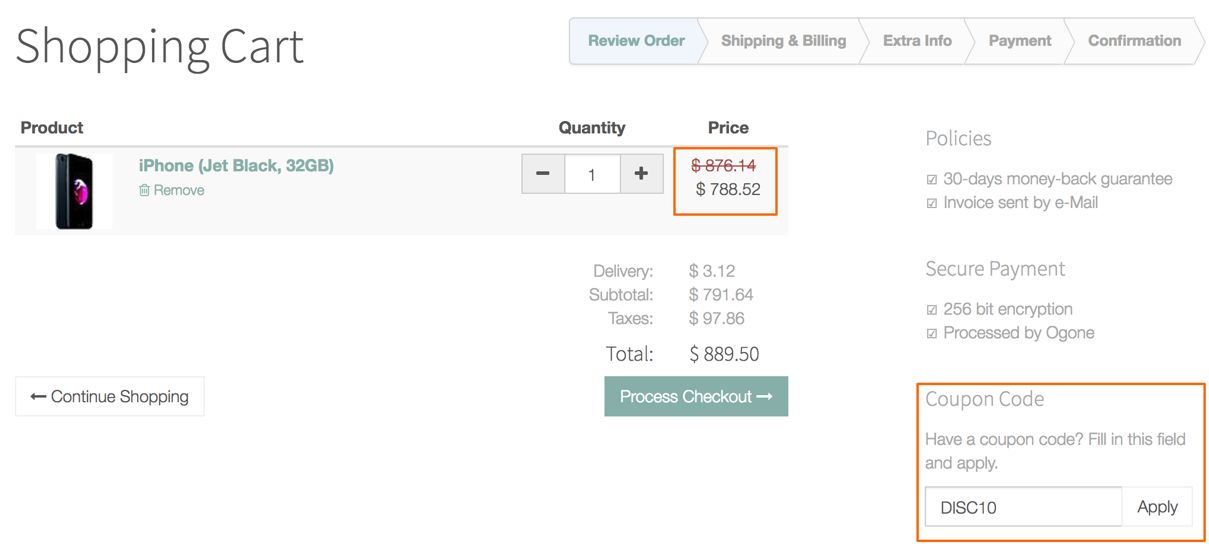
You will get the fields to apply the coupon to the order which is available in the right-bottom corner: enter DISC10 and click on the Apply button. The price will be changed on the order as per the discount schemes configured on the Pricelist.
To cover all the businesses, a more complex coupon feature is in development; it will be released in Odoo 11.

