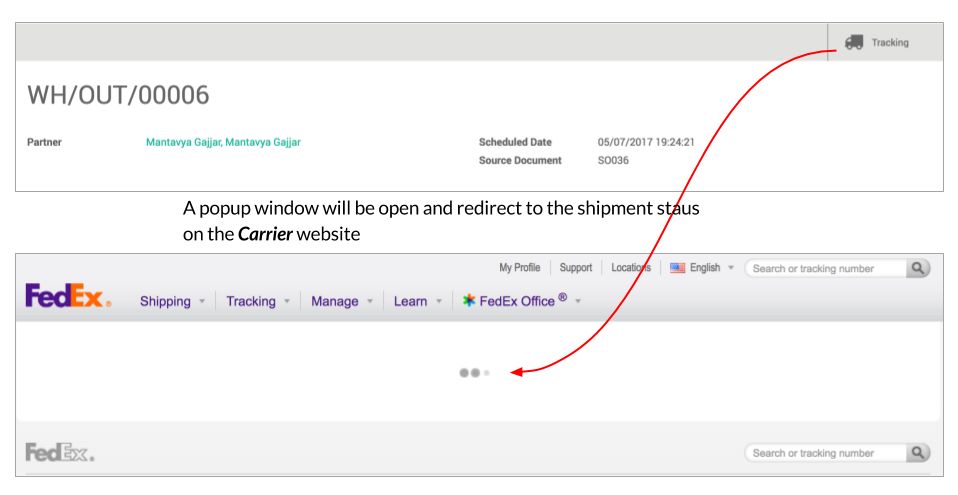The shipping connectors are integrated with the Odoo. There are two ways of integration: either to get just the price or to get the price and generate the consignment on the shipping provider. Integration Level can be set on the delivery method setting:
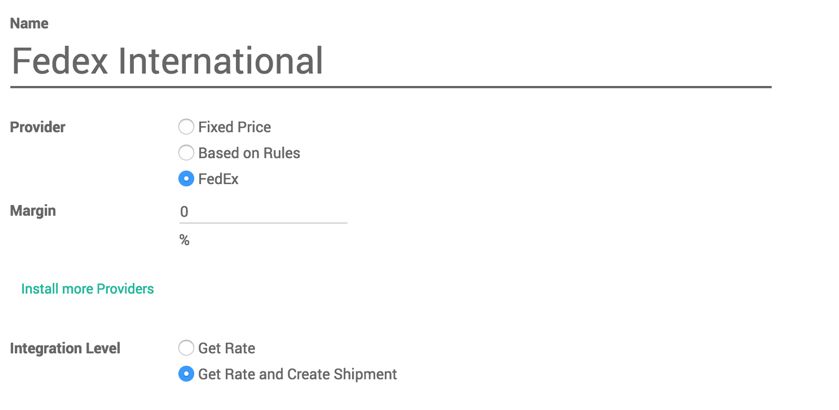
We have set Integration Level to Get Rate and Create Shipment; it will get the rates and create shipment on the confirmation of the delivery order.
Go to Sales Orders, open the sales order; go to Delivery, and confirm the delivery order. As soon as the delivery order is confirmed, the delivery label is also fetched from the carrier website and attached to Delivery Order. The attachment can be found on the Attachments menu, or you will found it on the chatter:
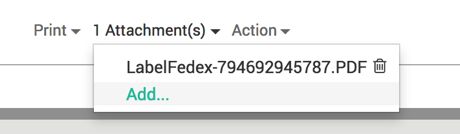
Click on the document to download it:
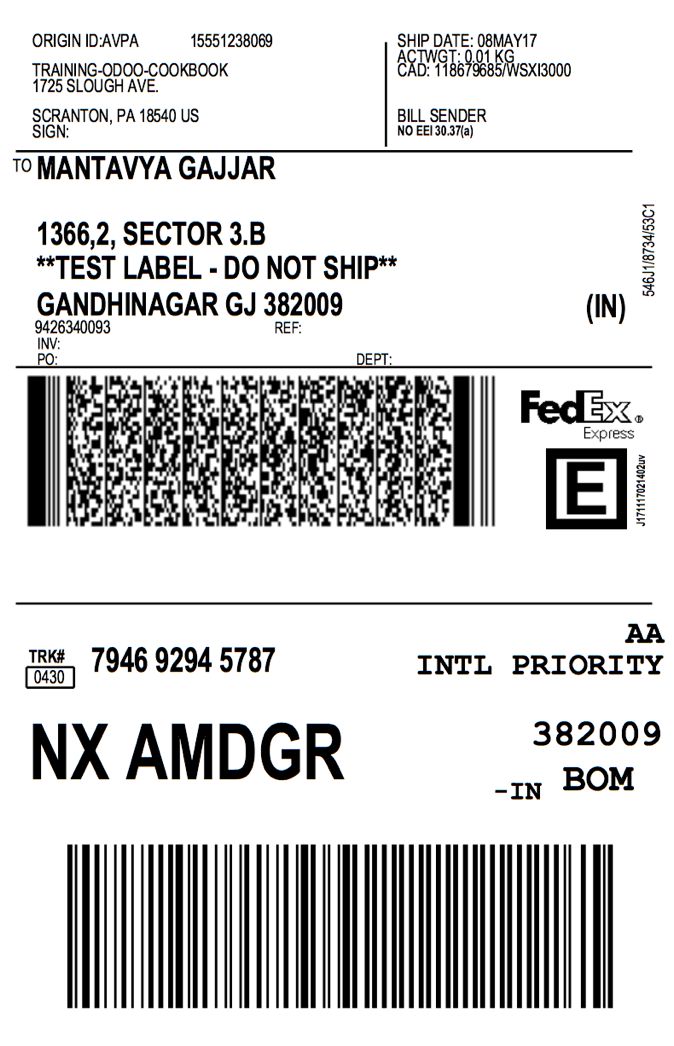
You can print it and affix to the package before the delivery.
You will get the tracking information attached to the delivery order under Delivery Information. You will have Carrier and Tracking Reference attached to the order. Look at the following screenshot:
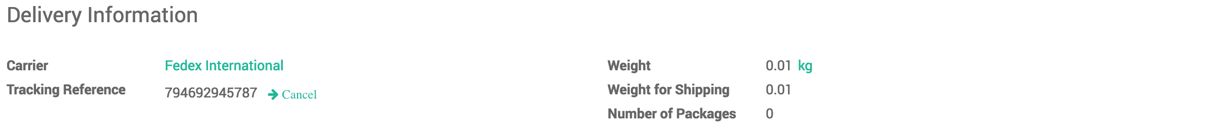
The weight of the product, Number of Packages, and Weight for Shipping are displayed on the order. The shipment can be canceled, by clicking on the Cancel link available beside Tracking Reference. The shipment can be tracked by clicking on the Tracking button in the top-right corner: