Customers will be notified of the Odoo eCommerce application by an automated e-mail for the order:
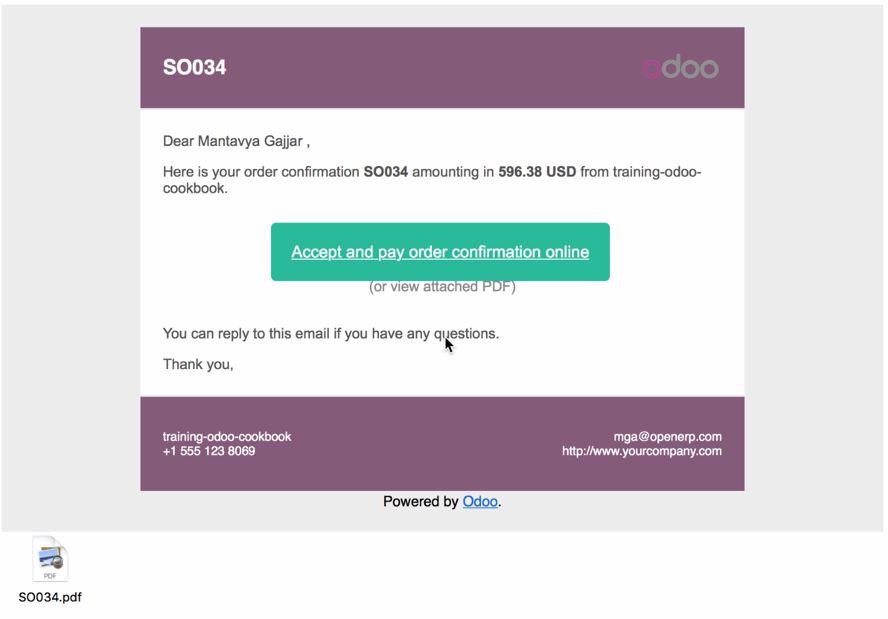
When a customer proceeds and pays online, an e-mail will be sent from the payment acquirer about the status of the payment:
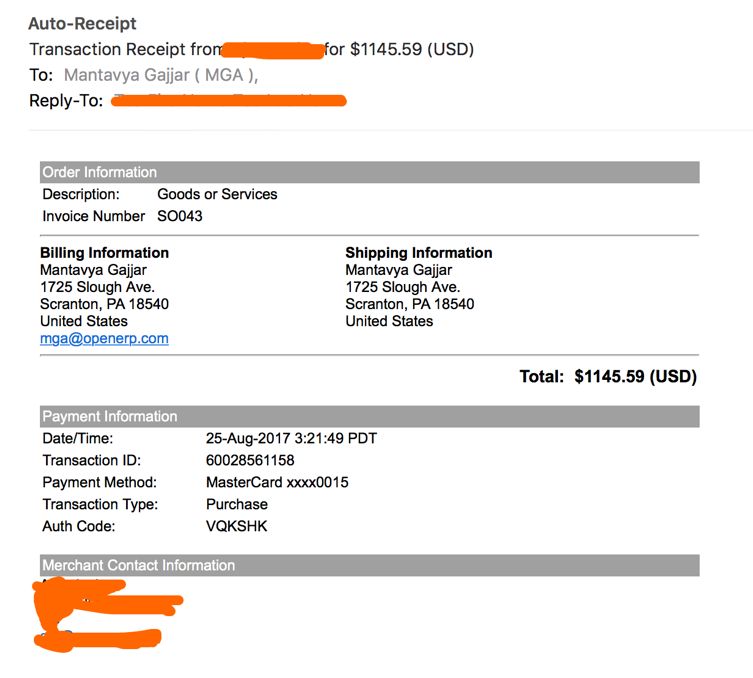
The payment status will be attached to the order too when the customer chooses to pay through the online payment gateway. You can see which payment gateway has been chosen by the customer to pay online, and the payment transaction will be attached below the order:
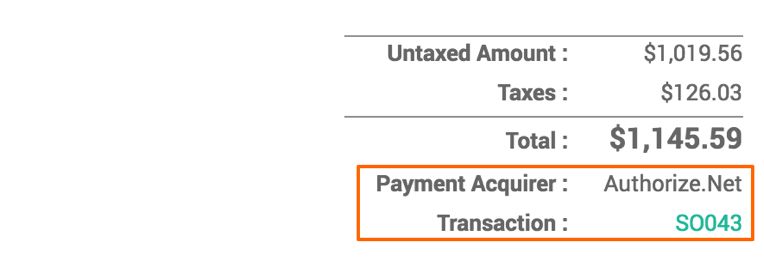
The details of the transaction give the exact details about the payment, stating whether it was a success or failure. The transaction code is also attached to the payment transaction. Click on the SO043 link to the Transaction field. You will see the details of the payment:
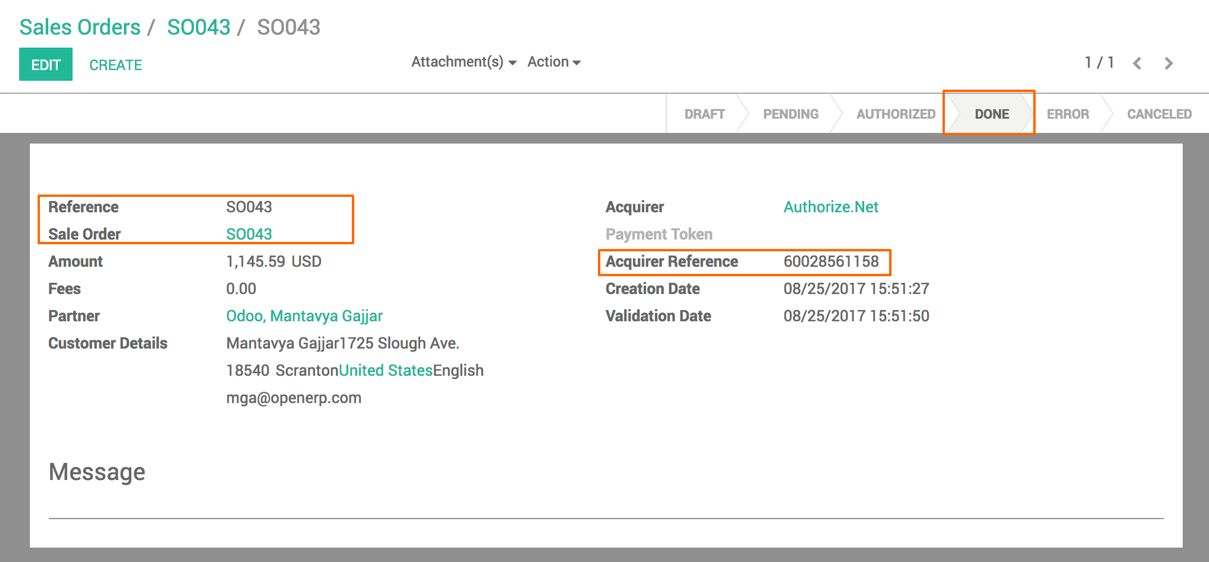
On the left-hand side, you will find the order details, and on the right-hand side, you will see the payment details. Order Reference, Amount, and Acquirer Reference are the important fields used for matching the payment with the order.
The Payment Token will be available customer pay for the order which requests to deduct the payment on a recurring basis. The Payment Token is used to request payment on the next payment date, this is usually needed when we get the payment for a subscription order.
The unique reference number given by Acquirer identified as payment reference is Acquirer reference. Creation Date is the date when the transaction begins, and Validation Date represents the transaction end date. The status of the transaction displayed on the top-right status bar shows DONE in our case.

