The shopping cart has the capability of delivering the customized product or service on demand. Almost all those shopping carts need customer input in order to process the order.
Let's take an example of a t-shirt printing website. Once the t-shirt size gets confirmed, users have to upload the photo or input the text that has to be printed on the t-shirt.
Using Odoo, you can have only standard steps during the checkout process. You can add new steps without any development; it's a part of Odoo's standard feature. Check the Customize options when you enter the checkout process. You will find a feature to enable Extra Step Option under Wizard Checkout:
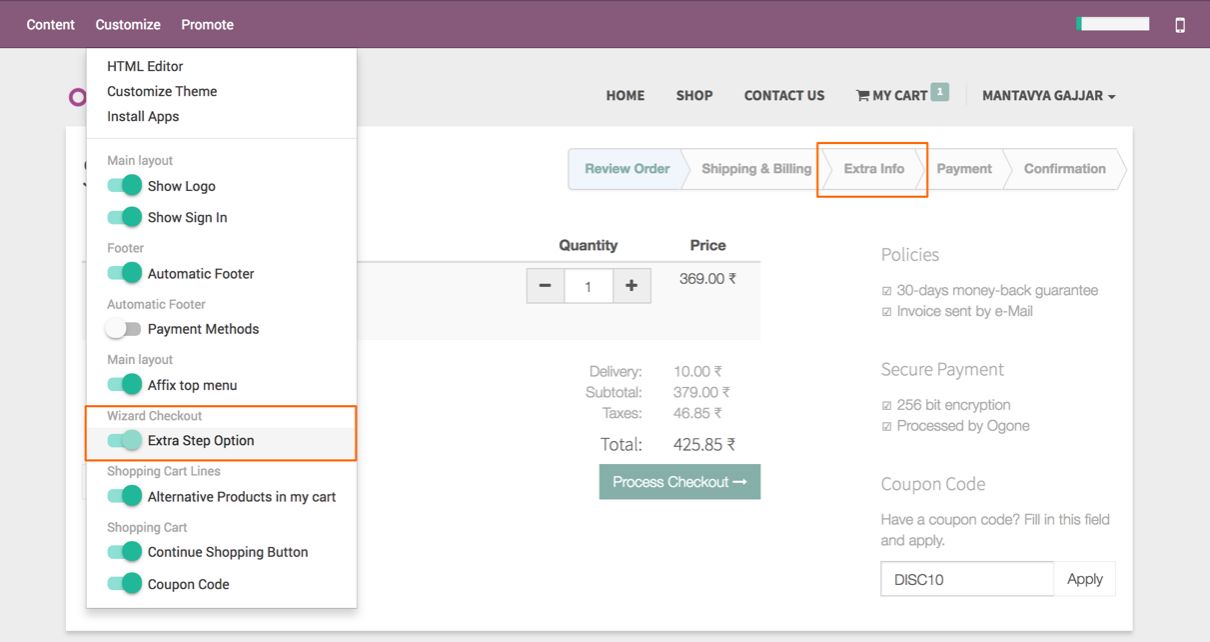
An Extra Step will be added in the checkout process. Continue to the checkout process. You will arrive at the Extra Step. The default form will be available with three fields: Your Reference, Give us your feedback..., and A document to provide? You can change the label of those fields to adapt according to your requirements:
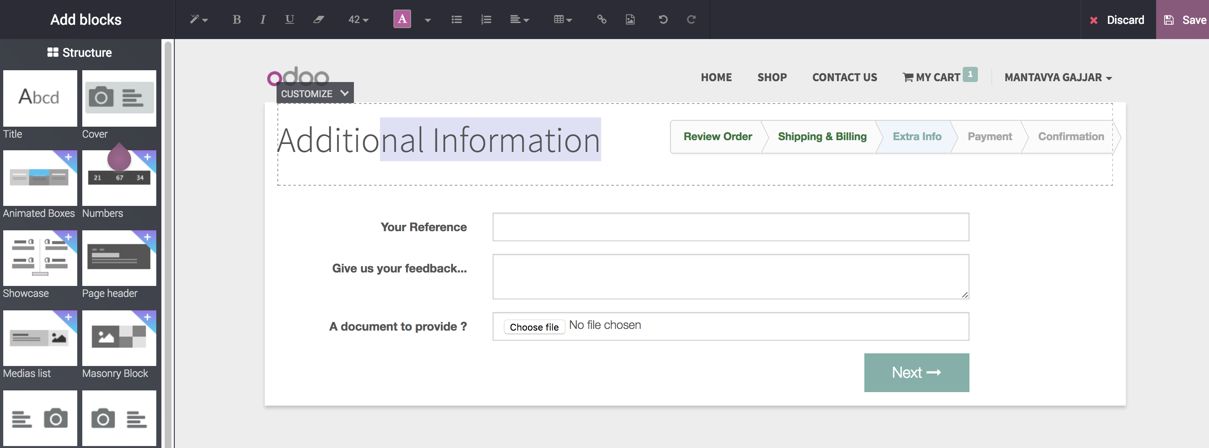
Once the view is ready, you can click on the SAVE button to publish it onto the production. All the information filled in the extra fields will appear in the chatter of the sales order.

