Timesheet can be validated by the project manager or someone else responsible in the company. The validation can be done by month or by week. Go to Timesheet | To Validate | Last Week, and you will be shown all the timesheets waiting for validation:
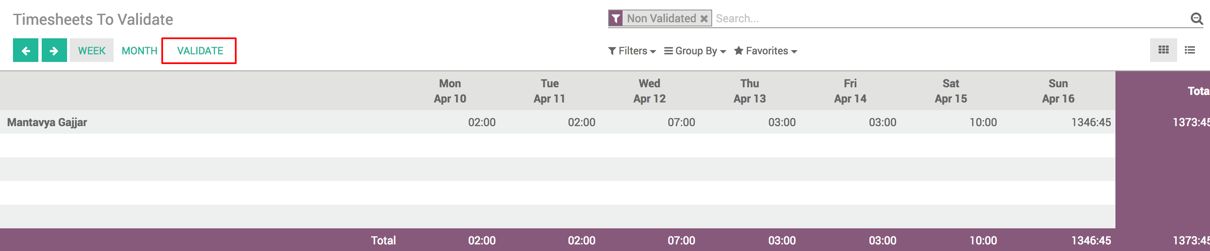
Clicking on VALIDATE button you will be asked to choose the list of users to validate their timesheet on the popup wizard.
As soon as you select the list of users, click on the VALIDATE button to confirm the timesheet for the selected users.

