By default, the invoice will be created. Based on all the timesheet entries the user entered, either they are validated or not validated lines. You can control the timesheet lines to create an invoice from the configuration. Go to Sales | Configuration | Setting and search for the Invoice Timesheets field:
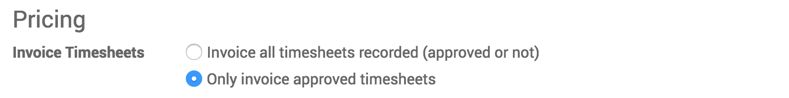
The default option selected is Invoice all timesheets recorded (approved or not). Change this setting to Only invoice approved timesheets, and click on APPLY to save the setting. Now, the timesheet in charge has to validate all the timesheets before the invoice gets prepared.

