Similar to switching between the subscription plans, we can also offer additional valued services or products, which customers can add to the plan by themselves through the online portal.
Let’s assume that there is some service which can be offered additionally to the contract such as Gas refill, Vacuumed Pipe Cleaning, and so on. These are additional services which can be added to the standard air-conditioners service.
Let’s go through following steps to see how a customer can add the additional product or service himself/herself through the online portal:
- Sign-in using the customer account, and go to the My Account. Open the existing and running subscription. Go to the portal account, and jump to the contract on which you want to add the additional service:
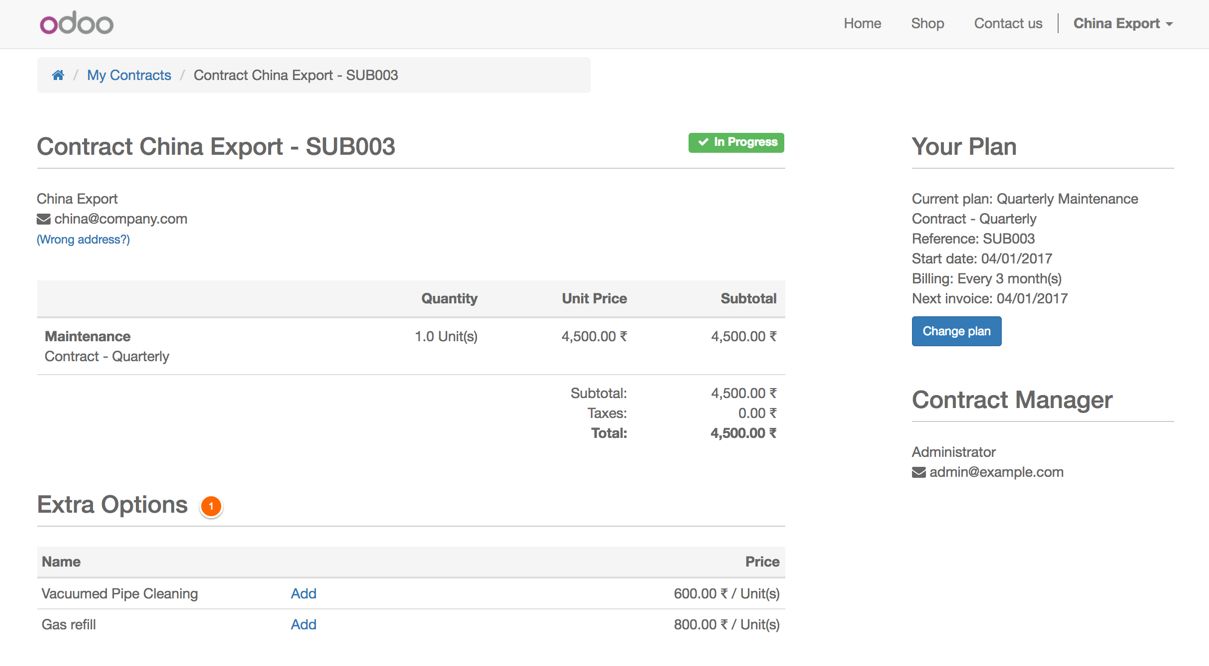
- Below the contract details, you will get a list of additional products or service that can be added to the existing contract. Clicking on the Add link. You will be asked to confirm the addition of the optional service to the current contract.
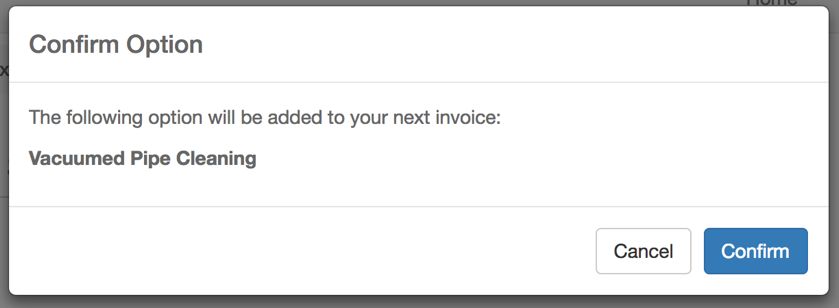
- By clicking on the Confirm button, the additional service will be added to the existing subscription plan. From the next invoice, we will have the charges for the subscription plan plus the additional service added to the contract. Look at the following screen:
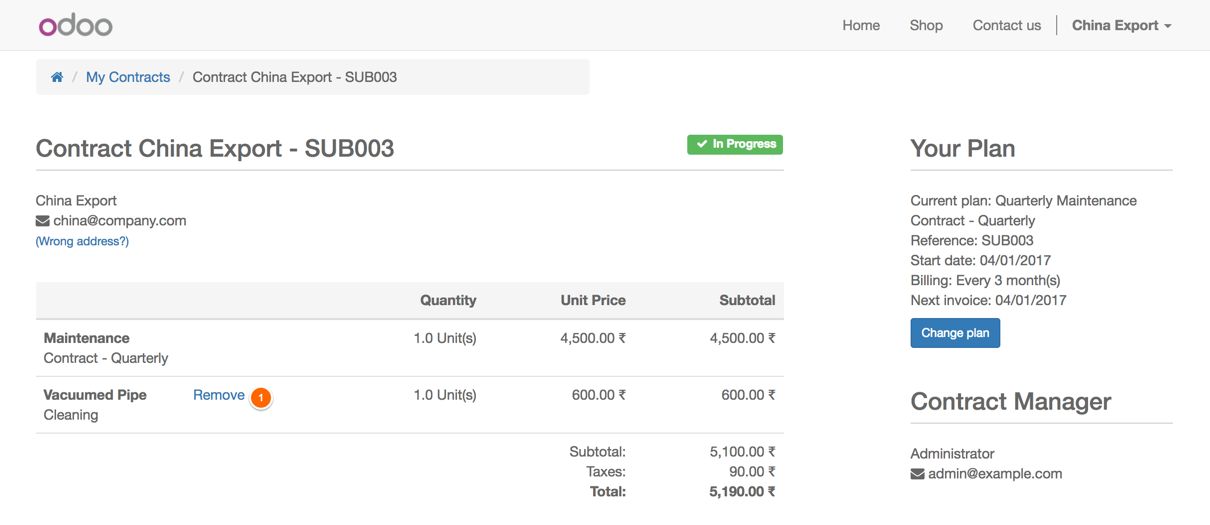
Let’s see how to configure and offer the additional products on the subscription plans.
The additional product added to the subscription can be removed too. It can be managed by the customer through the online customer portal.
Addition of the additional product or service can be done based on the additional product configuration available on the OPTION LINES tab on the subscription template:
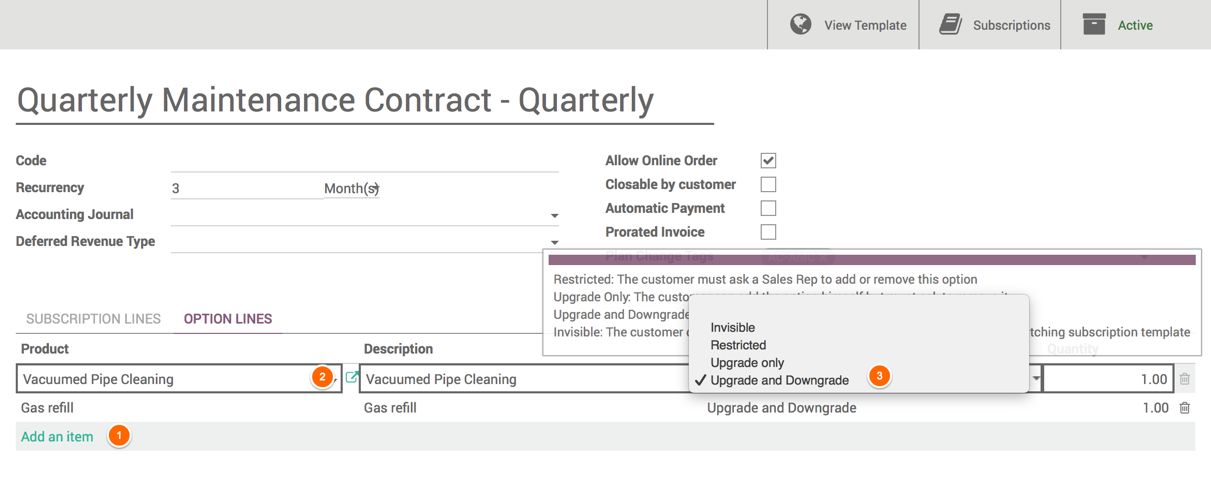
Depending on the configuration of Portal Access field, a customer is allowed to add or remove the additional products from the subscription plan. The values of Portal access field are as follows:
- Invisible - accessible only to the salesperson to add or remove to the contract.
- Restricted - portal customer can see the additional product line. To add them to the subscription, they have to ask the salesperson.
- Upgrade only - the customer can add those products by themselves. However, they are not allowed to remove it from the subscription through the portal.
- Upgrade and downgrade - the customer can add or remove the additional product through the customer portal.

