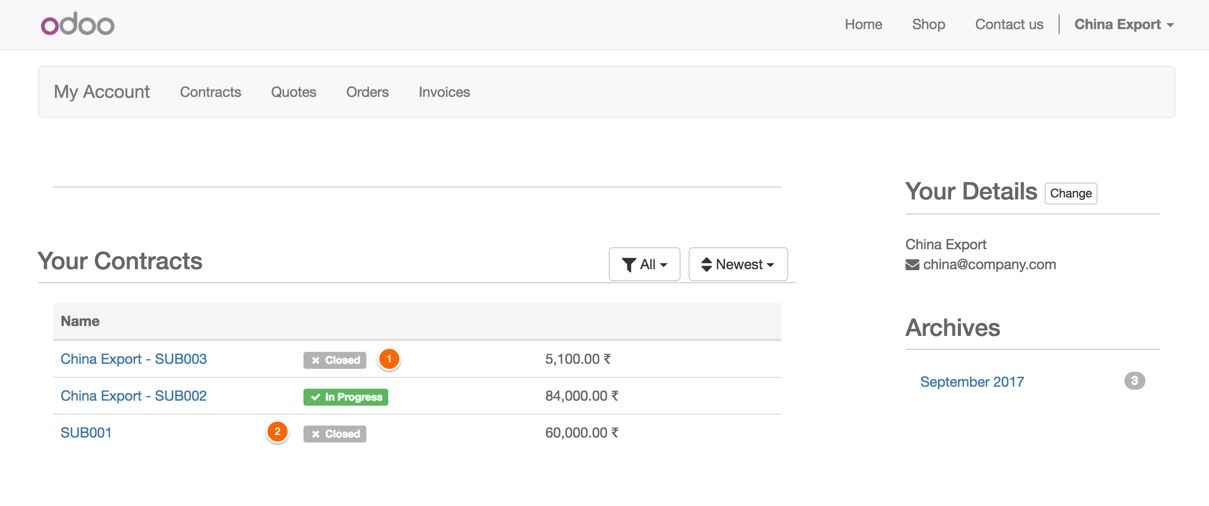Using customer portal, the contracts can be managed by the customer themselves. They can perform actions like adding or removing new products or services, switching between the different plans. The customer can close the subscription plan if he/she is allowed to close it. Look at the following configuration of the subscription template, to allow a customer to close the contract by themselves:
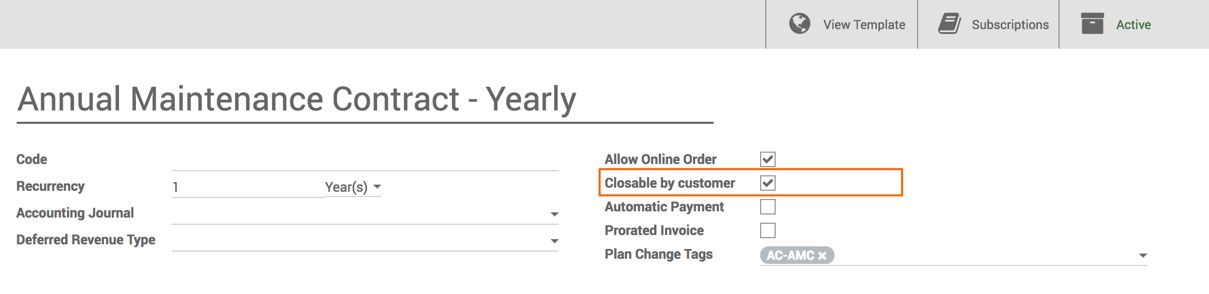
Select the Closable by customer field available on the subscription template so that customer can close the subscription by themselves on the portal.
The customer can get the Close Your Account button on the right panel of the contract. This button is allowed only when subscription template is configured accordingly:
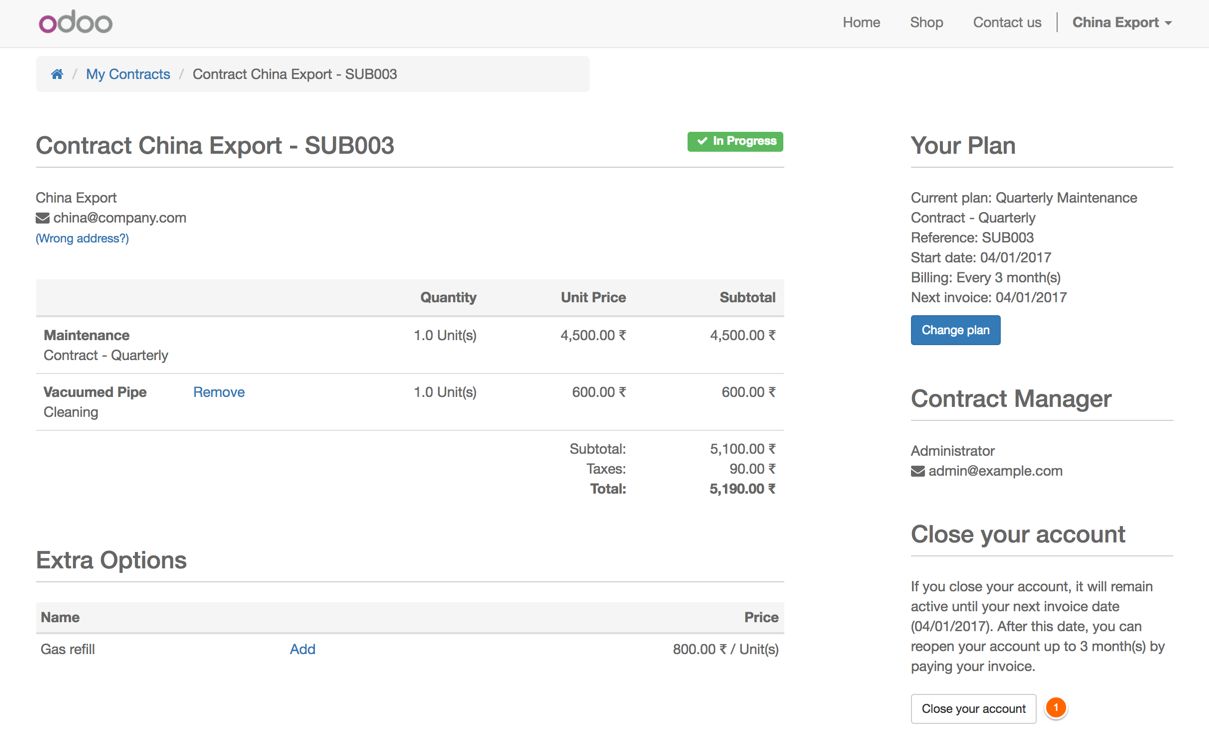
After clicking on the Close your account button, you will be asked to provide the reason for closing your subscription, you will also be asked for your feedback:
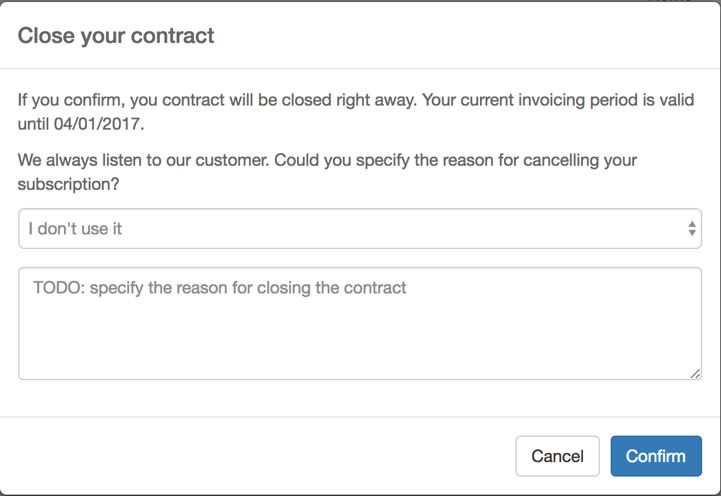
Clicking on the Confirm button, the contract will be closed right away and the invoice will not be generated anymore. Contract status is moved to the "Closed" stage.