As a sales manager, your job is to control and execute the deals. You can negotiate better when you know the margins on each sale order during the negotiation. The margin is the actual profit that can be calculated as the difference between the sale price and cost price.
To activate the feature to compute the real-time margin on quotation go to Sales | Configuration | Setting and activate to Display Margins On Quotations And Sales Orders:
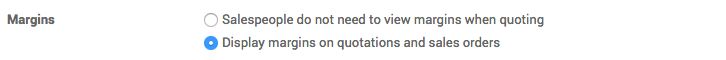
Click on Apply button to apply the setting.
To test the feature, go to Sales | Sales | Quotation, click on Create button to create a new quotation. Above the Terms and Condition field, you can see the Margin field. The margin will be computed when you add some order lines.
Select Customer and add some order lines, on the selection of the product, Unit price and Cost are filled automatically. Unit price is product sale price while Cost is product cost price. You can change the cost price on order without changing the product cost price to compute the margin correctly for the current order.

