The commercial proposal has to be clear on the many other aspects besides the product quantity and pricing. Usually, all the commercial aspects have to be given below the proposal in terms of Terms and conditions. With Odoo you can define the terms and conditions, can be applied to all the quotations by default, when you create.
The terms and condition normally have the payment terms information, transportation specification, specific services have to be taken care for the transportation. Let's see how to setup the default terms and conditions to be applied for the quotation, later it can be changed for quotations if needed.
Go to Sales | Configuration | Settings, enter the Default Terms and Conditions can be applied to all the proposals.
Click on the Save button to apply the setting. Now the default terms and conditions will be applicable for the quotation created after applying setting:
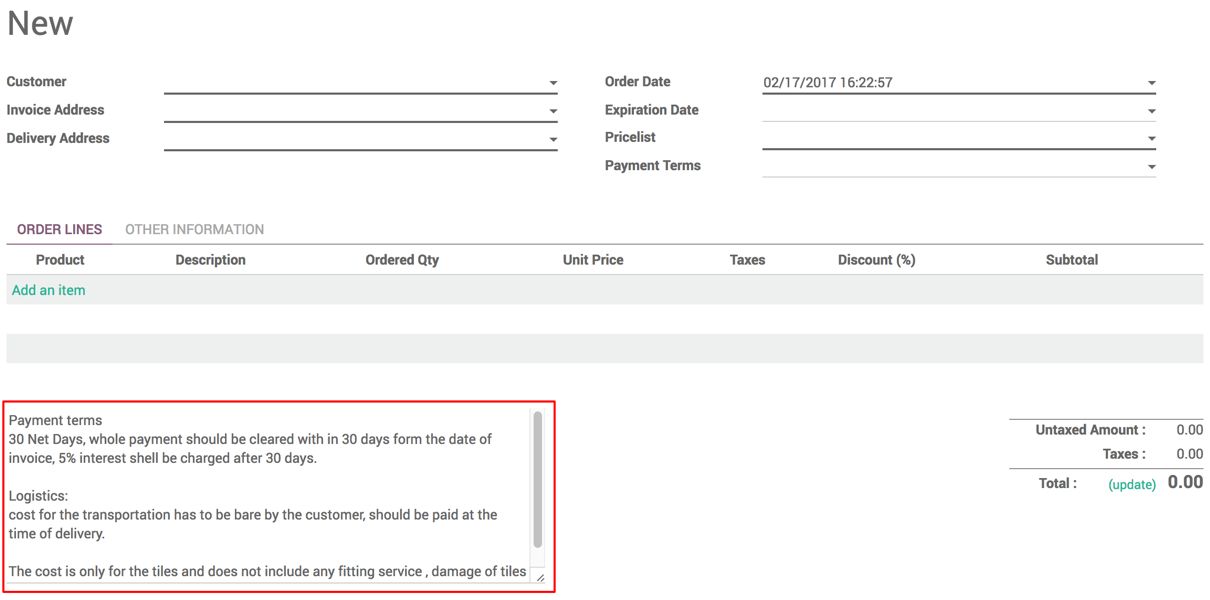
You will get the default terms and conditions below the quotation, you can change it, and the changes will be applied only to the current quotation.

