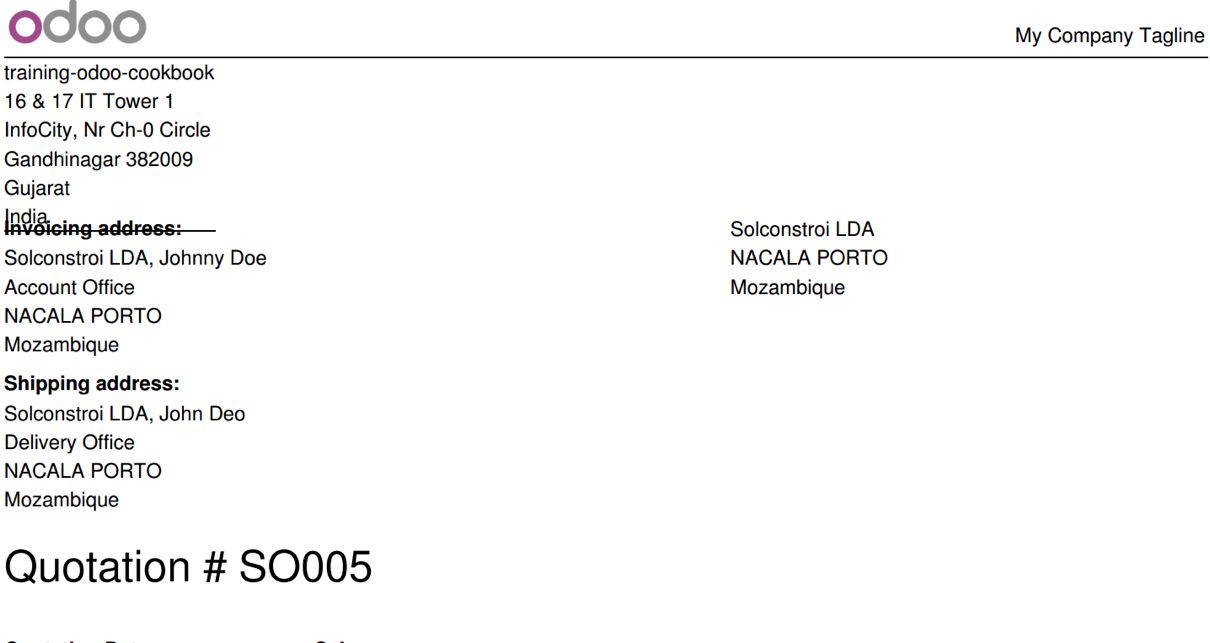Let's consider a customer is a legal company and has requested us to send an invoice to their account office while delivery of the order at their warehouse with delivery slip. You can change the address setting on sale order to have a separate invoice and delivery address from settings:
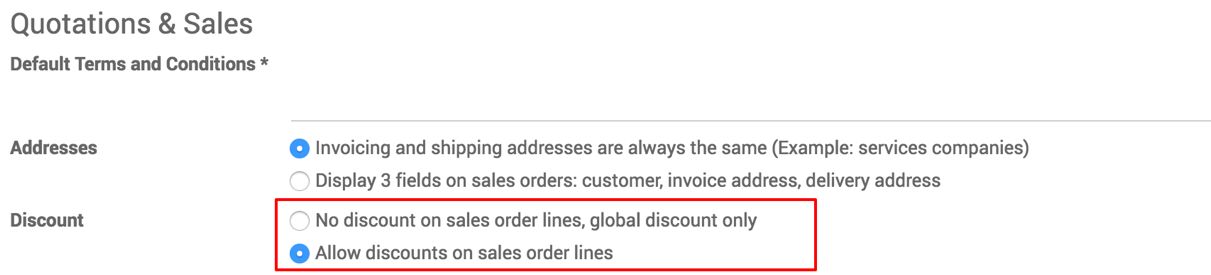
Go to Sales | Configuration | Setting and change the address setting to Display 3 fields on sales orders, customer, invoice address, delivery address. In case of Service Company, the default setting will be ok.
To define the invoice and delivery address for the customer go to Customer and create a new contact address from CONTACTS & ADDRESSES tab.
Now, when you select the customer on sales order, the other two addresses will be selected automatically on the sales quotation:
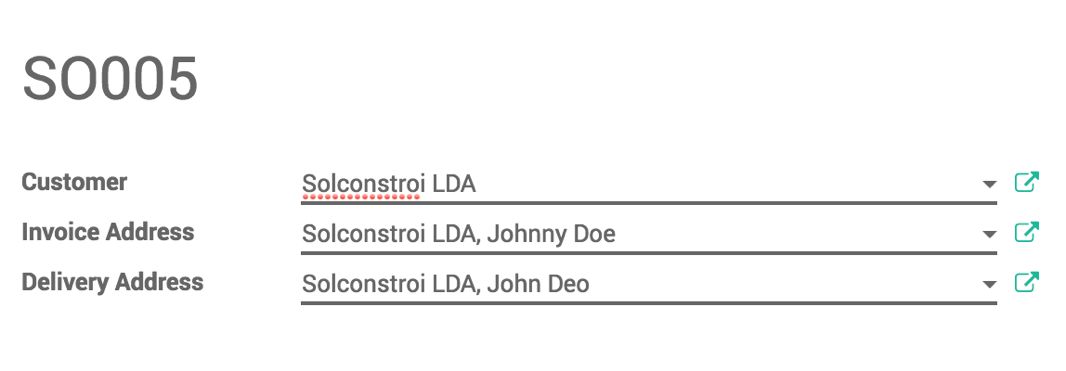
You can change the invoice or delivery address if a customer has multiple accounts or warehouse address. When you print the quotation, it has clear information about the shipping and invoice address: