By default, the confirmed sales order is allowed to modify the ordered quantities and other information until its mark as locked by clicking on the Lock button. The advantage is to manage the real-time business case such as when the customer asked to increase or decrease the quantities or adding of removing the products from confirmed order.
However, you can prevent to modify the confirmed sales order, by changing the sales application setting. Go to Sales | Configuration | Setting and search for the option Sale Order Modification the default option selected is Allow to edit sales order from the 'Sales Order' menu (not from the Quotation menu) switch to Never allow to modify a confirmed sales order, click on the Apply button:
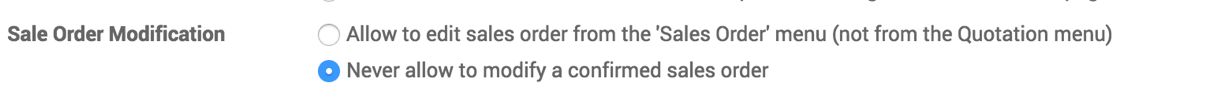
When you confirm the order, by default the order will go to LOCK stage and not allow too many any modification to the confirmed order, such as the products, its quantity, price or terms and conditions of the order.

