Tangent Normal Brush Engine
With this engine, you can create normal maps for your textures. I included this engine last because it is a bit obscure, and many artists will not have a use for it. It is mostly used by texture artists that need to move their images to 3-D applications. This is the only engine that needs to be set up before it can be used. Knowing how to set up your layers is essential.
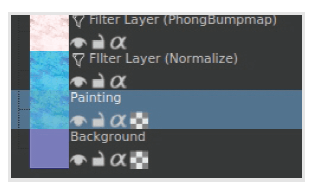
Here is the layer setup needed to create normal maps. If you create a lot of normal maps, you could create a template to speed this process up.
Make sure the layers are in the same order as the image above shows. The Normalize filter layer is added to make sure the colors will output correctly. You will see a minor shift in colors when you toggle the visibility. The Background layer must be filled with the RGB color (128, 128, 255). You can set the background color when you create a new image or choose an exact color through the foreground color chooser in the toolbar. The Painting layer will be used to make all of your strokes. Select a Tangent Normal engine preset and start painting.
The optional filter layer with PhongBumpmap will give you a grayscale preview of the output. Through the properties in the filter layer, you can change and add lights to see the final effects. Also in the layer properties, make sure to enable the Use Normalmap checkbox for it to work. This filter layer is only good for previewing, so make sure to hide it before you export the image.
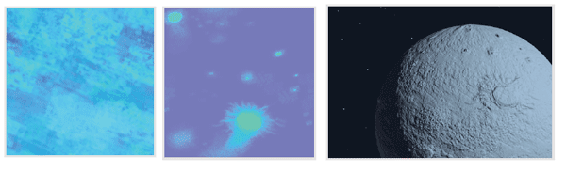
Two normal maps that were applied to a 3-D model on the right.

Tip
Combine Wrap-around mode with the Tangent Normal engine. This will help make your textures tile correctly.
Depending on what 3-D application you are using, you might have to alter the Tangent Normal preset settings. The Tangent Tilt setting has all of the unique options for this engine. You may have to change the Tangent Encoding area with how each axis is mapped.
This engine gets quite technical. If you are interested, I would recommend checking out krita.org for more in-depth information.

