Horizontal Mirroring
As you spend more time working on a drawing, your eyes tend to lose perspective on things like proportions, symmetry, and placement. Depending on if you are right- or left-handed, your strokes will also have a natural tendency to lean toward one direction. It can be difficult to see mistakes unless you can see the image with "fresh eyes". When is the last time that you drew an image only to come back days later to realize how incorrect it was?
To help you spot these types of errors, a common solution is to flip your image. To do this, all you need to do is press the M key. You will get a notification in the top left indicating whether horizontal mirroring is on.
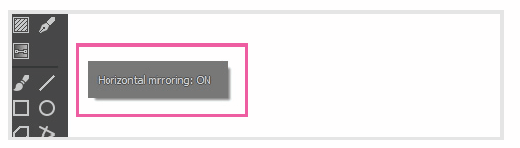
It is best to use this aid early in your drawing process. I try to mirror my document every 10 to 20 minutes. Work in the mirrored state for a while so your eyes and mind get accustomed to it—then switch back. This is a great way to spot mistakes early before you get too involved with detail. I find this helps me keep my brush strokes straighter, as my lines tend to lean to the right.

