Krita Development Cycle
Krita is being developed and improved every day. Even though there are features constantly being added, you might not want every change. New features can create bugs and cause Krita to crash. This could be dangerous if you are counting on the application to be stable.
Applications such as Krita are developed in release cycles. Every version of Krita has a process it follows. This process helps control each new version of Krita so it gets the most features added while trying to make it as stable as possible.
When you look at the splash page when Krita launches, you will see the release type and number under the splash graphic. This will tell you what type of build was done with Krita. A build is when the programmer decides to take all of the code and make a new version of Krita to download.
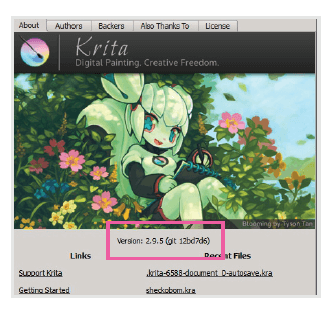
Spotting what version of Krita you are on: The splash page tells you the version as well as the last code that was added (git number).
Developers do these builds daily when they are adding new features. Sometimes they do a build and share it with everyone on krita.org. Krita uses the following development terminology for each new release.
- Alpha – New features are being added. If someone spots a bug, a developer will fix it. The developers are really concentrating on adding new features, so there will be bugs introduced to the code base. With most applications you use, this version is never released to the public. Krita is open source, so the developers like to share these builds sometimes. The Krita developers will sometimes call this Pre-Alpha.
- Beta – The developers have decided that the next version is feature complete. They are focusing on bugs and fixing any crashes that people might report. These releases are put out by the developers so people can help with testing.
- Release Candidate – The release has been in Beta for some time, and the developers think they have most of the bugs fixed. While fixing all of the bugs would be ideal, this is generally not feasible with time and resource constraints. The developers prioritize the remaining bugs and will fix anything that is major.
- Final Release – Everything looks good to go. There will be small bugs that exist, but they are too minor or too much work to bother with. Blessed by the developers, the Final Release is the best version if you need Krita at its most stable. The developers and website refer to this as the "stable version".

