Chapter 4
Lighting
4.1 Lighting and color selection in Blender
Lighting in Blender can be used for aesthetic purposes and during animations to highlight particular parts of a dataset. For scientific visualization there are a number of key lighting elements to consider. Point lamps are isotropic radiators with a scalable intensity value, called the ‘Energy’ number. Sun lamps are directional radiators at infinity. Spot, hemi and area lamps are localized directional lamps (figure ).
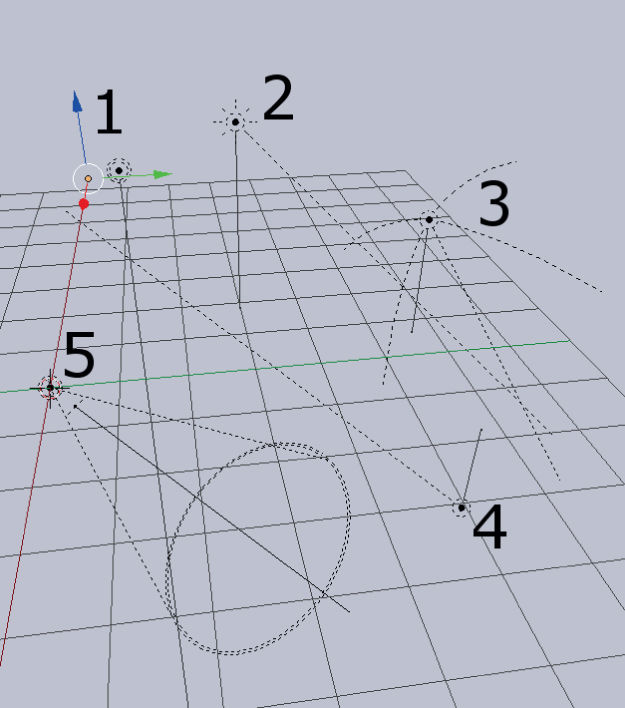
Figure 4.1. The different types of lighting elements include 1 point, 2 sun, 3 hemi, 4 area and 5 spot lamps.
4.1.1 Example: how to illuminate simulated terrain
- Create a plane mesh by clicking Add → Mesh → Plane. Alternatively, the keyboard shortcut SHIFT–A can be used.
- Enter Mesh Edit mode by pressing the TAB key on the keyboard.
- On the Mesh Tools panel (left-hand side of the GUI), click ‘Subdivide’ six times to increase the number of grid points in the plane.
- Press the TAB key again to re-enter Object mode. Scale the object to a larger size with the S key.
- Go to the Modifiers tab on the Properties panel and choose ‘Displace’. Add a texture and set ‘Strength’ to 0.2.
- Add a second modifier ‘Subdivision Surface’ and set both the ‘View’ and ‘Render’ numbers to 5.
- On the left-hand side Object Tools panel, click ‘Smooth Shading’. This has created a random simulated topographic map.
- Back on the Properties panel, add a material and set the parameters: Diffuse Intensity: 1.0 and Specular Intensity: 0.0.
- Lights can be added by clicking Add → Lamp → Sun. This lamp object can be positioned, rotated and animated like any other Blender object (figure ).
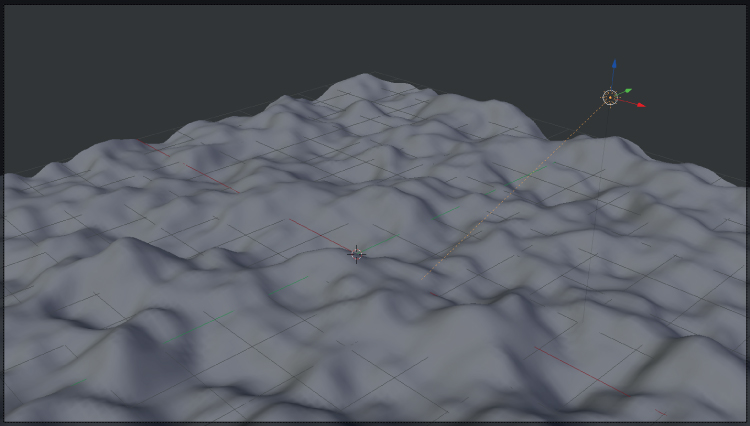
Figure 4.2. Simulated terrain generated with a displacement modifier and showing a lighting element in the 3D view port.
4.1.2 Material emission
Emission for a mesh object is controlled on the Properties panel Materials tab with the Emit slider. By increasing the value, an object will become visible without external lighting sources (or lamp objects). Examples of using this include creating backgrounds grids for data or having self-illuminating data points for a 3D scatter plot. Typically a combination of lamps and mesh emission values are used to illuminate a rendered scene.
In addition to controlling the color of an object or lighting element, the transparency and translucency can be controlled under the ‘Shading’ and ‘Material’ transparency options. The default options will usually result in a faster render time; using ray tracing will often increase the amount of time for the final render [].
Bibliography
[1] Kent B R 2013 Visualizing astronomical data with blender Publ. Astron. Soc. Pac.

