Sending an employee onsite to work on a customer project is necessary as part of a project contract. Of course, sometimes, customers are ready to pay the lodging and boarding expenses for an employee.
Most of the time, expenses such as air tickets and hotel accommodation are paid by the company, while traveling and lunch and dinner bills have to be submitted by the employee. The project manager verifies and approves all the bills and an accountant processes payment to the employee.
Later, the full expenses of the onsite visit can be invoiced to the customer for an ongoing project. Do not forget to configure the Re-invoicing Expense field under the Invoicing Policy section on the Product form:
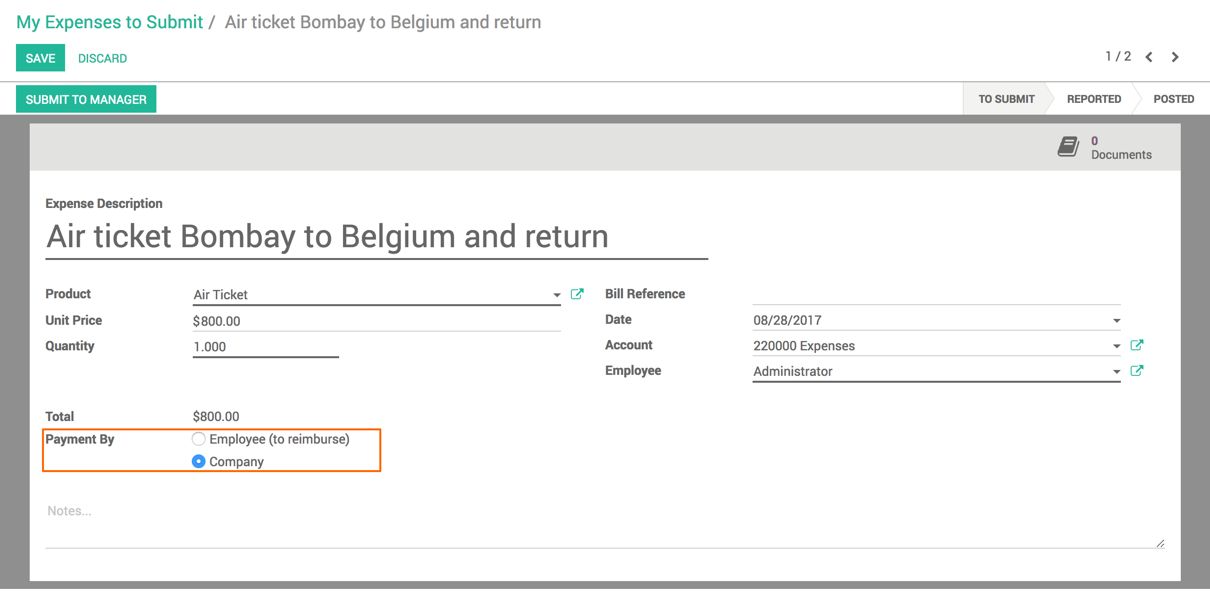
The employee expenses can be reinvoiced either at cost or as the sale price. I choose to reinvoice at cost. We will raise an invoice at the same rate it costs us. In some business cases, it can be set to at sale price if the fixed price is proposed to the customer.
To test this feature, let's create a sales order with at least one service type product in the sales order. Look at the sales order in the following screenshot:
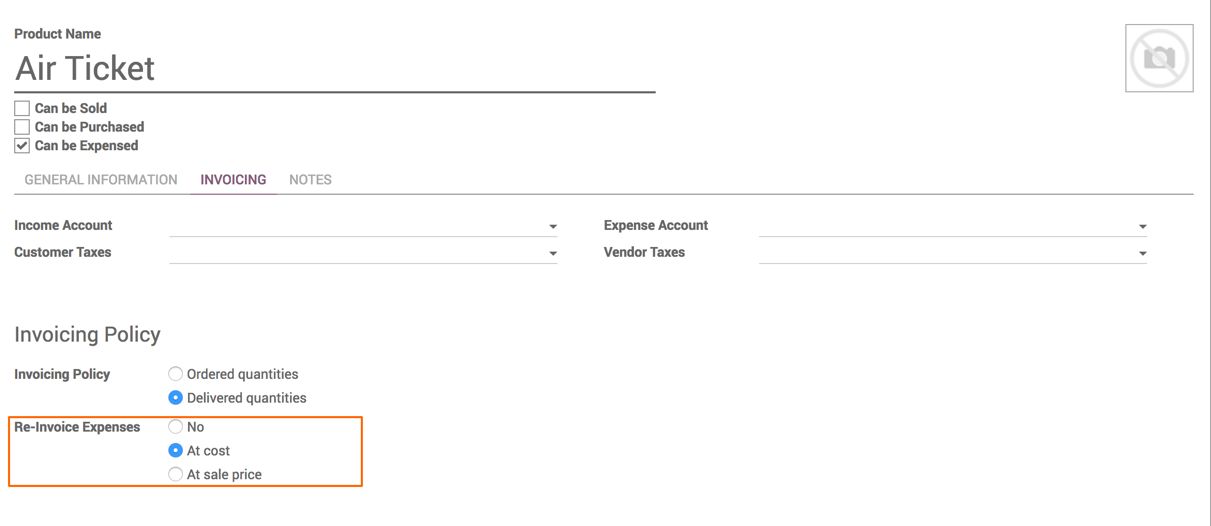
Confirm the sales order. This will create an analytic account having the name as Sales Order number - Customer name, that is, SO001 - China Export. This analytic account will be linked to the Analytic Account field available under the OTHER INFORMATION tab:
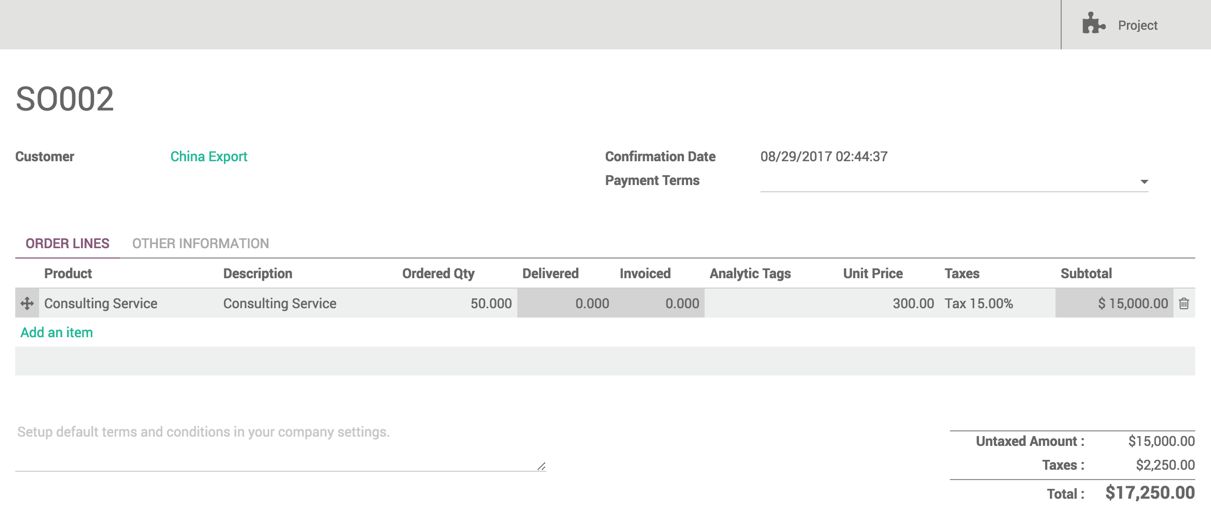
Now, link all the expenses incurred during the onsite visit for the customer project to get the correct analytic account. Look at the following screenshot:
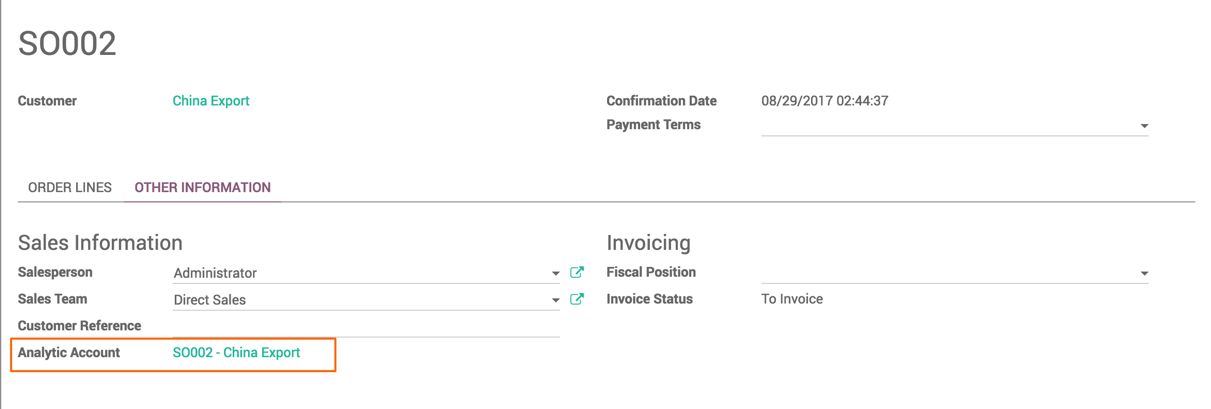
Link all the expenses to the SO001 - China Export analytic account at the time of creating an expense. The further process is to select the list of expenses and create an expense sheet to submit to the manager. It will remain the same.
Create an expense sheet. It will look like the following screenshot. It will be easy for the project manager to verify that it is linked to the correct analytics account:
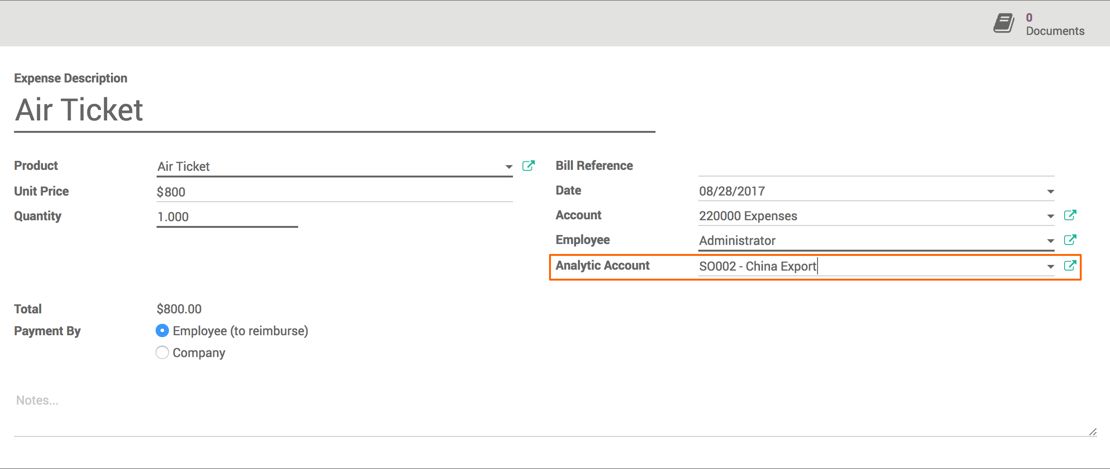
As soon as the expense sheet is approved and an accountant posts the journal entries, the sales order gets updated and the employee expense lines will be injected into the sales order to reinvoice to the end customer:
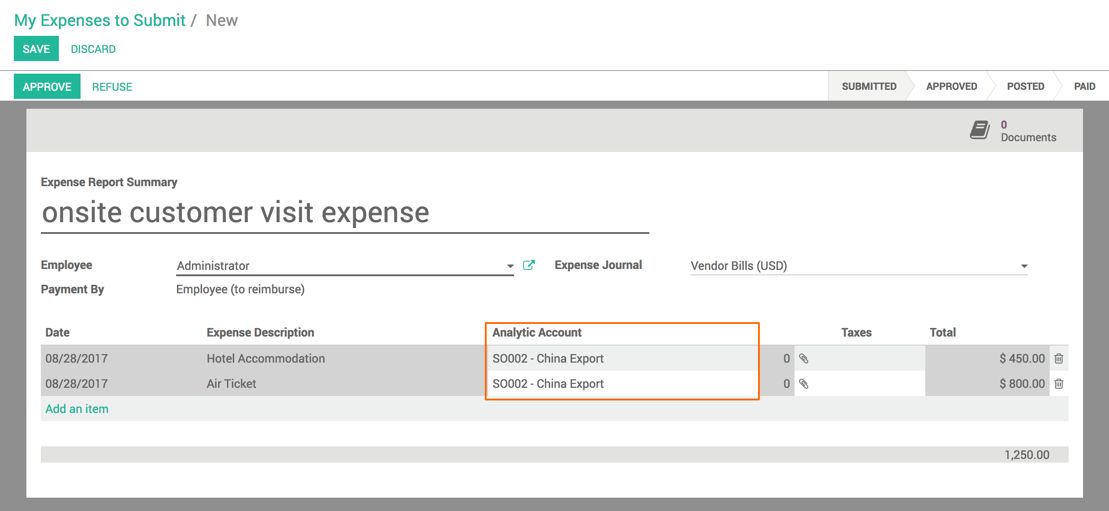
As the lines are in blue, we can create an invoice and ask for the payment to get the reimbursement for the additional employee expense.

