By default, when the Odoo instance is set up, we get the feature to manage system users, but the system users are not employees'. To begin working with the Human Resources application, we must install the base application, that is, the Employee Directory application for the Human Resource application:
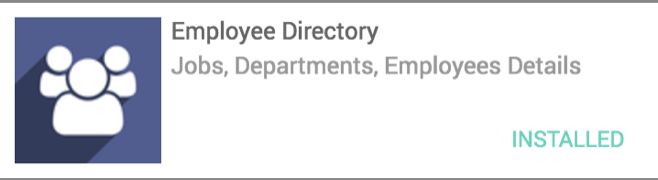
As soon as you install the Employee Directory application, you will see employees' as an application on the home screen. Here, you can access the list of employees' and departments:
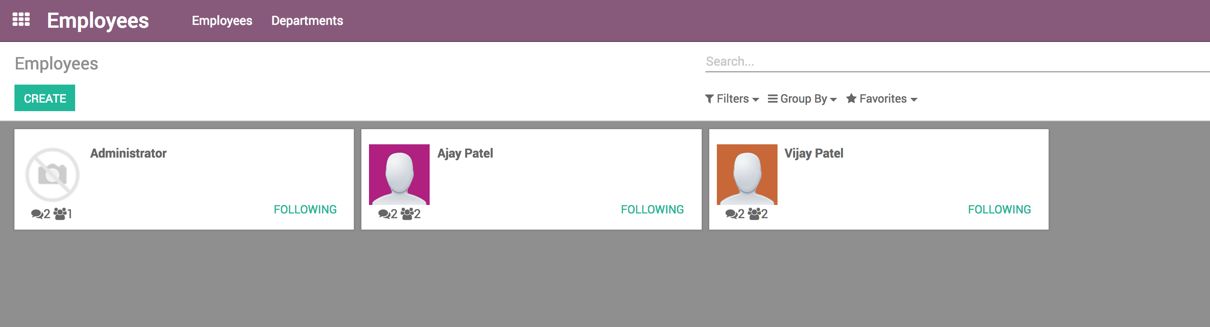
The department can be created from the Department menu available under the employees' application. Go to Departments and create a new department Sales and Marketing as we are going to start a new department and launch the recruitment for Sales Executives:
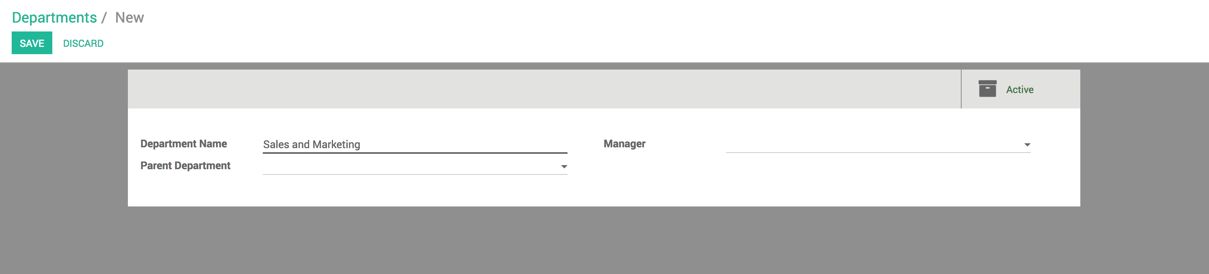
The Department Name is a mandatory field. You can keep the other fields empty and create a department. You can create the departments available in your organization or the Department in which you launch the job offer.
Let's see how to manage the recruitment process from launching the job offers to create an employee using the Odoo Recruitment application.

