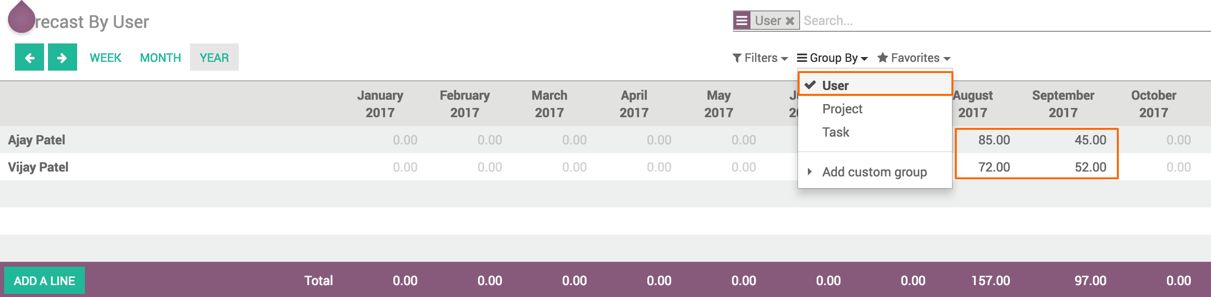As a project manager, we have seen the Gantt views for project forecasting. It can be done By Project as well as By User. There is a view available in Odoo to do a quick forecasting by Grid view. This view allows you to do a forecasting by Project or Users. On the row, we can have a User/Task/Project depending on the grouping option chosen, and on column, we have DAY, WEEK, or MONTH. The forecasted hours will be displayed by User/Task/Project. Look at the following screenshot of the yearly planning Group By Task/User. Go to Forecast | Grid | By User to access the grid view of the forecasting:
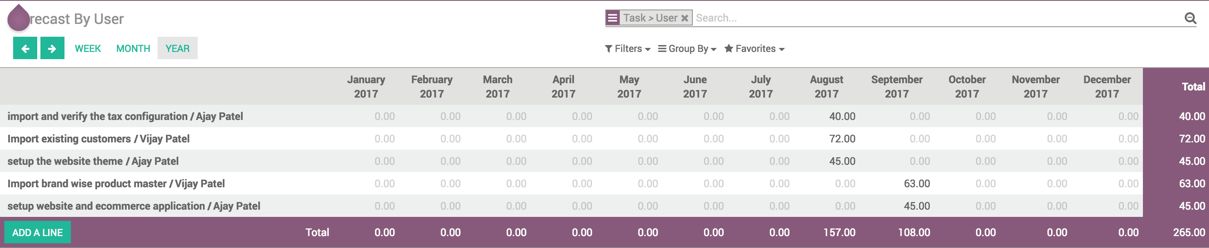
You can get the details of the Planned hours as followed by clicking on the Search icon, available on the left-hand side of the Planned hours:
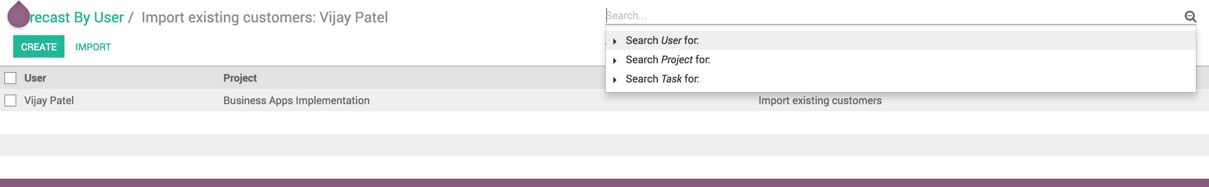
You may need more lines if you have divided 100 percent of resource time between many different tasks or users, that is, more than one resource to complete one task.
Depending on the grouping option, you can see the forecasting. Let's take an example, I have a Group By User, my report will look as the following screenshot: